
Restaurant Management Software: All-in-One Platforms 2025
Last Updated: January 6, 2026
Switching between multiple tools can be overwhelming and inconvenient. Think about having to open one software just to create your digital menu, then switching to an entirely different platform to build your restaurant’s website.
This back-and-forth process wastes valuable time, that’s why restaurant management software offers an all-in-one solution that handles all tasks within a single software.
By 2025, digital platforms are expected to solidify, meaning restaurants that fail to meet these expectations risk losing out to more tech-savvy competitors.
That’s an outcome we don’t want to happen. That’s why this article will help you find the best all-in-one platform solution for your workload.
What is restaurant management software?
In the automation industry, many platforms are designed to handle just one specific task. A restaurant management system, however, is a digital tool that helps you manage all the different parts of your business by bringing everything together in one place.
A restaurant menu management software can take different types, such as:
- Point of Sale (POS) systems for transactions and billing
- Online food ordering software for takeout and delivery
- Delivery management systems to streamline logistics
- Restaurant table management software for reservations and seating
- Restaurant inventory management software tools to track supplies and reduce waste
- Menu management systems for updating and customizing menus
- Employee scheduling tools to organize shifts and improve staff efficiency
Most platforms combine several of these functions and typically include features that let you:
- Create and update your virtual menus
- Manage inventory efficiently
- Build marketing software
- Handle table reservations smoothly
- Analyze reports and business insights
- Process orders and payments seamlessly
Overall, it’s an all-in-one solution that takes the busywork off your plate, keeps every part of your restaurant in sync, and helps you grow without burning out on the day-to-day operations.
A Point of Sale (POS) system enhances restaurant workflows by integrating ordering, payments, and inventory into one cohesive platform. It supports faster service, reduces errors, and delivers real-time insights.
The Best All-in-One Restaurant Platforms for 2025
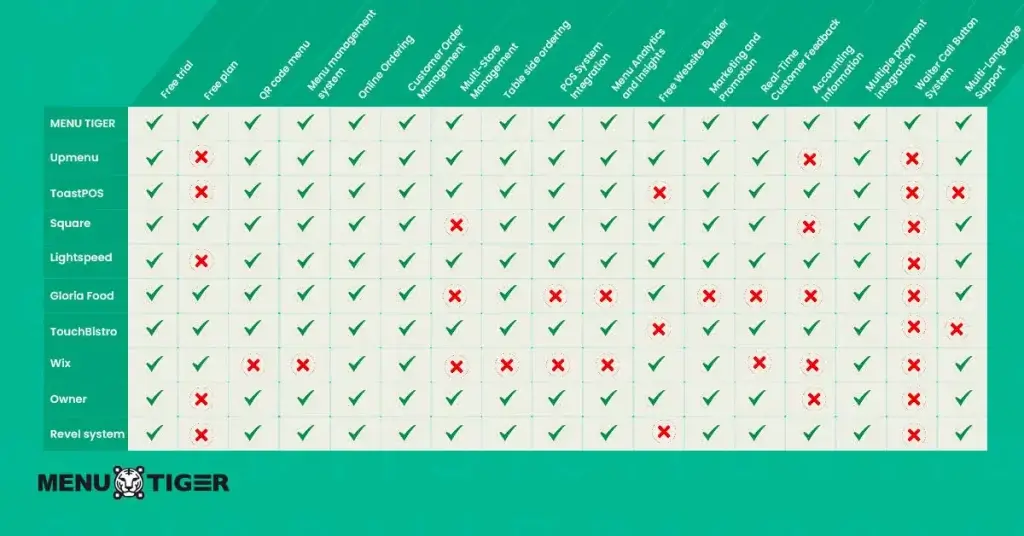
This section shows the platforms based on the important features your restaurant might need. The comparison matrix highlights each platform’s strengths and weaknesses to help you choose better.
To give you a clearer understanding of the details and additional features, here’s a more detailed breakdown.
1. MENU TIGER
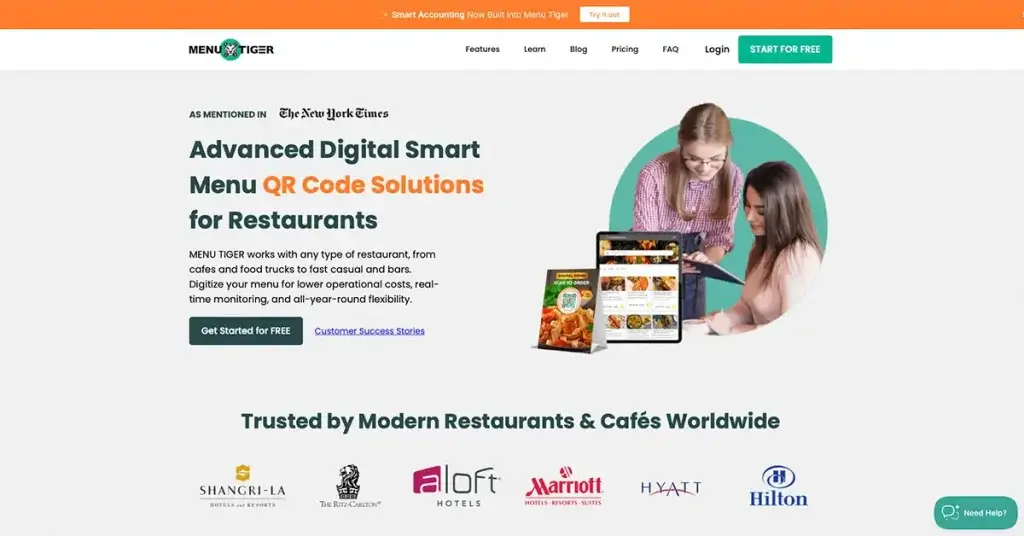
MENU TIGER is a smart digital platform designed to make running a restaurant easier and more modern. It serves as a restaurant order system that allows you to create interactive QR codes customers can scan on their phones to view menus, place orders online, and give real-time feedback.
Beyond menus, it extends its automated support to more operations in your business with the following features:
- Ordering dashboard
- Sales analytics
- Purchase analytics
- POS integration
- QR code menu
- Customer order management
- Website builder
- Real-time customer feedback
- White label
- Built-in assistance button
- New accounting feature
- Table management
- Kiosk integration
Pricing breakdown
- Freemium: try premium features for free
- Regular plan: $17/month
- Advanced plan: $46/month
- Premium plan: $199/month
Pros
- 14-day free trial to explore premium features
- Customizable branding for a unique experience
- User-friendly interface for staff and diners
- Drag-and-drop builders for quick setup
- Contactless ordering and payment
- Built-in assistance call button
- Track finances with the accounting feature
Cons
- Some advanced features require a paid subscription
- Lower-tier plans have limited customization options
(Source: TOP BUSINESS SOFTWARE)
“MENU TIGER helps us make our website easily, even if we do not have anyone in our team who knows about coding. We can also accept orders online from those who ordered through our website.
I also now have more customer data, around 60% of my guests who order via the website or when they opt for email signup. I can connect to our customers outside of the restaurant by sharing our updates, promos, and exclusive offers with them.
We also increased our average order size by 20% when we launched our QR code dine-in ordering in our two restaurants. It’s very easy to implement, and our customers love fast and convenient ordering.”
Their customer support is also helpful and takes action on our requests.”
– ABBY G., Restaurant owner
2. Upmenu
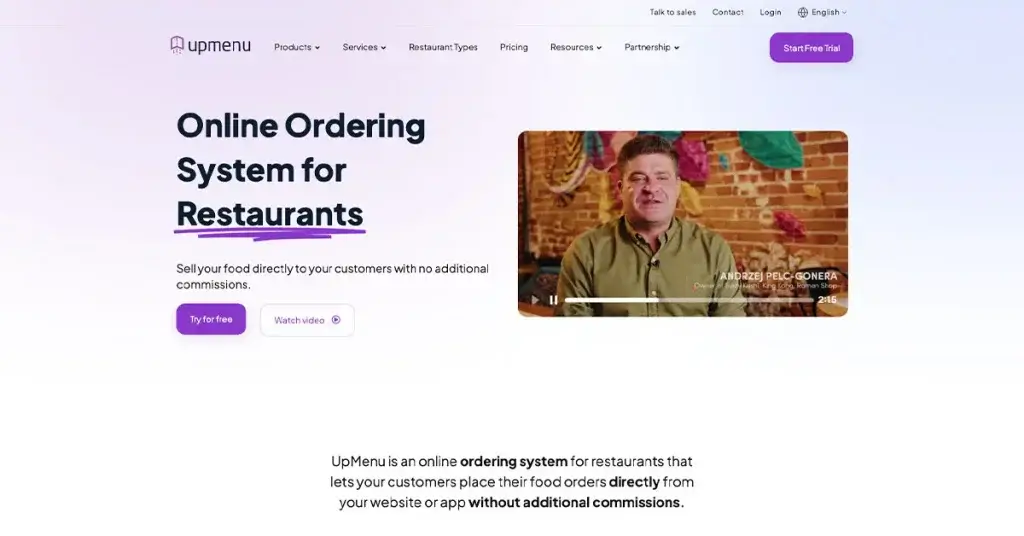
UpMenu is a complete online ordering and restaurant management platform that helps restaurants run smoothly, attract more customers, and increase revenue.
Instead of relying on third-party delivery apps that take a significant cut, UpMenu lets you sell directly through your branded restaurant website and mobile app. That means more profit for your restaurant and stronger connections with your customers.
Features:
- Online ordering system
- Mobile app
- Website builder
- menu QR code
- Delivery management
- Order management system
- Integrations
- Marketing tools
- Analytics and reporting
Pricing breakdown:
- Basic: $49/month
- Standard: $79/month
- Premium: $149/ month
Note: UpMenu offers add-ons to unlock additional features.
Pros
- Mobile app access
- Contactless ordering
- Commission-free ordering
- User-friendly and branded website builder
- Comprehensive order management
Cons
- Some features require add-ons
- Learning curve for new users
Real user feedback on Upmenu
(Source: Upmenu)
“UpMenu has helped us simplify our ordering process and reduce costs. The online ordering system is easy to use for both us and our customers, and the mobile app has been a great way to build loyalty. Thanks to UpMenu, we’ve saved a lot on commissions and improved our sales significantly.“
– Julia Kaljunen., Restaurant co-owner
3. Toast POS
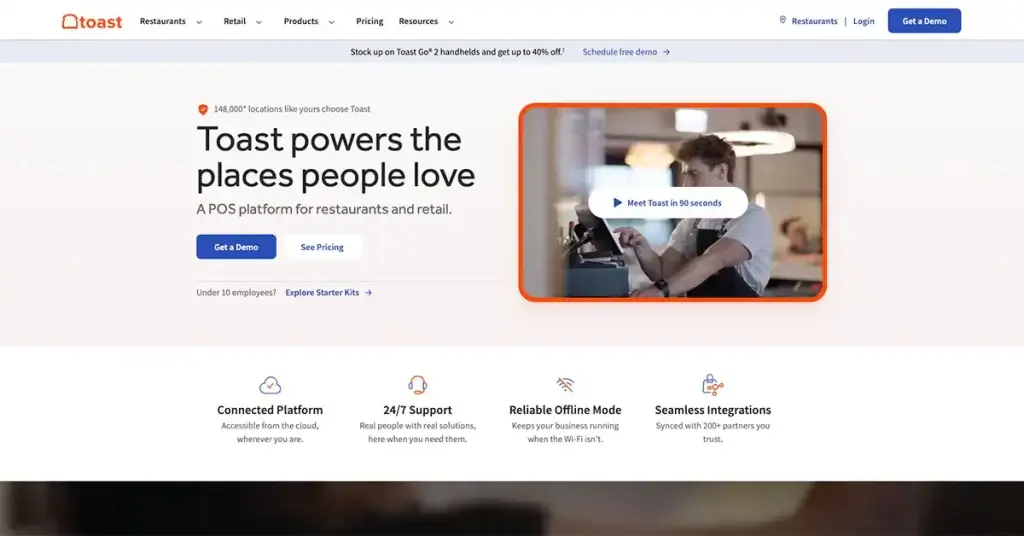
Toast POS is a cloud-based restaurant management system built in the food service industry and running on Android. It helps restaurants take orders, process payments, track inventory, manage staff, and update menus all in one place.
Since it’s cloud-based, you can access your data and make changes from anywhere, keeping your restaurant running smoothly.
Features:
- POS and hardware
- Management portal
- Website builder
- Order and delivery
- Loyalty and marketing
- Kitchen displays and ops
- Team and payroll
- APIs and growth
Pricing breakdown
Software
- Starter Kit: $0/month + higher processing fee
- Point of sale plan: $69/month + processing fee
- Build your own: custom pricing
Hardware
- $600–$1000+ depending on the set-up
Note: Toast offers add-ons for additional features.
Pros
- Can operate offline
- Cloud-based system
- Active customer support
- Customizable options for set-up
- Offers full-range compatible hardware tools
- Comprehensive reports and analytics
Cons
- Higher processing fee for the Starter Kit plan
- High upfront cost
- Additional cost for purchasing compatible hardware
- Requires operation exclusively on Toast’s proprietary hardware
- Add-ons for extra features can add up and become costly
Real user feedback on Toast POS
(Source: Capterra)
“My overall experience with Toast POS was a very positive one. In the restaurant industry it is imperative to be quick and efficient with entering your orders – since the customer's satisfaction depends on it. With Toast POS, this was very doable. It was easy to access the food and drink menu and modify orders in a timely manner. It as easy printing out receipts and closing out checks after payment. Having a simple yet quick system is imperative to making sure a restaurant runs smoothly – and Toast allows just that.”
– Joy K., Waitress and Bartender
4. Square for Restaurants
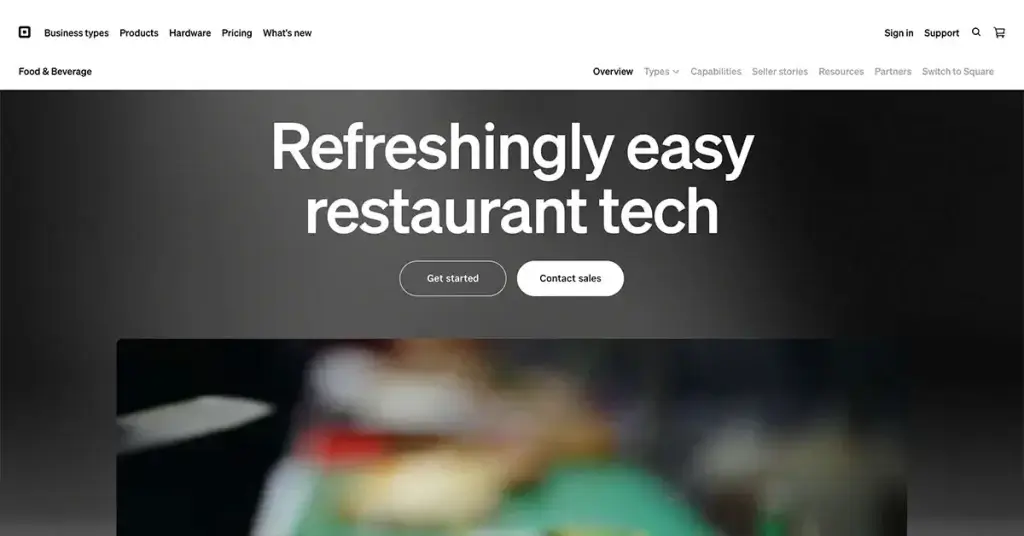
Square for Restaurants is a point-of-sale (POS) business management system designed specifically for food service businesses. It’s part of the larger Square ecosystem (the same company known for its payment readers), but it’s tailored for restaurant operations.
What makes it stand out is its flexibility. It works well on iPads and square hardware and includes built-in online ordering at no extra cost, making it ideal for restaurants that want an affordable, user-friendly, and all-in-one solution.
Each feature in TouchBistro is organized into specific categories, such as:
- Business management
- POS hardware
- Customer engagement
- Team management
- Banking
- APIs, SDKs, and integration partners
Pricing breakdown
Software
- Free: $0/month + processing fee
- Plus: $29+/month + processing fee
- Premium: custom pricing + processing fee
Hardware
- Complete POS system kit: $399.00–$1,889.00
Processing fees
- In person: 2.6% + 15¢ per transaction
- Online: 2.9% + 30¢ per transaction
- Manually entered: 3.5% + 15¢ per transaction
- Invoices: 3.3% + 30¢ per transaction
Pros
- User-friendly, clean, and intuitive interface
- No monthly fee for basic service
- Affordable and portable hardware
- No long-term contract
Cons
- High transaction fee
- Lack of customer service option
- Limited advanced feature
Real user feedback on Square
(Source: Capterra)
“It's been great. The system has been reliable and it's easy to use. The cloud based system makes it easy for me to manage my business, even when on the road.”
— John L., Owner
5. Lightspeed restaurant
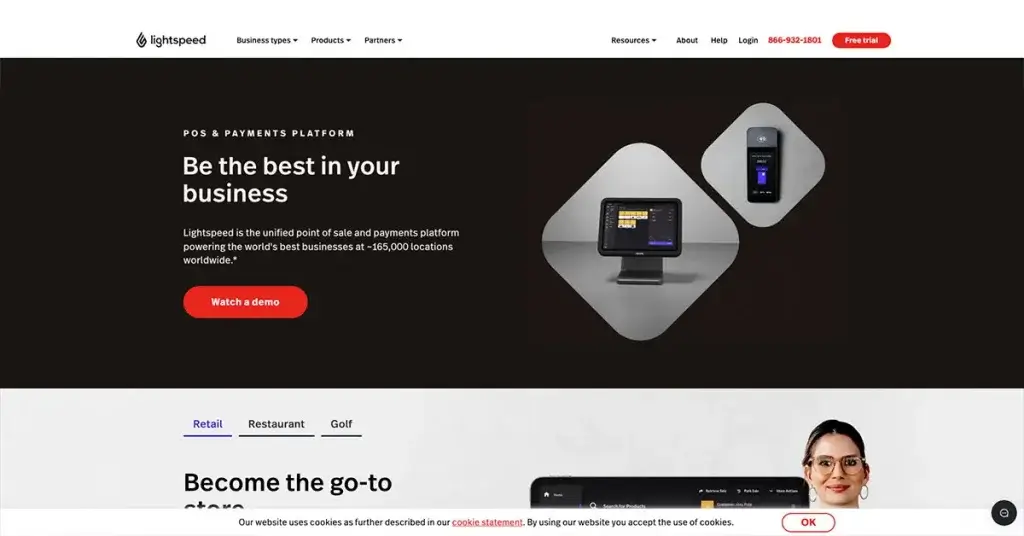
Lightspeed‘s purpose is to make running a restaurant easier and more efficient by integrating everything you need, including orders, inventory, customer management, and reporting, into one connected system.
What makes Lightspeed a choice is that it goes beyond basic restaurant POS system functions. It handles tasks down to minor details and adapts easily to different types of restaurants, making it a flexible and reliable choice for any food business.
Features:
- Delivery management
- Online ordering
- Advanced insight management
- Inventory management
- POS and payment system
- Accounting information
- Customer-facing display
Pricing breakdown
- Essential: $189 + $30/screen per month for KDS + 2.6% + 10¢ for integrated payment
- Premium: $ 399 + $30/screen per month for KDS
- Enterprises: custom pricing
Pros
- Provides 24/7 customer support
- Works even in offline mode
- Can manage multiple locations easily
- Strong security features to protect your data
- Highly customizable to fit different business needs
Cons
- Pricing can be expensive for small businesses
- Primarily designed for specific industries
- New users may face a learning curve
- Requires compatible hardware to run smoothly
Real user feedback on Square
(Source: Capterra)
“We have been using Lightspeed for 2+ years now and absolutely love it! We are able to utilize many of their components to assist us not only in the basics (inventory, sales) but analytics and E-Comm. LS staff are very knowledgeable, friendly and quick to respond to our needs.”
— Shelley B., Manager
6. Gloria Food
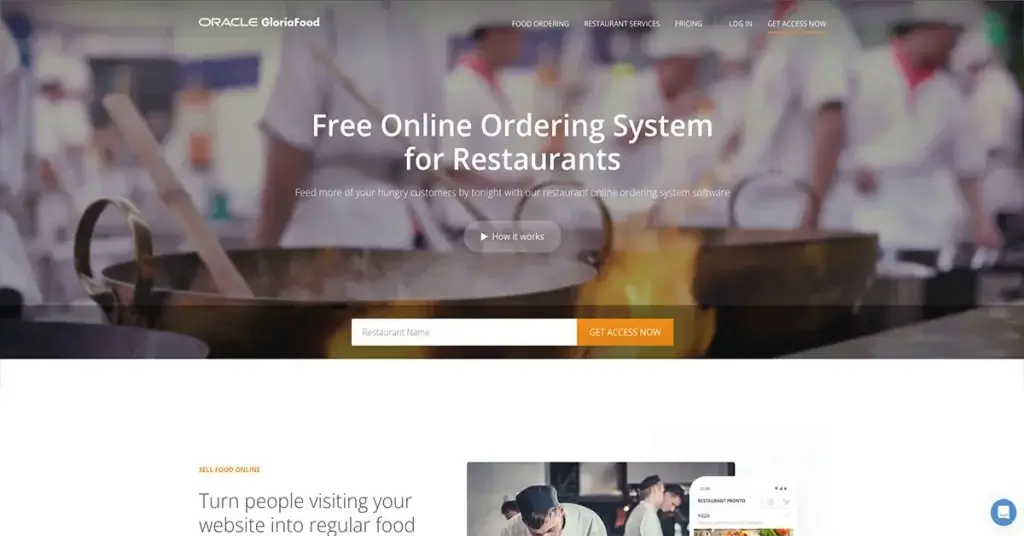
GloriaFood is a free, commission-free restaurant ordering system. It allows establishments to accept orders through their websites, Facebook pages, and mobile apps.
The system supports various order types and includes features that assist with specific business tasks, making it a lightweight restaurant management system.
Features:
- Online food ordering
- Delivery system
- Table reservation
- QR code ordering
- Mobile app
- Integrations
Pricing breakdown
- Free service plan
Optional paid services
- POS system: $49/month/location
- Online/credit card payment: $29/month
- Advance promo marketing: $19/month
- Sales optimized website: $9/month
- Branded mobile apps: $ 59/month
Pros
- Excellent restaurant benefits at no cost
- Budget-friendly and ideal for small or start-up restaurants
- No setup fees or hidden charges
- No contracts required
- Active support system
- Many features are available without a monthly fee
Cons
- Limited advanced features for larger or more complex restaurant operations
- Limited marketing and promotional tools without paid add-ons
- Reliance on the mobile app for real-time order notifications
- Lacks an estimated delivery time feature for urgent orders
Real user feedback on Gloria Food
(Source: Software advice)
“Despite the missing features and some quirks, I would rate my experience with GloriaFood as hands-down a very good experience. The addition of multiple tablet support, an accurate calculation of delivery fees, and a more flexible promotions template would make this the very best system in the world, in my opinion.”
— Jack
7. TouchBistro
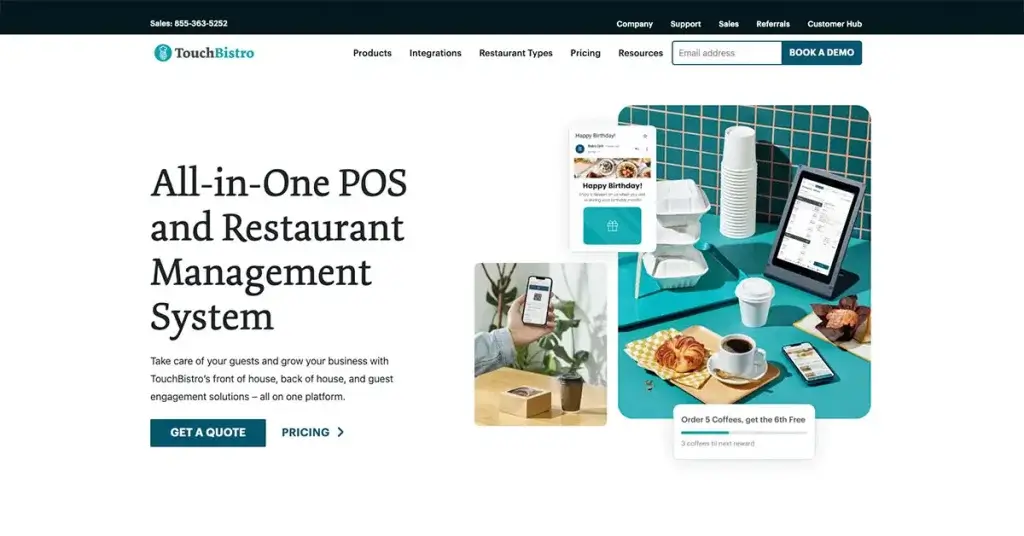
TouchBistro is a POS system designed specifically for restaurants, cafes, and bars. It helps you take orders, handle payments, manage tables, and even manage your team.
It stands out because it is built specifically for the restaurant industry. Servers can take orders right at the table, split bills, and add tips with ease. It also offers a reliable restaurant reservation system and built-in loyalty programs
In addition, it provides easy-to-read sales and labor reports so you can see how your business is really doing, all without complicated setups or juggling multiple apps.
Features:
- Reporting and analytics
- Staff management
- Floorplan and table management
- Table-side ordering
- Inventory management
- Labor management
- Profit management
- Marketing
- Online ordering
Pricing overview
Start pricing: $69/month
Note: TouchBistro does not publicly disclose a comprehensive, detailed price breakdown for all its products and services.
Pros
- Restaurant-focused system
- User-friendly interface
- Offline mode
- Robust customer support
- Customizable features
Cons
- Limited to iOS devices
- No pricing transparency
- Learning curve for advanced feature
- Limited offline functionality
Real user feedback on TouchBistro
(Source: Capterra)
“A good resturateur recommended Touch Bistro, I can tell you things are now amazing, the systems works incredible off its own network (yes you loose internet and never skip a beat) it's fast, reliable and the customer support and tech can't be beat. I really lost faith in entering the market with iPads after a big faluire, but Touch Bistro made me a believer and goes out of there way to find new ways to give us data and programs that we want. “
— Paul M.
8. Wix Restaurant
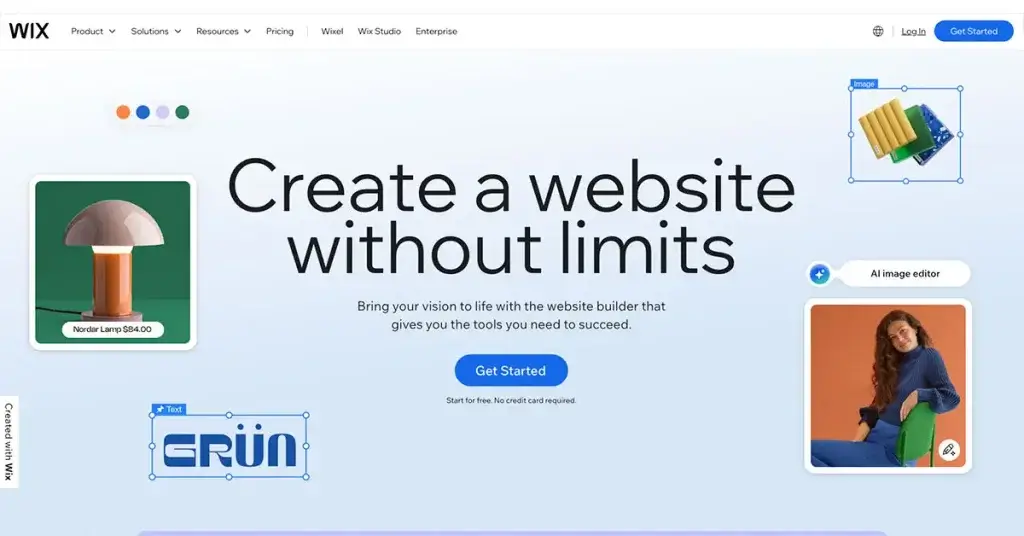
Wix Restaurant is an online platform and a website builder that helps restaurants get their business online quickly and easily.
You can create a website, take online orders for delivery or pickup, manage your menu, and even accept reservations. It’s convenient for small or new restaurants that want an affordable way to reach customers online without hiring a developer.
With Wix Restaurant, everything from showcasing your dishes to letting people place orders happens in one simple, easy-to-use platform.
Features:
- Payment solution
- Mobile app
- CRM system
- Website builder
- Integration
- Online ordering
- Email marketing
Pricing breakdown
- Business Elite: $159/month
- Business: $39/month
- Core: $29/month
- Light: $177/month
Pros
- User-friendly platform
- Creative website template
- Easy customization
- SEO support
- Drag-and-drop
- Website securely managed
Cons
- Limited design flexibility
- Advanced features cost more
- Website is not easily transferable
- Limited functionality
- Branding restrictions on the free plan
Real user feedback on Wix Restaurant
(Source: Capterra)
“My overall experience with Wix is so very good. Wix make everything easy from the layout to the designs and the templates were so good. I'm glad to choose Wix and I will keep choosing wix all the time.”
— Olawale., Manager
9. Owner.com
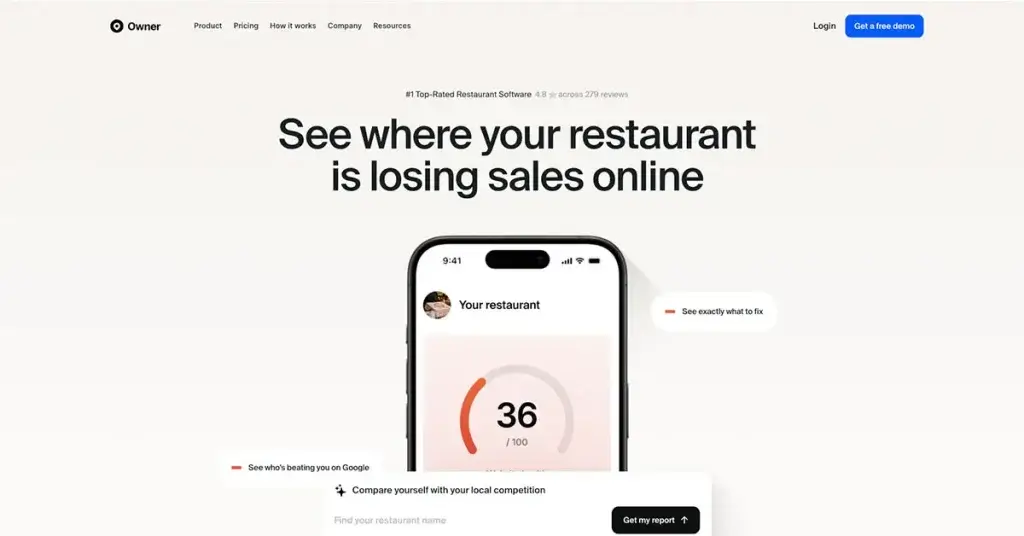
Owner.com is a software that helps restaurant owners run their business smoothly without juggling a million things simultaneously. Think of it like a one-stop app where you can manage reservations, track sales, handle staff schedules, and even see which menu items are selling best.
It is considered a top choice because it gives restaurant owners all-in-one control of reservations, sales, and staff, making it easy to manage everything from anywhere.
Features:
- Website builder
- Online ordering
- Automated marketing
- Custom mobile app
- Delivery system
- Loyalty reward program
Price overview
- One simple price: You can get a free demo, and be billed monthly for $499
Pros
- Zero commission fee
- Active customer support
- Quick website creation
- Efficient online ordering
- Easy set-up and onboarding
- No long-term contracts
Cons
- High monthly cost
- No free trial
- Limited customization for web design
- Limited features for a complete restaurant management system
Real user feedback on Owner.com
(Source: Capterra)
“My experience with owner.com has been nothing but very efficient and exciting. Their platform have generate us well over $100K in less then 4 months. My website used to be so useless until owner.com came along and helped build my website to be a money maker and also created me an app for my restaurant So my overall experience with them have been 10/10 I appreciate this company more then anything I have worked with before”
— Ameer A., Owner
10. Revel Systems
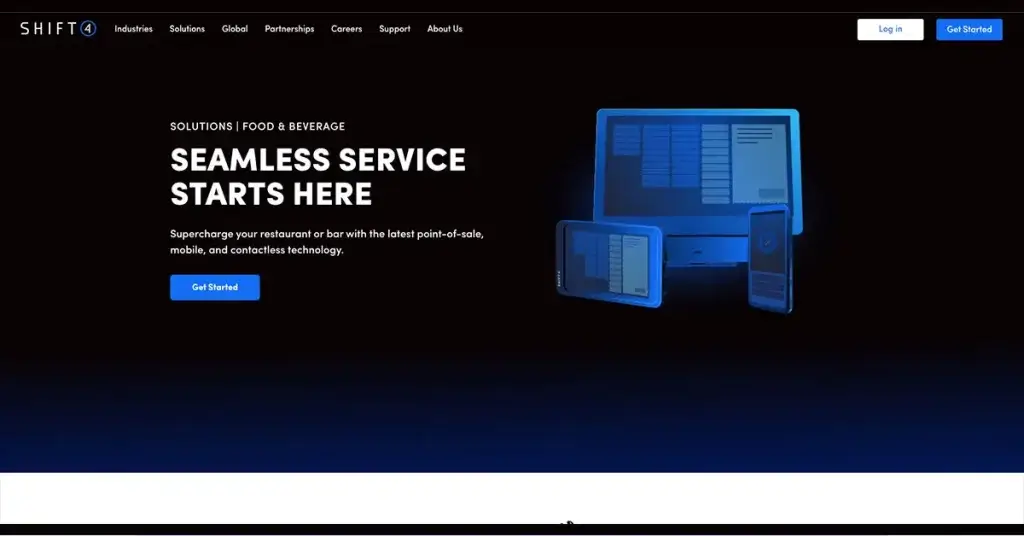
With Revel Systems, it’s like having a digital assistant for your business. It handles orders, payments, inventory, and even staff management.
On top of that, Revel Systems offers two main tiers: one for small businesses and one for larger enterprises. It takes a lot of the day-to-day business stress off your plate so you can focus more on serving your customers and growing your restaurant.
Features:
- Mobile ordering and payments
- Integrated online ordering
- Reporting and analytics
- Third-party integrations
- QR code order and pay
- Reservations and waitlist
Pricing:
Note: Revel Systems does not publicly disclose pricing on its website.
Pros
- User-friendly design
- Syncs well with third-party integration
- Offline mode
- iPad-based system
Cons
- Some features require skills
- Pricing is not transparent
- iPad dependency
- Occasional bugs and glitches
Real user feedback on Revel system
(Source: Capterra)
“Helpful with keeping track of sales and labor. Easy to learn and easy to train new employees on.”
— Bill H., Director of culinary services and hospitality
How to choose the right platform for your business
Remember that your restaurant is not built around the platform when choosing the best one. The platform should be built to fit your restaurant.
The best one isn't about how cheap or how many features it has; it's about how helpful it is to you.
When picking a platform, consider everything about your business. Don’t get distracted by features that don’t make sense for what you actually do.
Here’s what you should do to find the best one:
1. Know what you need
Think about what your business really does and what you need help with. Are you running a restaurant, selling stuff online, or booking appointments? Knowing this makes it way easier to pick the right platform.
Ask your staff what tasks slow them down the most because they use the system daily.
When evaluating restaurant systems, it’s important to understand how to choose the right restaurant POS. This will help streamline operations, improve staff training, and ensure efficient service.
2. Keep your budget in mind
Some platforms have monthly fees, some take a cut of your sales, some offer free restaurant management software, and some have hidden costs. Figure out where and how to invest your money without giving up your needed features.
Think about long-term costs, not just the initial price. Add-ons and payment processing fees can add up over time.
3. Check the features
List the must-haves and see if the platform ticks those boxes. Don’t get distracted by shiny extras you’ll never use.
Focus on features like a digital menu that save time or reduce errors. This leads to smoother operations and happier customers.
4. Think about growth
Pick a platform that can grow with your business. You don’t want to switch everything because you added a new product line or location.
Look for integrations with delivery apps, accounting tools, or loyalty programs. It keeps everything connected as your business expands.
5. Try before you buy
Many platforms offer free trials or demos. Test them out with your team to see what actually works.
Run a trial week using the platform in real scenarios. Check how fast orders go, how easy reporting is, and if staff can navigate it smoothly.
Stop switching and get the platform that does it all
As a restaurant owner, why settle for just one feature when you can have a restaurant management software that handles everything for the same price?
With a single solution, you can manage a digital menu, take orders, track inventory with one of the best restaurant inventory management software, handle staff scheduling, and even run your website in one place.
Save time, reduce stress, and focus on what matters: creating amazing experiences for your customers and growing your restaurant.
FAQS
Eulla
Eulla joined MENU TIGER’s Content Team with a foundation in English teaching. She combines language expertise and creativity to produce engaging content that educates audiences and drives meaningful results.


