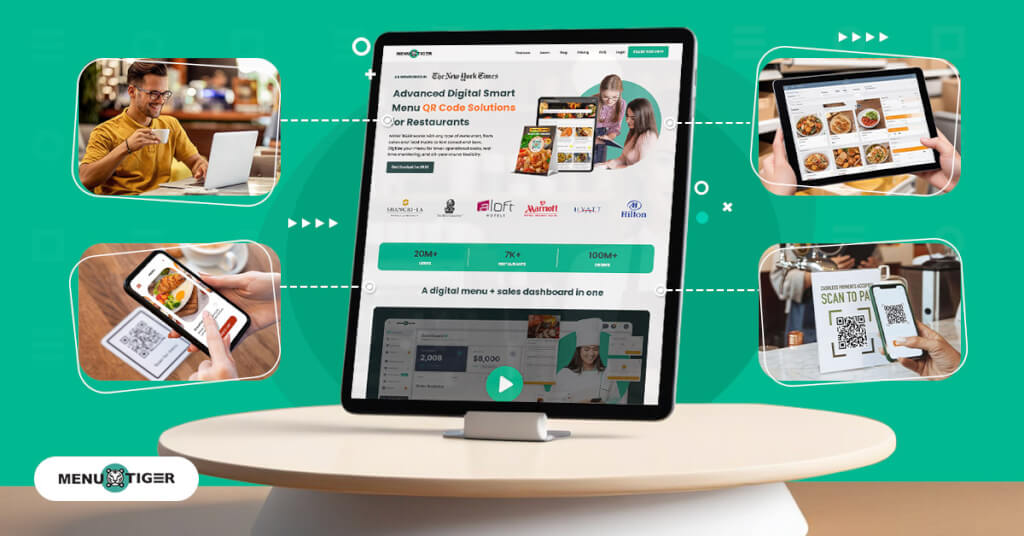
From Back To Front: Why Use A Restaurant Ordering Software
Last Updated: November 6, 2025
There’s a reason why the food service industry is integrating restaurant ordering software into their front-of-house and back-of-house operations.
With just a few clicks and customizations, your restaurant is geared for hours-long service. You can cut the long queues, streamline service, minimize order errors, cater to requests, and make quick ordering and payments.
And it takes smart restaurant software to provide that level of ease to your customers. Integrating this into your establishment helps you persist in the competitive industry you’re in.
But it’s not like you’re left with no choice. Of course, you can stick to the traditional restaurant service: excessive hand signals to call out servers, no digital or QR code menu, and no efficient service.
There’s just a lot that you might miss. And if you want a comprehensive guide to what this technology could offer you, here’s one.
What’s a restaurant ordering software, and how does it work?
A restaurant ordering software is a digital tool designed to help establishments streamline their processes of taking, managing, and processing food orders.
It integrates various functionalities such as a Point-of-Sale (POS) system, digital menu QR code online ordering platforms, kitchen display systems (KDS), and more to enhance efficiency and improve the customer experience.
This aims to reduce errors and improve communication between front-of-the-house and back-of-house staff.
7 fascinating reasons why you should use a restaurant ordering software

If you’re accustomed to a traditional approach to business management, you might be hesitant to try this technology.
But hold your horses tight as we’ve compiled these compelling reasons why you shouldn’t.
Enhanced operational efficiency and staff empowerment
Imagine your restaurant having a seamless workflow where customers’ orders flow directly from a tablet, kiosk, or QR code menu to the kitchen.
This restaurant order taking system is designed to do exactly that.
So, say goodbye to illegible handwriting and decipher your customers’ requests. By integrating this into your restaurant, you can eliminate the error-prone process of manual order-taking.
What’s good about this is your kitchen staff can receive crystal-clear instructions, allowing them to focus on making the dishes to their perfection.
Servers are also freed from order-taking duties, provide exceptional table-side service, and build rapport with guests.
This emphasizes a collaborative work environment that translates to faster service and a relaxing atmosphere for your staff and diners.
Data-driven decision-making for profitability
A restaurant order system or software goes beyond just streamlining orders.
It can help collect customer insights that help align your offerings with the current food trends in the market.
You can track your most popular dishes, identify peak ordering times to optimize staffing levels, and analyze customer preferences to understand their interests.
Inclusive dining experiences through customization
It’s non-debatable that people have diverse dietary needs and preferences.
A robust tool in your restaurant can help empower customers to tailor their meals precisely to their liking.
Those gluten-free diners can remove unwanted ingredients with a tap, and lactose-intolerant patrons can opt for plant-based alternatives—the possibilities of using this high-tech technology are endless.
This inclusivity promotes a welcoming environment where everyone else feels comfortable indulging in a delicious dining experience, broadening your customer base and boosting your reputation.
Offer unparalleled convenience for busy guests using this restaurant ordering software
People these days are short on time and crave convenience in every transaction they do.
This innovative software caters to this need perfectly.
Your customers can browse the menu, place their order, and pay for their food from the comfort of their homes, offices, or at their seats in a restaurant, freeing up valuable time in their busy schedules.
This level of convenience is a significant win for customer satisfaction and repeat business.
Embrace sustainability and cost savings
There’s no need for bulky paper menus that can accumulate dust and clutter the tables.
Using a table ordering system for restaurants allows you to go green by presenting your digital menu software.
This eco-friendly approach benefits the environment and saves costs in the long run.
Think of the money you can save on printing menus and the valuable table space freed up for additional revenue-generating opportunities, like displaying tempting desserts or promoting special offers.
Strategic upselling to increase order value
Restaurant contactless ordering software can be your secret weapon for increasing order value.
Many systems incorporate strategic upselling features that allow customers to add enticing extras to their meals with a single click.
This makes it easier to suggest a delightful appetizer or a decadent dessert that perfectly complements their main course.
This subtle nudge can significantly boost your net income without being intrusive.
Seamless takeout and delivery management in restaurant ordering software
You can simplify takeout and delivery management through this software.
Customers can schedule their orders in advance, select preferred delivery options, and track their food in real-time.
This reduces confusion and ensures a smooth takeout and delivery experience, keeping your customers happy and encouraging them to repeat visits.
Boost customer engagement through loyalty programs
Integrate loyalty programs into your food ordering software to reward repeat customers.
You can offer exclusive discounts, special deals, and priority service.
This fosters customer loyalty among your patrons and encourages them to return for their favorite dishes, transforming them into brand ambassadors for your restaurant.
Expand your reach and attract new customers with your digital menu software's website
Showcase your menu and offerings online with your personalized website.
This expands your reach beyond your physical location as it lets you link social media channels, attracting new customers who may not have discovered your restaurant before.
Leverage your social media for restaurants by linking your food ordering system website, amplifying your presence online further, and tapping into a broader customer base.
Reduce human error and optimize inventory management
As you automate order-taking and reduce the possibility of errors using this advanced software, fewer order mistakes, improved kitchen efficiency, and satisfied customers are what this can offer your business.
Additionally, the software can track inventory levels immediately, allowing you to optimize stock levels, minimize waste production, and make informed purchasing decisions regarding your stocks.
These advantages lead you to provide efficient customer service and a well-thought-out plan when sourcing your supplies.
Gain a competitive edge in the market
The restaurant industry is fiercely competitive.
Online ordering for restaurants equips you with the necessary tools and functionalities to stay ahead of competitors.
By streamlining your daily operations, enhancing customer experience, and offering greater convenience, you are positioning your restaurant for success in the evolving food industry.
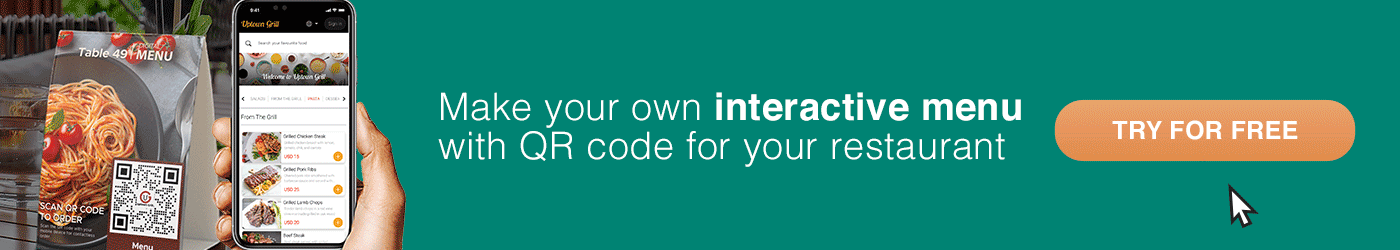
5 types of restaurant ordering systems to use in your establishment
Traditional POS systems with online ordering integration
This is a well-rounded option for many restaurants.
A POS system can manage orders, payments, and inventory. Adding online ordering integration allows customers to place takeout or delivery orders through your website or mobile app.
This system is familiar to staff and integrates seamlessly with existing operations.
Tablet-based ordering system
If you want to upgrade to a tech-oriented service, this restaurant order taking system might suit you.
This uses tablets placed at each table, where customers browse menu items, customize orders, and even pay their bills directly on the tablet.
It frees up servers for more table-side interaction, enhancing customer experience, particularly for full-service restaurants.
Self-ordering kiosks

Kiosks are ideal for fast-casual restaurants with high foot traffic and allow customers to place orders independently.
They’ll be able to transact at their own expense without waiting in line at the counter area.
With Windows Kiosk Mode, restaurants can easily turn Windows devices into dedicated self-service ordering stations for a faster, seamless customer experience.
It streamlines the ordering process and reduces wait times as well.
Digital restaurant menu QR code table ordering
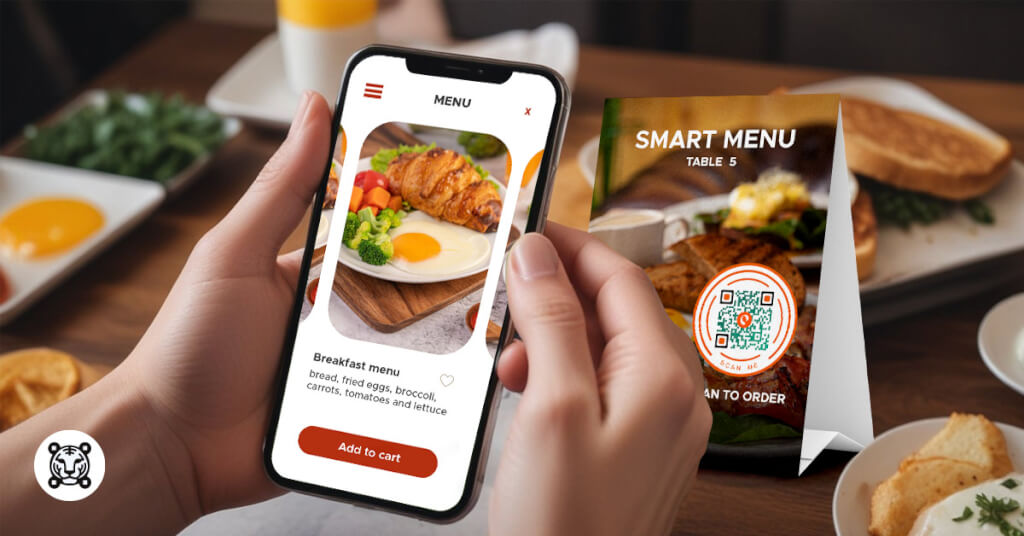
If you’re looking for a cost-efficient system that still works perfectly in any business size, QR codes are the perfect fit for that.
These are placed on table tents, countertops, promotional materials, and signages, where people can scan using their smartphones to view the menu, place an order, and pay for it.
This is also a popular option for restaurants that want to offer a contactless ordering experience—one of the benefits of QR code menu that guarantees a seamless dining environment.
Kitchen display systems (KDS)
A KDS acts as the central control of your kitchen.
It seamlessly integrates with your POS, which displays customers’ orders electronically.
This removes errors from manual order routing, improves front and back-of-house staff communication, and expedites order fulfillment.
MENU TIGER: Your all-rounder interactive restaurant menu QR code software

As a business owner, whether you operate a high-end restaurant or a small-scale diner, it’s essential to invest in restaurant technology that does more than one thing.
This way, you can avoid additional expenses from purchasing other tools.
Think about it: a $17 (regular plan) cost to make QR code menu for your business is quite a catch considering it offers more than just digital menus.
That’s what MENU TIGER is aiming for—to help businesses of all sizes streamline services and operations cost-efficiently.
To know more about this, here’s a list of its features and solutions:
Cloud-based POS integration
MENU TIGER has upgraded its solutions with the Loyverse integration that works as a cloud-based POS.
You can use it as a mobile or desktop point-of-sale system without needing a separate unit for it to function.
This works perfectly on your mobile phones, tablets, and laptops, saving up money and space on your counter.
Customer order management
You’ll have a streamlined system that tracks orders, lets you modify your offerings on the fly, and even personalizes the dining experience of every customer.
Your staff no longer have to scramble through various requests—MENU TIGER makes it a breeze.
This can boost your workforce efficiency which will impress your customers.
Multi-lingual support
With its 15-language menu translation registered in this smart menu software, it guarantees to cater to foreign guests.
This breaks language barriers and attracts a wider audience that can build strong brand loyalty in your business.
E-payment alternatives
It provides e-payment options like Stripe and Paypal, enabling your restaurant to offer seamless and contactless transactions.
This integration allows you to accept online payments.
Sales and revenue analytics
You’ll be able to get a real-time comprehensive sales and revenue report without having any other applications.
This way, you can see what items are profitable and which one needs to be optimized or taken off the list.
It’s an effective feature to help you come up with data-driven business decisions.
QR code menu creation and customization
This a cost-saving and effective alternative to presenting your food items.
QR codes make it easier for your customers to access your offerings in just a few clicks using their own devices, so you don’t have to buy tablets for each table.
For smoother transactions, make sure to include a simple guide on how to scan a menu QR code for those customers who haven’t yet encountered such.
What’s good about MENU TIGER, not only does it make creating a QR code menu simple but it also allows you to customize its design to the branding of your restaurant.
This level of ease and personalization is a plus for a busy person like you, which you can make in the comfort of your home.
5 easy steps in making a QR code menu with MENU TIGER
- Create an account by filling in your active email address and phone number.
- Click the Menus icon on the left side of the panel, choose Default Menu, and tap +Add New to start importing the details about your food items, or start from scratch with MENU TIGER’s template.
- Select Add on the upper-left corner of the dashboard to create your food categories. Then, create your food list by putting items in each category.
- Choose the Stores section on the left side of the panel. Edit your QR code design by clicking Customize Button on the right side of the dashboard.
- Click on Tables + to determine how many QR codes you need to produce. Click the download button beside the QR code icons to get your QR codes.
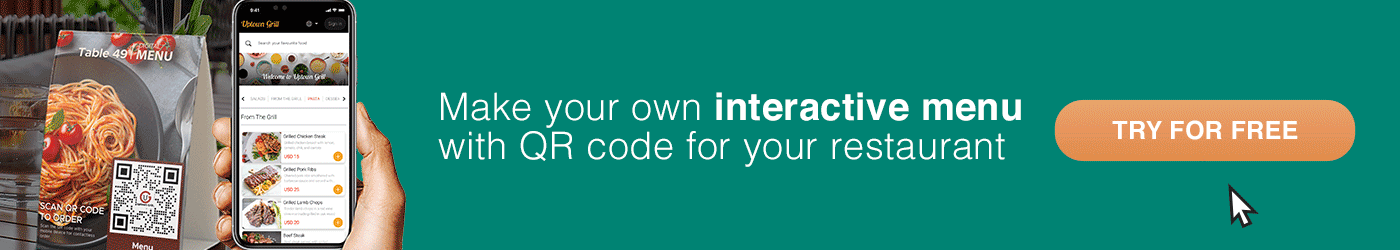
The Conclusion
Great service does not only come from the food you serve your customers; it’s the overall experience they’ll have while being inside your restaurant.
The ease of ordering and paying, abrupt responses to customer requests, and efficiency in making changes aligned with the market demands are what modern diners are looking for.
Having a technology like restaurant ordering software is designed to give exactly that.
You might think it would take your budget by storm, considering how high-tech sounding it is, but no need to worry because interactive restaurant menu QR code software like MENU TIGER is all for affordable yet quality services with its advanced features and solutions.
So, seize this opportunity and make an account. Start thriving for success in just a few clicks.
FAQs
Chevy
Before joining MENU TIGER's Content Team, Chevy has been dabbling in literary arts for five years, specifically creative writing in a theatre company. She loves exploring her creativity through painting, photography, and contemporary dancing.


