
How to Create a Prix Fixe Menu: The Ultimate Guide
Last Updated: July 15, 2025
When a menu reads like a novel and every dish fights for your attention, choosing what to order can quickly feel less like dinner and more like decision fatigue.
A prix fixe menu, grounded in the simple idea of a fixed price, helps take the guesswork out of both restaurant order management and guests dining budget for a meal.
With this kind of menu, guests know exactly what dishes they can choose from and the total cost before they even place an order.
Prix fixe may sound unfamiliar and is often mistakenly called “pre fixe menu” due to its French roots, but in this article, we’ll explain what it is, how it works, and why it’s worth considering.
What is a prix fixe menu?
A prix fixe (pronounced as pree feeks) is one of the types of menu that lets diners enjoy a multi-course meal for a single fixed price.
Instead of paying for each dish separately, as with an à la carte menu, guests choose one item for each course, such as an appetizer, a main course, and a dessert. The price stays the same no matter what they pick.
For example, if your prix fixe diner offers three courses for $40 per person, one guest might order a salad, salmon, and cake while another chooses soup, beef Wellington, and a tart. Either way, both still pay $40.
This keeps dining simple and the cost clear from the start.
Examples of successful prix-fixe menu from restaurants

Plenty of restaurants have turned this set-menu idea into something special to boost profits and give guests a less formal, memorable dining experience.
These real-life examples show how creative you can get when you plan a prix fixe that matches your vibe and your guests’ tastes. For example, a romantic Valentine’s menu with a fixed four-course dinner, wine pairings, and a sweet treat to end the night.
Here’s a little inspiration if you’re thinking of trying out a prix fixe for your place:
1. Classic four-course
Les Nomades in Chicago does this beautifully, offering refined French food with a choice of four courses for about $90 or five for around $150 per person.
A guest might enjoy an ahi tuna tartare, followed by wild mushroom soup, roasted rack of lamb as the main course, and their signature Grand Marnier soufflé for dessert.
It’s a great example of how a classic four-course meal can feel special but easy.
2. Vegetarian
At Per Se, the vegetarian tasting is just as thoughtful as the main one. It is a nine-course dish of delicate vegetables.
Some dishes diners might find a plant-based take on their famous “Oysters and Pearls” made with mushrooms, soft ricotta gnocchi, and crisp morsel mushroom katsu.
It’s still fancy at about $355 per person, but guests are in for a beautiful, healthy experience.
3. Holiday or special occasion
If you want guests to celebrate a holiday with Asian food in your restaurant, Leilani Asian Fusion in Aurora, Illinois, is a solid example. They offer a fixed price for occasions like Mother’s Day, Easter, or Valentine’s Day, usually about $50 per person.
A typical three-course menu might start with lumpia, Korean fried wings, or honey walnut shrimp, followed by mains like salmon teriyaki, branzino, or steak, and finish with desserts such as ube bread pudding, mango float, or halo-halo.
4. Seafood
Caviar Russe in New York builds a tasting menu around caviar flights and champagne. Options range from a 5-course Chef’s Savory for about $345 to the full 11-course Grand Tasting Tour for around $975 per person.
Dishes include Shigoku oysters with smoked caviar, Bluefin tuna with fava beans, Spanish mackerel with ramps, prime ribeye with sweetbread and peas, and Dover sole with white asparagus and chanterelle.
5. Asian fusion
For a simple, satisfying food in New York, TAO Asian Bistro offers a weekday lunch that’s perfect if guests want an easy, set meal.
For about $30 per person, you get two courses: an appetizer like crispy vegetable rolls or caramelized shrimp, and a main dish such as Kung Pao chicken or chili sambal salmon.
Guests can also add dessert for a small extra cost.
6. Brunch
On weekends, this rooftop restaurant in downtown Los Angeles, called Perch LA, offers a brunch with three or four courses priced from $45 to $65 per person.
A sample three-course brunch could start with baked brie, followed by crab benedict with Maryland blue crab cakes, and finish with an orange cardamom crème brûlée.
7. Family style
On family gatherings (for example), Hearth offers “Let Us Cook For You,” a family-style dine with nine dishes served across four courses for $95 per person, plus an optional $65 wine pairing.
This is perfect for groups who just want to sit back, share good plates, and focus on each other’s company.
8. Comfort food
The idea behind Ad Hoc in Yountville is to give diners a comfortable, laid-back place to enjoy good food together.
They serve a four-course, family-style dinner for about $64 per person, with dishes like kale salad, grilled flank steak with creamy rice and broccoli, local cheeses with focaccia, and chocolate hazelnut ice cream with biscotti and raspberries.
9. BBQ
Mighty Quinn’s Barbeque in New York and New Jersey offers a true BBQ experience through its per-person catering package, which starts at $22.95 plus tax per guest.
You choose one protein, such as brisket, pulled pork, chicken, sausage, or spare ribs, and two classic sides, such as mac and cheese, burnt-end baked beans, or cornbread.
This fixed-price group menu includes meat, sides, rolls, pickles, and barbecue sauce, all delivered and ready to enjoy.
10. Wine and dine
At Rio Las Vegas, the Wine & Dine promotion runs Friday and Saturday evenings. It includes a three-course dinner for $70 per person, paired with an optional wine flight for $30.
The menu is thoughtfully curated to harmonize with your wine selection.

Top benefits of a fixed price menu for restaurants and diners
A prix fixe helps both restaurants and guests have an easier, smoother, and more enjoyable dining experience. Here’s how it benefits everyone.
Benefits for restaurants
Restaurants love using prix fixe for good reasons. Here’s why:
1. Predictable revenue
A prix fixe means every guest pays the same set price. This gives restaurants a steady, reliable income for everyone who dines in. It helps cover the real costs of good ingredients, fair staff pay, and daily expenses.
Many restaurants also use prix fixe to keep sales steady on slower nights, since they know exactly how much each table will spend.
2. Streamlined kitchen operations
A fixed menu keeps the kitchen organized and running smoothly. Chefs can prepare ingredients in advance and work faster during busy hours.
A bonus benefit is that with a small, clear menu, restaurants can run with fewer kitchen staff without hurting service, which saves on labor costs.
3. Controlled food costs and food waste

The world produces about 2.5 billion tons of food waste each year, and the United States has the highest food waste of any country, throwing away nearly 60 million tons or about 120 billion pounds every year.
A prix fixe helps reduce this waste because chefs know exactly what ingredients they need and how much to order, so there is less chance of overbuying or spoilage.
By planning dishes in advance, restaurants can also buy ingredients in larger, more efficient quantities, which often means better bulk deals from suppliers and lower overall food costs.
4. Upselling opportunities
When guests order a prix fixe, they are more likely to add wine pairings, cocktails, or a premium dish. Many fine dining spots earn extra profit this way, and diners appreciate the special touches that make their meal feel worth it.
Benefits for diners
Prix fixe is not just good for restaurants. Diners enjoy them too for these simple reasons:
5. Keeps the bill clear
When pricing is broken into parts (like service charge shown separately), guests often perceive higher value than all-inclusive pricing. Partitioned pricing enhances the sense of getting a deal.
There are no surprise add-ons or sticker shock when the bill arrives. Guests know exactly what they’re paying before they even order, making budgeting for date nights, family dinners, or group celebrations much easier.
6. Better service flow
Servers know exactly when each course should be served, keeping the meal moving at just the right pace. Guests aren’t left wondering when the next dish will arrive, so the whole night feels calm and well-timed.
7. Balanced portions
Each course is portioned to build on the next, enough to satisfy but not overwhelm. Because it’s all planned out, people are more likely to finish what’s served, which means less food left behind on the plate and less guilt about waste.
How to create prix fixe menus for your restaurant

When you create a prix fixe menu, you need to plan every detail well, from the food and timing to portion sizes and overall costs and understand consumers’ behavior to make it work smoothly.
1. Analyze the table turnover time before designing the menu
Creating a menu starts with knowing how long guests stay at your tables. Every extra minute they sit means fewer new guests can come in.
For example, offer a three-course meal that can be served and enjoyed in an hour instead of a five-course meal that drags on for two.
That means more guests to increase restaurant sales without needing more space or staff.
2. Reverse-engineer the menu from your food cost reports
When planning a prix fixe, reverse menu engineering means deciding how much profit you want to make per guest and then choosing dishes that fit that goal.
For example, if you charge $50 and want to keep $25 profit, you know you can spend around $25 on ingredients and prep.
So instead of picking random fancy dishes, you build a tasty three-course meal with good-value ingredients.
This way, your menu looks appealing and still brings in the profit you need.
3. Factor staff skill level into menu complexity
A prix fixe can be a lot, and the kitchen can get overwhelmed when every table is served the same set meal at the same time.
A smart trick is to match more complex dishes to slower nights when the team has time to focus on presentation and details.
This helps keep your menu smooth to execute during peak times, so guests still get top-quality food without delays.
4. Optimize plate and equipment use across courses
Before finalizing menus, check your equipment and think about affordable restaurant tools for a recession and your space. Many kitchens get jammed up when too many dishes need the same fryer, oven, or plating area at the same time.
Plan ahead so some dishes share sauces, garnishes, or cooking methods. This keeps the line moving fast and helps you control costs without guests noticing.
5. Plan your menu and concept
With your time limits, staff capacity, food cost, and equipment in mind, now plan what the actual courses will be and what theme or story they will tell.
Don’t jump straight into picking dishes without checking the bigger picture. For instance, a nine-course menu might sound great, but if you only have one cook, you’ll need extra staff to pull it off.
Keep your menu balanced so it’s memorable but still realistic for your team to prepare and serve well.
Note: Avoid planning your dishes first. Jumping straight to fancy recipes might be exciting, but it often affects your budget, staff needs, kitchen setup, and guest flow later on.
6. Integrate a choice anchor to drive perceived value
Once your menu is set, plan a simple way to boost perceived value. Offer a standard version and an upgraded option.
For example, offer your three-course meal for $50, then tempt guests with a premium version for $65 that includes a wine pairing or a special main dish.
This makes the base price feel like a bargain while giving some guests a reason to spend a little more.
7. Leverage portion control for beverage pairing sales
Pairing drinks with your dishes is an easy win, but you don’t need to pour full glasses with every course.
Offer smaller pours or tasting sizes matched to each dish. Guests enjoy a more special experience without feeling overwhelmed, and you control your alcohol costs while adding extra sales per guest.
8. Pre-sell the menu via booking channels
Don’t wait for guests to sit down before they know about your prix fixe. Share the menu on your website with the best restaurant marketing ideas there is, through your reservation system, or when you confirm bookings.
When people see what they’re getting ahead of time, they’re more likely to choose the prix fixe and commit to the experience.
This helps you plan ingredients and staff better and secures more covers for the night.
9. Price-test using different days or times
A prix fixe doesn’t have to stay the same price all week. Try offering a slightly cheaper version on slower nights to attract more diners, then see if guests are willing to spend more on weekends when they’re out celebrating.
Testing prices like this can reveal what guests are happy to pay and when they’re more likely to book.
10. Design for social media shareability
Finally, design your dishes so they look beautiful on the plate, use unique serving pieces, or add one stand-out course that people can’t resist snapping a photo of.
When guests post their experience online and tag your restaurant, you reach new people who will want to come in and try the same thing for themselves.
How to create a digital menu ordering system using MENU TIGER software
MENU TIGER is a full-featured digital restaurant menu platform that makes it easy to create, update, and manage interactive menu QR code instantly.
With its simple and user-friendly setup, you can create a digital version of your menu that customers can access by scanning a QR code with their phone.
Here’s a quick, simple guide to help you set up your own digital menu from scratch with MENU TIGER:
1. Sign up and log in to MENU TIGER’s website
If you already have an account, you can log in right away to www.menutiger.com. If not, creating one is quick and easy. You can either link your Google account or manually register using your preferred email and password.
2. Go to the “Menu” section
Once you log in, you’ll see the dashboard. On the top left, click “Menus.” From there, click the add new button, and you can see the import menu and start from scratch option.
3. Create your menu from scratch
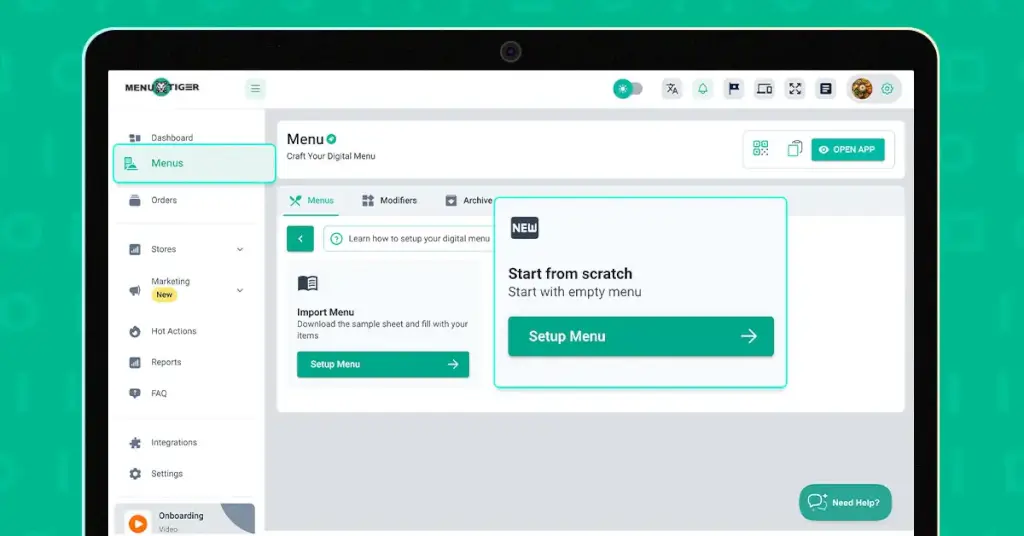
Click “Start from Scratch” to open the menu maker. Here you can fill out the following details:
- Name – Give your menu a clear, creative name that fits your restaurant's offerings. For example, instead of just “Today’s Dishes,” try something like “Seasonal Tasting Menu” or “Summer Prix Fixe.” A clear name helps guests know what to expect and makes it easy to promote.
- Description – Add a short description to tell guests what to expect. You can mention if the dishes highlight fresh, local produce, bold spices, or seasonal flavors.
4. Save your menu
After filling out the name and description, click the save button. You’ll be redirected back to the main menu page, where you’ll now see your newly created menu listed. Click on your menu’s name to open it and start building it in detail.
5. Add food categories
To add a food category, click the Add button next to Categories. Here, you can view and edit each category’s details:
- Name – Add the category name to highlight what food it covers, such as Chicken, Salads, Pork, or Desserts.
- Description – Give diners a brief description of what they can expect in that category.
After that, click save when you’re done. Repeat this step to add as many categories as your menu needs.
6. Add menu items to each category
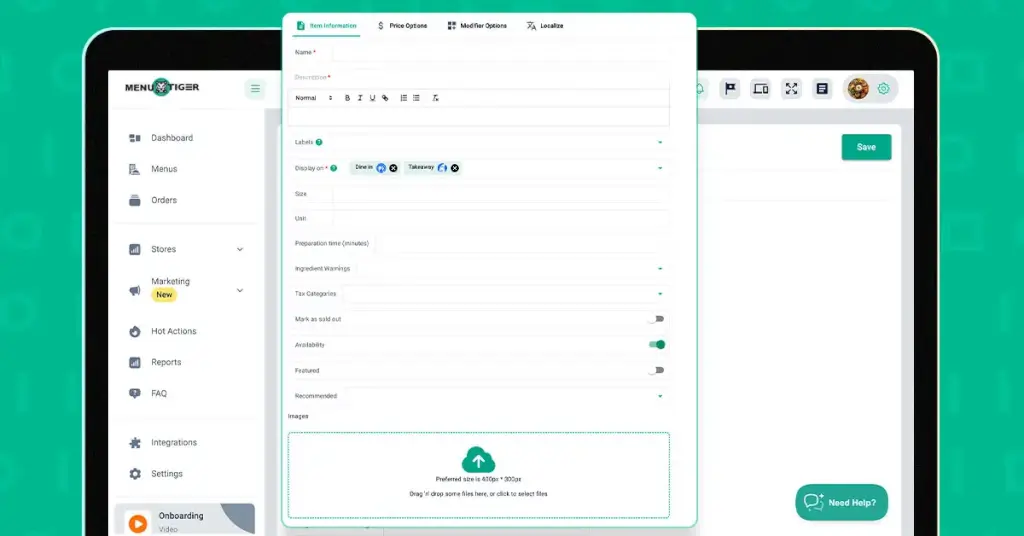
After creating your categories, click on a category to open it. Click the add Item button to add your first dish or drink. For each menu item, fill out the following details:
- Name – Enter the exact name of the dish or beverage. Keep it short, clear, and enticing.
- Description – Write a brief, mouthwatering description that highlights what makes the item unique or appealing. Mention key flavors or ingredients if helpful.
- Labels – Add tags to help categorize the item for quick filtering or highlighting on the menu (Examples: Spicy, Vegan, New, Gluten-Free, Chef’s Special, Best Seller)
- Display on – This section indicates whether customers choose to dine in or take out.
- Size – Indicate size options if the item comes in more than one. Use standard or understandable measurements. (Small, Medium, Large, 16 oz).
- Unit – Specify the serving format or portion size.
- Preparation time – Estimate how long it typically takes to prepare the item. (15 mins, 10–12 mins).
- Ingredients warning – List any potential allergens or ingredients that may affect sensitive customers.
- Availability – Indicates if the item is currently in stock or available
- Featured – Mark this if the item should be highlighted on the menu, ideal for new, seasonal, or signature dishes.
- Recommended – Tag dishes that are popular among guests or highly recommended by the chef or staff.
- Price Options – Set clear and consistent pricing, especially for different sizes or versions.
- Image – Upload a clear, high-resolution image that best represents the item. Use good lighting and a clean background to make it look appetizing.
7. Add modifiers
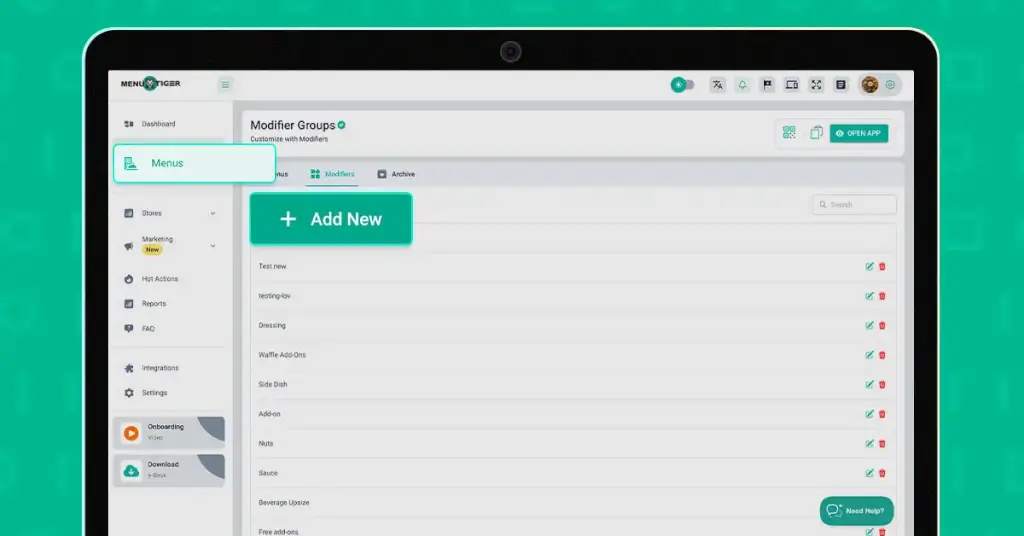
To do this, go to the Main Menu and look for the Modifiers section to set up all the add-ons you want to offer.
When setting up a modifier, you’ll see the following options:
- Name – Give the modifier group a clear name, such as Add-ons, Extra Toppings, or Dressings.
- Type – Choose whether the modifier is Optional or Required for customers to select.
- Allow adding the same choice multiple times – Enable this if you want customers to select the same option more than once (for example, double cheese).
Modifiers – Here, you can list each option within the group by clicking add more options. For each one, specify:
- Name – The name of the individual option.
- Price – Add the specific price for this option, if applicable.
- Unit – Define the unit if needed, especially if the option is sold by portion or measurement.
Once you’ve added the Modifier Group and all its options, click save. The modifiers will now appear with that item whenever a customer views it on your digital menu.
8. Download and share your QR code menu
Once your full menu is ready, MENU TIGER automatically generates QR codes that link to it.
To generate these, go to your Store Settings and link your new menu. Once linked, MENU TIGER will create a separate QR code for each table in your restaurant.
All you need to do is download and print the QR codes, then place them on your tables so customers can scan them to view your live menu instantly.
Benefits of using MENU TIGER software
When it comes to running a modern restaurant, efficiency and customer satisfaction go hand in hand.
MENU TIGER is an all-in-one digital menu software that helps restaurants of any size streamline operations and reduce printing costs, turning everyday service into customer success stories and an elevated dining experience.
Here’s how this powerful tool can make a difference for your business:
1. Easy to set up
MENU TIGER makes it simple for any restaurant owner or staff to create a digital menu from scratch, no advanced tech skills needed. The platform is user-friendly, with step-by-step tools for building and updating your menu anytime.
2. Interactive QR code menus
Each digital menu comes with automatically generated QR codes. Customers simply scan with their phone to access your live menu, no paper menus to print and reprint. This makes dining more hygienic and efficient.
3. Real-time updates
If you need to update prices, edit dish descriptions, add seasonal specials, or hide sold-out items, you can do it instantly from your dashboard. Changes go live immediately, no need to replace QR codes.
4. Better customer experience
With clear photos, custom options, and real-time updates, guests can see exactly what they’re ordering. This helps them make confident choices and often increases order value.
5. Supports promotions and upselling
You can easily highlight featured dishes, promos, or best-sellers to guide customers toward high-margin items or limited-time offers.

Upgrade your prix fixe experience with MENU TIGER
At the end of the day, great food deserves an experience to match, and that’s exactly what Menu Tiger helps you deliver.
By upgrading your prix fixe menu, you’re not just making your work easier. You’re also giving your guests a smoother and more enjoyable way to dine.
Forget about outdated menus or confusing setups. With MENU TIGER, you have a simple, digital menu keeps your diner fresh and easy to access.
Make your fix price menu stand out, impress your guests, and give them more reasons to return.
FAQS
Eulla
Eulla joined MENU TIGER’s Content Team with a foundation in English teaching. She combines language expertise and creativity to produce engaging content that educates audiences and drives meaningful results.


