
Digital Menu for the Elderly: Convenience or Barrier?
Last Updated: December 3, 2025
Digital menu for the elderly are said to simplify the experience and improve accessibility with their user-friendly and inclusive interface. That’s the goal.
Less waiting. Fewer misunderstandings. Zero awkward small talk. Just a clear, independent ordering.
But for many senior diners, the experience isn’t always so simple. Despite good intentions, some still struggle with unfamiliar touch gestures, hard-to-read screens, or the added social burden.
The conversation is far from settled. For some, digital menus feel empowering. For others, they seem like a barrier between diner and server. Can technology truly make dining more human for seniors, or does it risk making it less personal?
How a digital menu for the elderly encourages connection and convenience

A study on Elderly Users’ Emotional and Behavioral Responses to Self-Service Technology in Fast-Food Restaurants found that seniors with lower digital literacy are often unable to access services that could alleviate their economic and social difficulties.
One major reason for adopting technology is the rising labor cost and regulations like the 52-hour workweek limit. This problem has been a constant headache for some diners.
As restaurant owners, aiming for a high restaurant profit margin and cost savings is part of the business. But today, there's growing concern about how to serve all diners fairly and inclusively.
A well-designed digital menu balances efficiency with human interaction and helps ease the social burden on elderly diners. Here's how:
1. Frees staff for quality social interaction

By automating basic tasks like order-taking, digital menus allow staff to spend more time engaging with guests, offering assistance, or simply checking in. They can freely ask questions like “How was the food?” or “Would you mind giving us a bit of feedback?”
This kind of interaction is especially valuable for elderly diners, many of whom genuinely appreciate the human touch.
2. Sparks interaction through customization
When two diners sit together, whether they know each other or not, customization options can naturally spark conversation.
One might say, “Oh, you can add extra garlic?” or “I didn’t know you could swap the rice for salad,” prompting a nearby response like, “Yeah, I always go for double spice, it’s so much better that way.”
3. Encourages conversation among diners

When diners explore a menu management system, especially one with images, ingredient details, or featured recommendations, they may naturally comment or ask, “Have you tried this before?” or “That looks good, doesn’t it?”
These moments of shared curiosity can become icebreakers between tables or solo diners at a bar or communal seating area.
4. Offers flexible, assisted ordering

Most digital menus are designed with flexibility in mind, offering multiple options: independent ordering for those who prefer self-serve ordering or staff-assisted ordering for those who need support.
5. Reduces ordering pressure

Without the pressure of ordering quickly in a physical line, people feel more relaxed. That pause while scrolling the menu or waiting for food can open the door to casual, low-stakes conversation with someone nearby.
How digital menus help tech-challenged diners with ease
Some elderly people view technology as intimidating, complicated, and not worth the effort. However, an accessible digital menu is designed to simplify the ordering process, offering easy navigation and a more accessible experience.
As restaurant owners, here’s how you can support elderly customers with low digital literacy:
1. Guide customers step-by-step
Instead of an overwhelming digital menus for seniors with all options at once, progressive disclosure (showing one step at a time) guides users through the process gradually. This approach mirrors usability principles in healthcare apps for older adults, improving task completion rates.
2. Give clear feedback after each action
Digital menus confirm every tap or selection with visual or audio feedback, reassuring seniors that the system is working. Examples include “You added Grilled Salmon to your order” messages or sounds confirming a successful action that reduces repeat tapping.
3. Add a waiter call button
According to CyberMaterial from Reddit, an organization called Cyber-Seniors offers what they call “intergenerational tech support,” where young people teach seniors how to navigate technology.
This kind of approach highlights why simple features like a restaurant waiter call button on an accessible digital menu for elderly can make a meaningful difference for older guests learning to engage with tech in everyday settings.
With just one tap, a team member is notified and can personally assist, even placing the order on the guest’s behalf by scanning a QR code and completing the process for them.
4. Integrate multimedia for clarity
Some digital menus are designed with large fonts, high-contrast colors, easy-to-recognize icons, images, and audio integrations that minimize confusion and eye strain. The simplified layout helps elderly users navigate with more confidence.
5. Remove logins and app downloads
Many digital menu platforms now allow guests to browse and order without downloading an app or creating an account. Elderly customers can simply scan a QR code menu for elders using their smartphone or an online QR code scanner and instantly view the restaurant’s offerings in a web browser.
This removes the need for navigating app stores or filling out forms, making the experience faster, easier, and more comfortable for less tech-savvy users.
How the social behavioral model explains seniors’ drive to use digital menus
Encouraging seniors to adopt the technology is challenging, particularly those who aren't tech-savvy.
To encourage adoption, restaurant owners need to understand not just which tools to implement, but how and why seniors choose to engage with technology in the first place.

The Social Cognitive Theory, developed by psychologist Albert Bandura, explains that people learn and adopt new behaviors through three interconnected influences:
- Personal factors – beliefs, confidence, and prior experiences.
- Environmental factors – the setting and social cues around them.
- Behavioral factors – the actions they observe and the results of those actions.
In other words, people don’t learn in isolation; they observe, evaluate, and respond based on what they see around them and how confident they feel in their ability to succeed.
Why this matters for digital menu adoption
In the vicarious learning phase, if seniors observe others struggling with digital menus or experiencing frustration, they’re less likely to proceed to the next phase. This highlights a critical strategy: while innovation is important, accessibility and ease of use are essential.
To support successful adoption among seniors, restaurants should focus on:
- Demonstrating ease of use
- Creating positive, visible experiences with the technology
- Using accessible, intuitive interfaces
- Offering optional support or assistance
To gain positive customer feedback and ratings, this brings us to how design plays a critical role
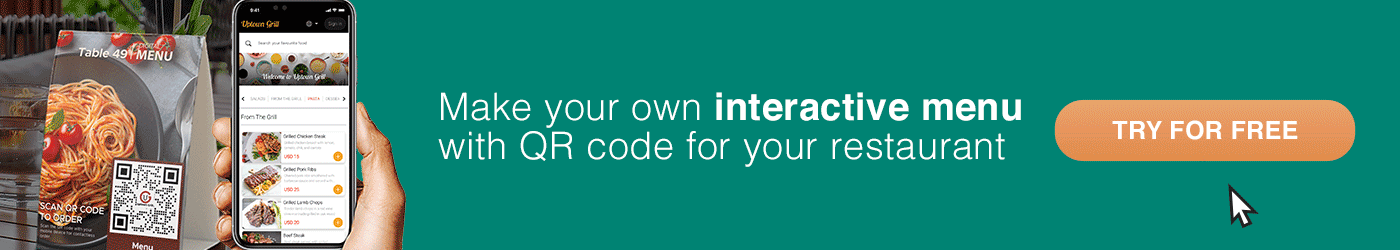
10 must-have digital menu features for seniors, PWDs, and tech-challenged users
Based on common research, digital menu features must be intuitive, accessible, and easy to use for all diners, especially those with physical, cognitive, or technological challenges.
A well-planned digital menu for the elderly, PWDs, tech challenged can boost customer satisfaction, foster social connection, and increase restaurant sale through convenience-driven ordering.
Below are essential features that make digital menus inclusive:
1. Simple, minimal design
Avoid visual clutter. Sure, your tools need to match the restaurant themes and designs, but don’t let style get in the way of function. Go for an interface that is ADA compliant with a clean layout, simple navigation, and familiar icons. This keeps users from feeling overwhelmed
2. Assistance button
Include a visible and accessible button within the menu that allows users to request staff help at any point. Whether they feel overwhelmed or simply prefer human assistance. One tap could ping a server’s device, so they know exactly which table needs them
3. No-app access
Ensure the digital menus opens directly in a web browser via QR code menu or link, no downloads required. This simplifies access for users who may not be comfortable with installing apps.
4. Screen reader compatibility
Ensure all menu elements are tagged properly for screen readers (e.g., VoiceOver, TalkBack). Alt text, WAI-ARIA (Web Accessibility Initiative-Accessible Rich Internet Applications) labels, and readable structures make the menu usable for low-vision users.
5. Supports the aged care menu system
Seniors and people with disabilities are users who often have specific dietary needs due to medical conditions, allergies, or personal preferences.
A digital menu should accommodate common dietary restrictions and communicate these restrictions to prevent health risks.
6. Multimedia support
A digital menu should include photos of each dish, which can help users with limited reading ability or cognitive impairments better understand what they’re ordering.
Audio descriptions or voice-guided ordering to support users who are blind, have low vision, or struggle with text.
Short videos or animations that explain how to order or describe the menu’s features can reduce confusion and increase engagement.
7. Touch-friendly design
Interactive elements such as buttons or links should be large and easy to tap, especially for users with tremors or mobility impairments.
Restaurants that provide their own digital devices should also ensure compatibility with assistive input tools like styluses (pen-shaped tools used to interact with touchscreens), head pointers, and adaptive switches.
8. Multilingual support
A menu translation essentially ensures that all diners, regardless of their primary language, can navigate and understand the digital menu.
Providing content in multiple languages not only enhances accessibility for non-native speakers but also creates a more welcoming and inclusive dining experience for international guests and diverse communities.
9. Error prevention and easy correction
Digital menus should allow users to easily review, modify, or cancel their orders before final submission. Clear prompts and undo options reduce the risk of errors and make the process less intimidating for those who may not be confident with technology.
10. Progress indicators
Clear, visual progress indicators (“Step 2 of 4: Choose your sides”) help users understand where they are in the ordering process and what comes next. This is especially useful for users with cognitive challenges who benefit from structure and predictability.
How to create a digital menu with MENU TIGER in 7 easy steps
MENU TIGER is an all-in-one digital menu platform that lets restaurants easily build, manage, and update interactive menus accessible through QR codes. It’s designed for simplicity, so even non-tech-savvy users can set up a full-featured digital ordering system in minutes.
Follow this step-by-step guide to get your MENU TIGER digital menu up and running:
1. Sign up or log in to MENU TIGER
Head to www.menutiger.com. If you already have an account, simply log in. If not, sign up using your preferred email and password or Google account.
2. Navigate to the “Menu” Section
After logging in, you’ll land on the dashboard. On the left side, click “Menus.” Then click “Add New” to start building your menu. You can either import an existing menu or start from scratch.
3. Create a new menu
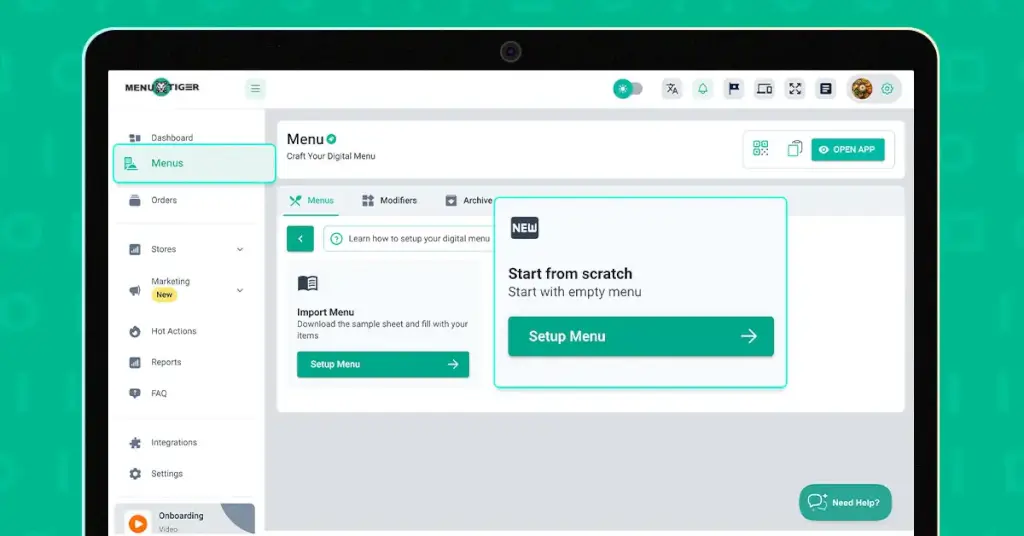
To create a menu from scratch, click “Start from Scratch,” and fill out the following details:
- Menu name
- Menu description
After filling out the details, click “Save.” You’ll be redirected back to the main menu page, where you’ll now see your newly created menu listed. Click on your menu’s name to open it and start building it in detail.
4. Add food categories
To add a food category, click the Add button next to Categories. Organize your menu into sections like Appetizers, Salads, Entrees, Desserts, etc. Here, you can view and edit each category’s details:
- Category name
- Category description
After that, click save when you’re done. Repeat this step to add as many categories as your menu needs.
5. Add menu items to each category
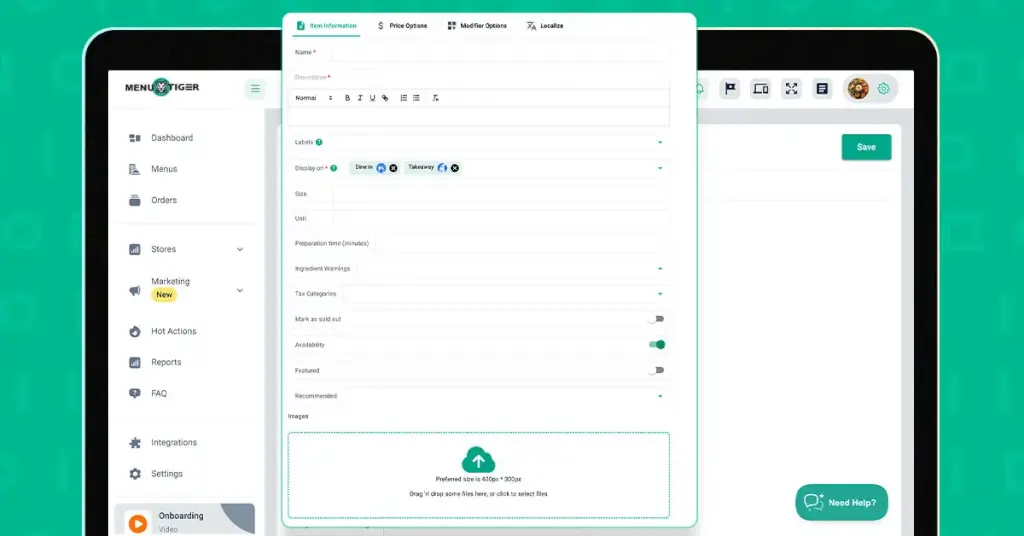
After creating your categories, click on a category to open it. Click the Add Item button to add your first dish or drink. For each menu item, fill out the following details:
- Name
- Description
- Labels
- Size and Unit
- Preparation Time
- Allergen Info
- Availability
- Featured or Recommended
- Price
- Image
6. Set up modifiers
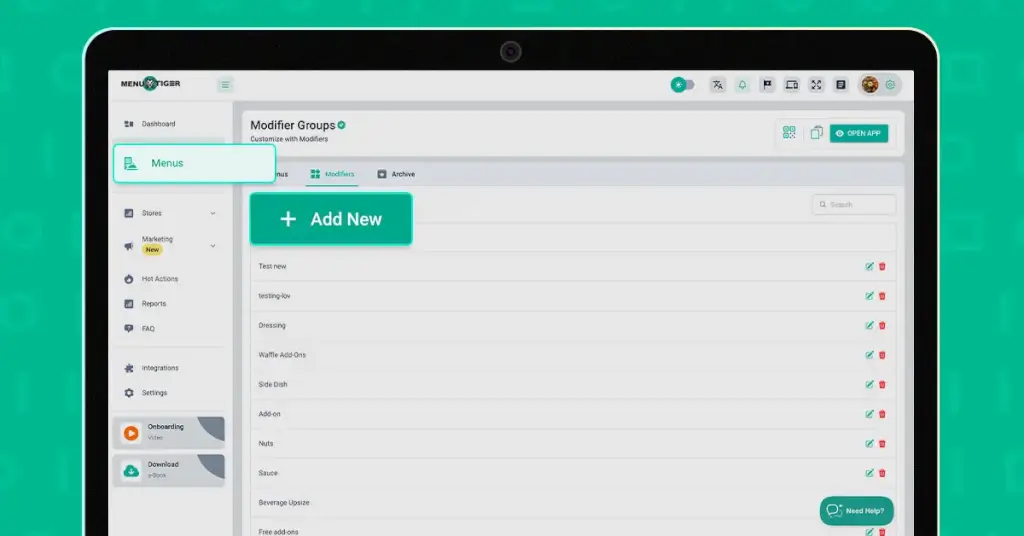
To do this, go to the Main Menu and look for the Modifiers section to set up all the add-ons you want to offer.
When setting up a modifier, you’ll see the following options:
- Name
- Type
- Allow adding the same choice multiple times
Modifiers – Here, you can list each option within the group by clicking add more options. For each one, specify:
- Name
- Price
- Unit
7. Link the menu to your store and generate QR codes
Once your menu is complete, go to your Store Settings and link the new menu to your store. Once linked, MENU TIGER will automatically generate unique QR codes for each table.
Download and print these QR codes, then place them on tables, counters, or walls. When scanned, guests can view and interact with your digital menu instantly.
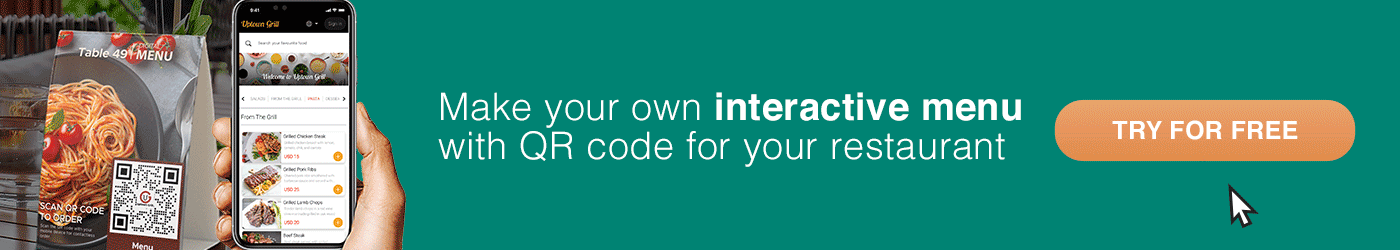
Build digital menu for the elderly with MENU TIGER today!
Think of it this way: this is your chance to serve the people who once served you, your grandparents, parents, or older loved ones who spent years cooking your favorite meals and making you feel at home. Now, you can return that care by offering them a dining experience that’s simple, accessible, and designed with their needs in mind.
With MENU TIGER, you can transform a basic digital menu into a powerful order management solution tailored for elderly diners, persons with disabilities (PWDs), and tech-challenged customers, thanks to its user-friendly, inclusive features.
Eulla
Eulla joined MENU TIGER’s Content Team with a foundation in English teaching. She combines language expertise and creativity to produce engaging content that educates audiences and drives meaningful results.


