
Accessible Digital Menus: Making Your Restaurant Inclusive for All Diners
Last Updated: October 15, 2025
Accessible digital menus are transforming how restaurants welcome and serve guests with disabilities. For a long time, people with disabilities were made to feel invisible in everyday spaces.
But that injustice began to shift in 1990, when the Americans with Disabilities Act (ADA) was passed, affirming what should have always been true: everyone deserves equal access, respect, and dignity.
As restaurant owners, you must understand that these laws exist not just to meet regulations but to genuinely support the inclusion of every human being. They are a reminder that inclusion is not a favor but a human right.
Today, restaurateurs are embracing technology to make that vision real. Integrating digital menus into your restaurant ordering system speaks directly to every guest who has ever felt excluded or overlooked: This digital menu is made with you in mind.
What are digital menus?
A digital menu is a modern, electronic version of a restaurant’s traditional paper-based menu, accessible through smartphones, tablets, kiosks, or digital displays.
It enables customers to browse food and beverage offerings interactively, often featuring high-quality images, readable descriptions that support multiple language translation, food warnings, and more.
The best digital menu for restaurants lets you access the menu by scanning a QR code, through the customer portal, or other supported user-friendly interface, making it easier for everyone to navigate independently.
This digital menu is important in light of growing awareness around how many people with disabilities (PWD) are actively dining out.
Why the need for an accessible digital menu for the disabled: What the data says
- Based on the 2022 U.S. Census Bureau American Community Survey, the total adult population in the U.S. is estimated at 256 million, with 16% (over 40 million adults) living with some form of disability.
- According to Disabled World, a platform that provides news and community resources for PWD and caregivers, about 75% of people with disabilities dine out at least once a week. However, many restaurants still fail to meet their needs.
- As reported by Disabled World, individuals with disabilities spend approximately $35 billion at restaurants each year, highlighting their significant role in the dining industry.
- Research from Building Principles, a U.S.-based consulting firm specializing in ADA compliance, highlights that 73% of businesses fail to meet ADA standards.
The restaurant industry has made strides in accessibility, with self-serve kiosks and assistive technologies becoming more common. However, one area still lacks widespread adoption
Despite growing global advocacy for inclusivity, many practices remain limited in scope. With the number of PWD diners, it's time for restaurants to move beyond symbolic efforts and provide meaningful benefits that support everyone — a digital menu.

How digital menus make dining easier for people with disabilities and the elderly
People experience a wide range of disabilities, each affecting how they interact with the world around them, including restaurant environments.
An accessible menu can help bridge that gap with features tailored to different needs, rather than strategizing a customer complaints response related to usability and inclusion.
While digital menus are not a one-size-fits-all solution and may not meet all needs, but every effort toward accessibility helps create a more welcoming and inclusive experience for everyone.
Below, we explore how digital restaurant menus can support people with different types of disabilities, offering practical features that promote inclusion, safety, and ease of use.
1. Waiter call button for mobility-impaired and senior diners

In busy restaurant environments, guests with limited mobility, such as seniors, wheelchair users, or those recovering from injury, often face challenges when trying to get assistance.
A restaurant waiter call button system allows mobility-impaired diners and elders to simply tap a button to request help, enabling a staff member to come over and assist. For those who have trouble navigating the digital menu, the waitstaff can also place the order on their behalf.
This feature removes the need for physical effort or the frustration of trying to get a waiter’s attention in a crowded setting, providing a more comfortable, accessible, and dignified dining experience.
2. Digital menu as better server assistance
Many diners live with non-visible disabilities such as hearing loss, speech difficulties, or cognitive challenges. These conditions are often overlooked in busy dining environments.
When a server approaches unaware, it can lead to confusion, stress, or the guest feeling spotlighted.
A digital menu quietly removes that pressure.
For staff, it eliminates guesswork, improves order accuracy, and creates more time to help with mobility support, accessible seating, or thoughtful check-ins.
Instead of increasing the chance of inaccuracy when taking orders, staff can prioritize hospitality and make the dining experience more inclusive, respectful, and comfortable for all.
3. Digital menu with images for reading disability

Reading difficulties are rarely talked about, but they are more common than many realize.
The New York City council stated that Dyslexia is the most common learning disability affecting reading, and is estimated to impact 10–15% of the U.S. population
Images and icons are widely used in education to support children, improve comprehension, and access content more easily.
Accessible digital menus follow a similar principle, by incorporating clear visual cues, they assist individuals with reading difficulties in easily understanding dishes and menu options.
4. QR code menu with tactile guidance for visual impairment
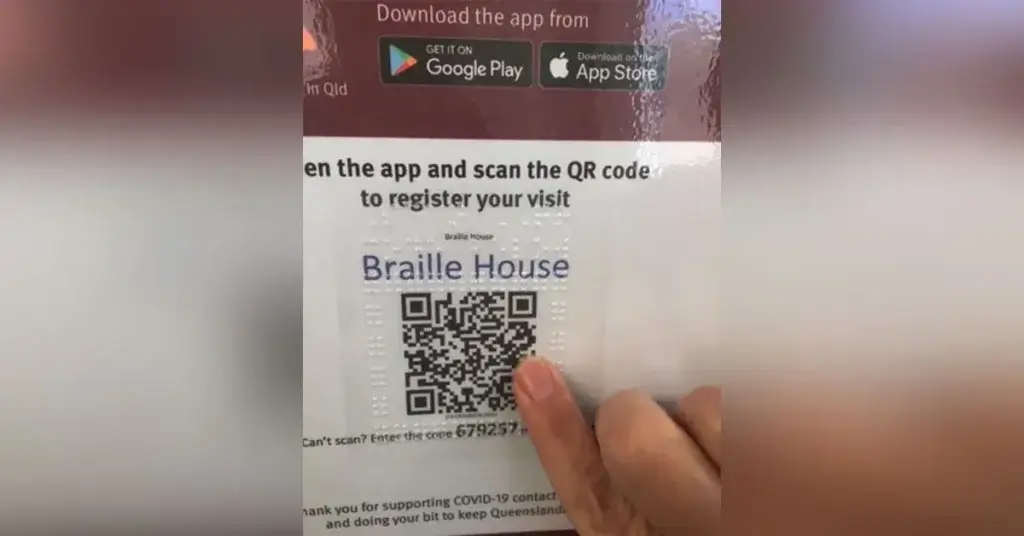
Braille House, a non-profit organization dedicated to tactile literacy for people who are blind or have low vision, created a simple system using a Braille sticker that reads “Please scan the QR code below” and includes a raised square to help locate the code by touch.
After locating the code, users can scan it with apps such as the VIP Code Reader, which provides audio guidance to help align the device properly
After scanning, apps like Voice Dream Reader, or built-in tools such as Apple’s VoiceOver, Android’s TalkBack, or other screen readers, can read the menu aloud, creating a touchless menu app experience that allows blind or visually impaired guests to explore the content independently on their own devices.
5. Accessible digital menu with images and text for hearing impairments
According to the National Institute on Deafness and Other Communication Disorders, approximately 15% of adults in the United States experience hearing loss, with most cases occurring between the ages of 60 and 69 (Elders)
As a restaurant owner, you might wonder how to better support customers with hearing loss. A straightforward solution is to offer an accessible digital menu with images and text.
Since it doesn’t require two-way communication, customers with hearing and speech difficulties can independently read and view the menu, with no need for verbal interaction with staff.
6. Ingredients warning for customers with food restrictions
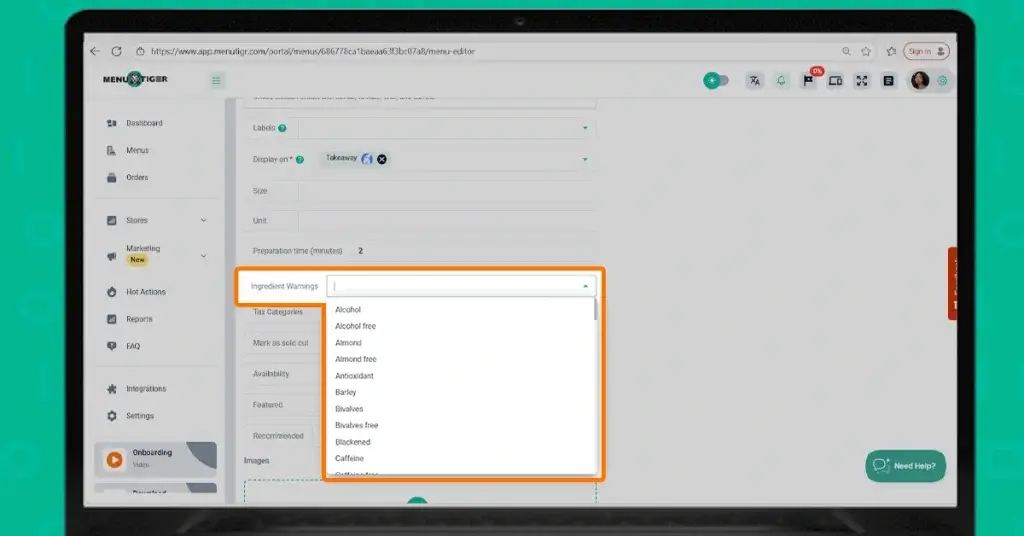
According to McKinsey & Company, a global management consulting firm, around 500 million people, including nearly 85 million in the U.S., avoid allergens when buying food and drinks.
Additionally, in the U.S., food allergies in children have grown nearly four times faster than the overall population over the past two decades.
Traditional printed menus, with ingredient warnings that are buried or make it hard to interpret quickly, often lack clear labeling. However, with features like food warnings and allergies, or dietary restrictions, clear labeling is essential.
Online menus can include food warning options that tag items with common allergens or dietary preferences. These tags help guests quickly identify safe choices without needing to ask staff or risk confusion.
7. Touchless menu accessibility for immune and hygiene safety

Inclusive dining must take hygiene and safety seriously, especially when it comes to protecting vulnerable guests. Shared menus, card machines, and close interactions can become sources of anxiety rather than comfort.
Touchless digital restaurant menus address this by offering a low-contact way to explore options, place orders, and even pay without exchanging a single physical item.
Touchless menu app or dining technology also benefits elderly guests, families with infants, or anyone concerned with contact in shared spaces. It's one of the few upgrades that improves comfort and safety across every demographic, without compromising service.
MENU TIGER: A must-have QR code menu platform
Here are some of the standout features that make MENU TIGER the best digital restaurant menu platform to help your restaurant thrive in a diverse community where easy accessibility and comfort are essential:
1. Built-in restaurant waiter call button
MENU TIGER includes a built-in waiter call button that allows guests to request assistance discreetly and instantly right from their mobile devices. No more waving hands or searching for staff. With just a tap, customers can alert servers when they’re ready to order, need help, or have a question.
2. Digital menu with a user-friendly interface
The interface is clean, organized, and straightforward, making it accessible for users of all forms and comfort levels with technology, while also ensuring easy onboarding for staff.
Guests can browse the menu with ease without needing assistance, and features like menu translation offer seamless access for you.
3. Real-time updated menu items
MENU TIGER allows restaurant staff to update menu items instantly. Whether a dish sells out, ingredients change, or new specials are added, the digitalized menu reflects these changes in real time, keeping guests informed and eliminating confusion.
4. Build and customize a website
The software provides tools that let restaurants create a branded website without needing technical skills. You can personalize the layout, colors, menu sections, and business details to match your restaurant’s identity and connect with your audience online.
5. Quicker table turnover
With MENU TIGER’s smart menu, guests can browse, decide, and even place orders more efficiently. This reduces waiting time for both staff and customers, allowing for faster service and smoother transitions between seatings, and improved customer experience for everyone
6. Mobile-friendly menu
MENU TIGER is designed for mobile use and can be instantly accessed by scanning a QR code menu placed on the table or counter.
This eliminates the need for physical menus, reduces wait times, and allows guests to explore the menu comfortably on their own devices.
How to create your digital restaurant menu with MENU TIGER
Creating a standout restaurant menu is easier than ever with MENU TIGER, an intuitive platform that lets you effortlessly create restaurant menu experiences that are accessible, modern, and user-friendly.
Whether launching a new restaurant or upgrading your existing menu, MENU TIGER offers a robust, user-friendly platform to design and manage a virtual menu that enhances both customer experience and operational efficiency.
In this guide, we’ll walk you through the step-by-step process of creating a restaurant menu using MENU TIGER, from setting up your account to publishing a fully interactive, accessible menu that works seamlessly across devices.
1. Sign up and create an account in MENU TIGER
Visit www.menutiger.com. Log in if you already have an account. If not, create one using your Google account or sign up with your preferred email and password.
2. Go to the “Menu” section
After logging in, go to the dashboard. Click “Menus” on the top left. Then, click the “Add New” button. You’ll see two options: import a menu or start from scratch.
3. Create your menu from scratch
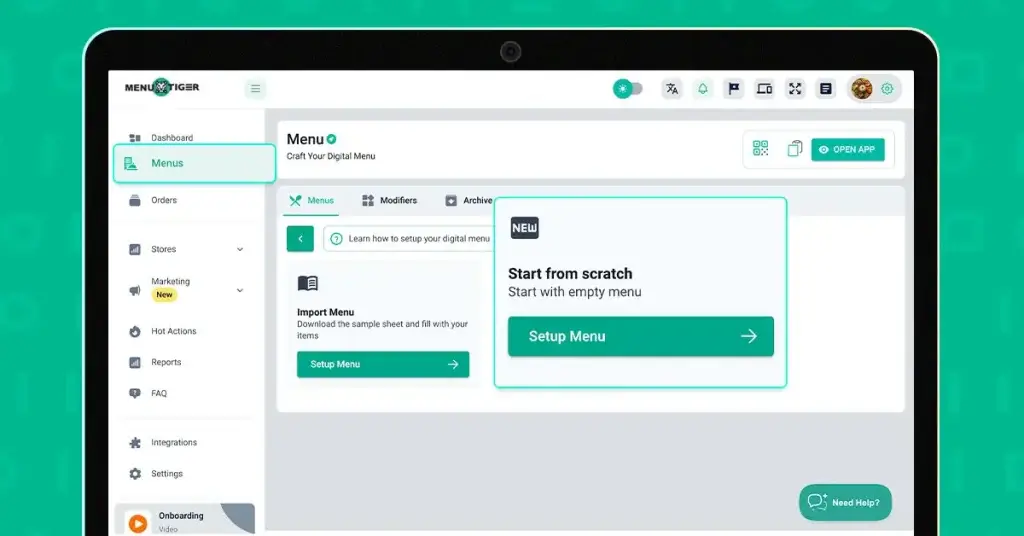
Click “Start from Scratch” to open the menu builder. Then fill in the name and description for your menu.
4. Save your menu
After entering the name and description, click “Save.” You’ll return to the main menu page and see your new menu listed. Click its name to open and start putting the details.
5. Set up menu categories
To add a food category, click the “Add” button next to Categories. Then, enter the category name and add a short line to describe the category. Click save when you're done and repeat the process to add more categories as needed.
6. Add menu items to each category
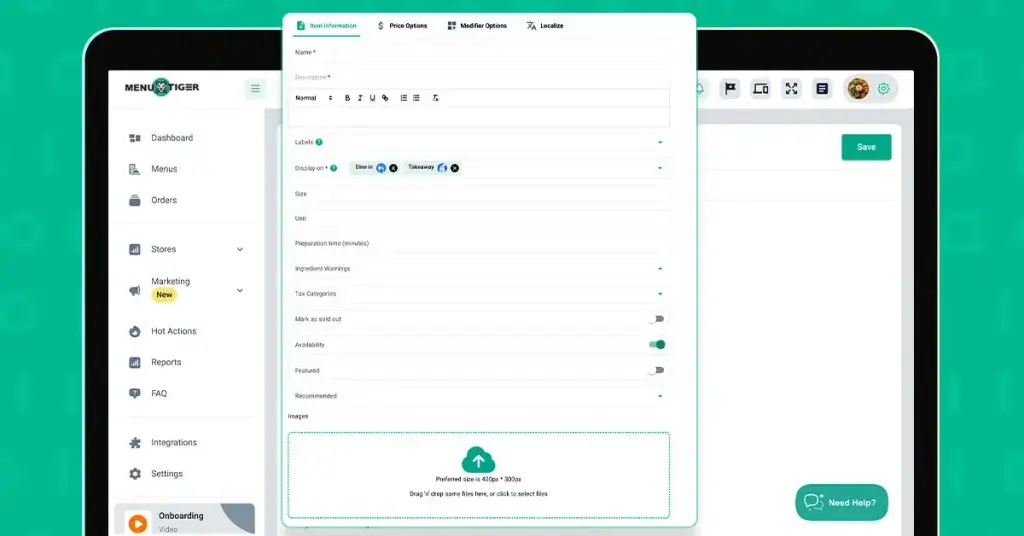
After creating your categories, click on a category to open it. Click the Add Item button to add your first dish or drink. For each menu item, fill out the following details needed.
7. Go to the “Modifiers” subsection
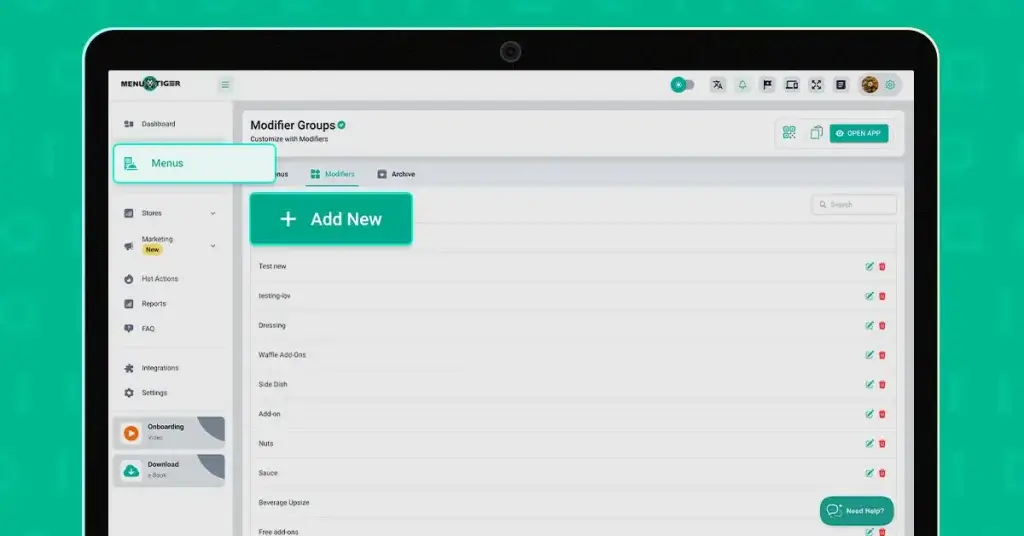
To set up food modifiers, go to the Modifiers section from the Main Menu. Fill in the following details needed. Once saved, these modifiers will appear alongside the relevant food items on your menu.
8. Generate QR code
Once your menu is complete, MENU TIGER automatically creates QR codes linked to it. Simply go to Store Settings, connect your menu, and the platform will generate unique QR codes for each table.
Additional setup:
9. Personalize the restaurant website
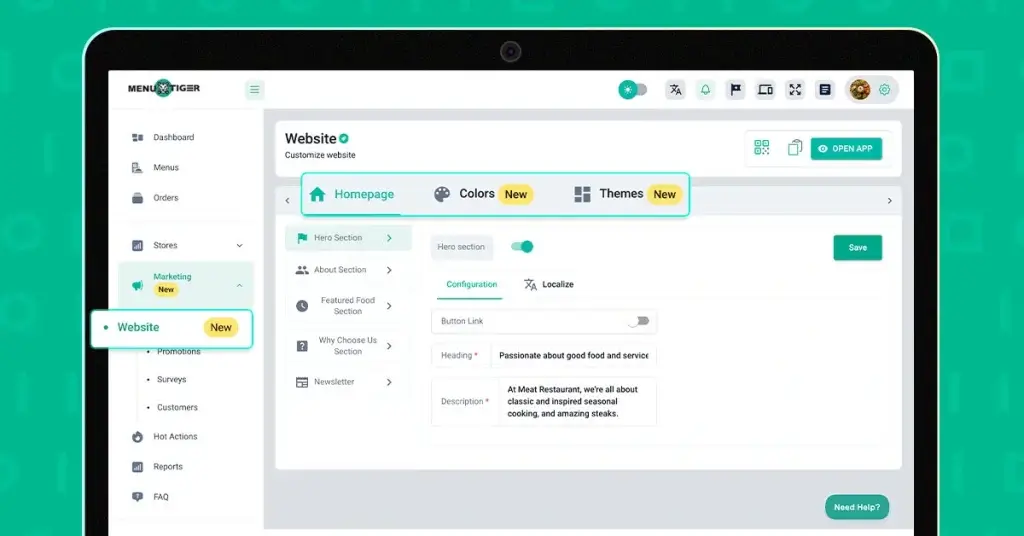
Build your restaurant website by setting up your profile, customizing each section, and previewing how it looks across different mobile views before publishing.
10. Set -up the built-in restaurant waiter call button
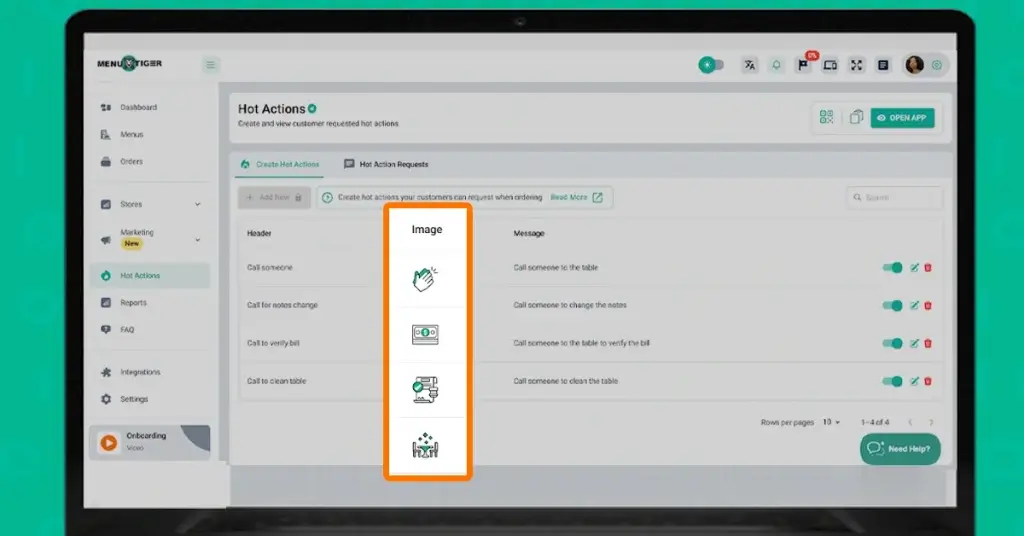
A restaurant waiter call button system is perfect for customers with disabilities and for anyone who needs assistance, as it allows them to request assistance easily all in their devices.
To set -up this just navigate through Hot actions and create requests for your restaurant waiter call system.
Take Action: Make your menu work for everyone!
Promoting inclusivity isn’t just a legal responsibility; it’s a competitive advantage and a moral imperative. With tools like MENU TIGER, offering an accessible digital menu.
Digital menus aren’t meant to replace the joy of dining or overwhelm anyone with technology, especially older adults, restaurant staff, or guests with disabilities. Instead, they’re designed to enhance the experience by making it more accessible, intuitive, and empowering for everyone.
From improving table turnover and boosting menu management accuracy to creating a welcoming space for guests with various needs, this type of menu solves real-world problems in meaningful ways.
Don’t wait for a regulation to force your hand. Lead with purpose. Modernize your menu. Make your restaurant truly inclusive.

FAQS
Eulla
Eulla joined MENU TIGER’s Content Team with a foundation in English teaching. She combines language expertise and creativity to produce engaging content that educates audiences and drives meaningful results.


