
Take-Out QR Code Menu: A Smart Dining Service
Last Updated: September 17, 2025
Digital innovations intertwine with our daily lives now.
This is especially true in the restaurant industry, which is undergoing a transformative journey—adapting to using a take-out QR code menu.
It ushered in a new era of convenience and safety, allowing diners to savor their favorite meals from the comfort of their homes with just a simple scan.
In this article, we’ll explore the dynamic landscape of this digital menu QR code, uncovering the benefits and implementing its strategies on the evolving dining experience.
The rise of take-out culture
Take-out has long been a staple for busy individuals and those craving a restaurant-quality meal without the formality of dining in.
In a recent survey by US Foods, 57% of their respondents would go for take-out rather than eat at a restaurant.
However, the traditional methods of placing take-out orders often involved phone calls, paper menus, and a bit of guesswork.
Enter the take-out food menu QR code—a digital solution that not only streamlines the ordering process but also enhances the overall customer experience.
What is a take-out QR code menu?
It is a digital menu accessible through a quick QR code scan.
This code, a black square matrix usually on a white background, can be prominently displayed on your restaurant’s website, social media pages, or a physical menu.
When your customers use their smartphones to scan the QR code menu, they are instantly redirected to online food offerings where they can peruse options, customize their orders, and seamlessly place their take-out requests.
What are the benefits of a take-out menu QR code: A culinary revolution at your fingertips

Here’s a list of advantages of using QR codes for take-out orders in your restaurant:
Contactless convenience
In a period when health and safety are paramount, using contactless menu QR codes is a transformative advantage.
Your customers can access the entire menu without any physical interaction, minimizing the risk of potential contamination.
This feature strongly resonates with individuals who prioritize safety in their dining choices.
Real-time updates
Traditional paper menus often need to be updated, leading to confusion and customer dissatisfaction.
Having digital technology like a QR code at the restaurant to access your menu eliminates this concern with its ability to provide real-time updates.
Prices, specials, ingredients, and menu items can be adjusted instantly, ensuring that your patrons always have the most accurate information at their fingertips.
Enhanced visual appeal on your take-out QR code menu
Smart online menus accessed through a QR code can include high-resolution images, enticing descriptions, and even videos to tantalize your customers’ senses.
Add pop-up graphics highlighting your recommended food items or promo deals on your tablet menu.
This visual engagement aids in the decision-making process for your customers, even from the comfort of their homes.
Customization options
One of the standout features of digital menu QR codes is the power they place in the hands of your customers.
The online interface allows guests to customize their orders effortlessly, from adjusting portion sizes to selecting specific ingredients.
This level of personalization fosters a sense of satisfaction and loyalty, as customers feel they have a direct hand in crafting their culinary experience.
Efficient order management with a QR code menu
The digital ordering system allows you to have streamlined order processing, reducing the chances of errors and minimizing wait times.
They only need to scan the menu QR code and place their orders. It automatically sends it to its online menu system.
This efficiency in order management is especially crucial during peak hours or when handling a high volume of take-out orders.
How Do Restaurants Implement Take-out Menu QR Code: 5 Effective Approaches
Physical menu integration

Some restaurants incorporate QR codes directly into their physical take-out menus. This allows customers who visit the establishment to scan the code and access the interactive digital version.
This integration can seamlessly transition between traditional and digital ordering methods, catering to various customer preferences.
Online platforms and websites
You can display QR codes on websites or online ordering platforms. Your customers who visit the website for food exploration or ordering purposes can easily access them.
This approach effectively reaches new and returning customers who engage with your restaurant online.
Social media marketing
Leveraging social media platforms to implement menu QR codes is part of an effective marketing strategy.
Whether through Instagram, Facebook, or X, a well-placed QR code can direct your followers and potential customers to your restaurant’s online menu.
This method helps reach a broad audience and generates interest in the digital ordering experience.
In-store signage and posters
Physical signage and posters within your establishments can be an addition to implementing QR codes.
Placing them near the entrance, at the counter, or on dedicated take-out order stations encourages your customers to scan and explore the digital menu options.
Make sure to have clear and visually appealing signage to contribute to the overall success of this implementing strategy.
Mobile applications
You can implement your menu QR code at restaurant for take-out using mobile applications.
Create a QR code for each menu item with details like name and price.
Develop an app interface to display your dishes or explore a free app for restaurant ordering to avoid added expenses.
This will make it easier for your customers to access your menu because it's on a mobile app.
They can scan the unique QR codes, and it will direct them to the app.
Tabletop QR codes
You can place QR codes on tabletops or other accessible areas within your establishment.
Don’t forget to put instructions on how to scan a menu QR code to cater to your elderly customers.
This approach is convenient for both dine-in customers who may also be interested in take-out options.
Smart menu software: How to generate the best QR code for restaurant menu
You might be looking for high-quality and easy-to-use technology where you can develop the best QR code contactless digital menu.
Look no further because MENU TIGER is all you need.
Want to know how to generate the best QR code for your restaurant using this innovative menu software? Here’s a step-by-step guide to help you:
Go to MENU TIGER and create an account
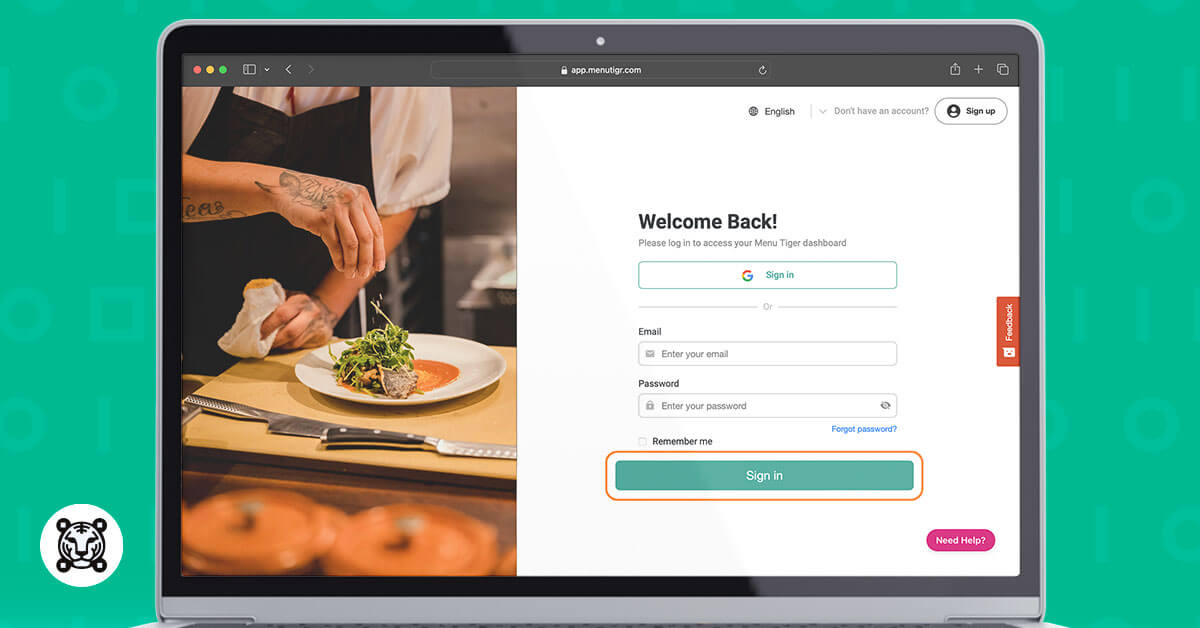
Prepare an active email and phone number. Click Sign up on the top left corner of the webpage.
Select Menu on the left side of the panel
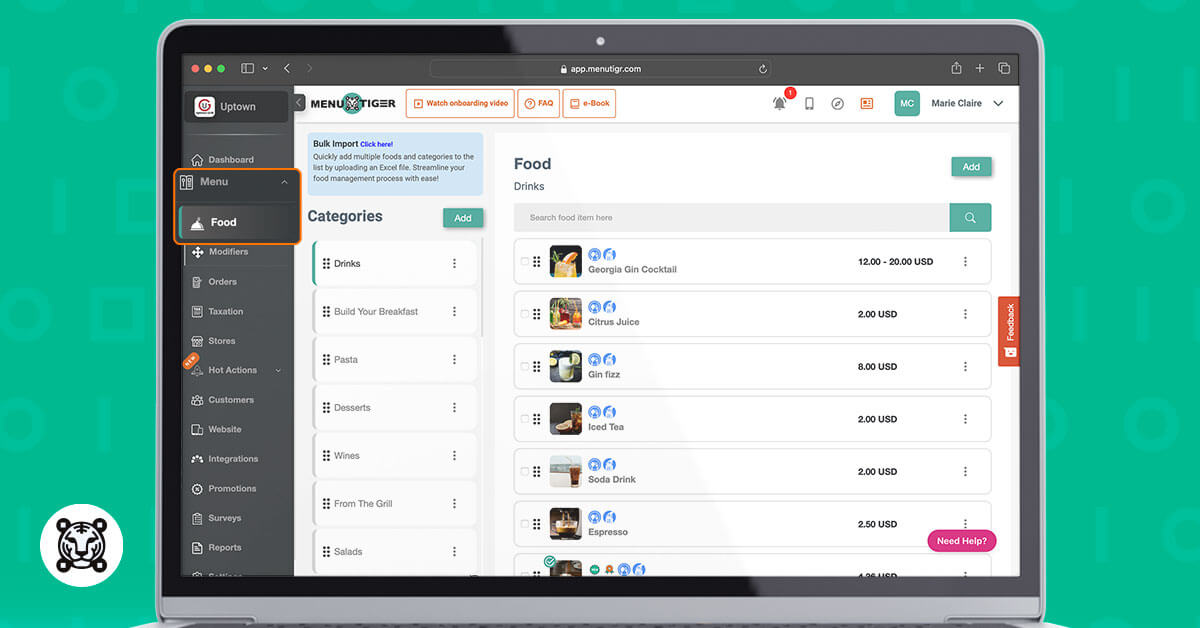
After selecting it, choose the Food icon to lead you to the editing dashboard.
Click Add beside Categories
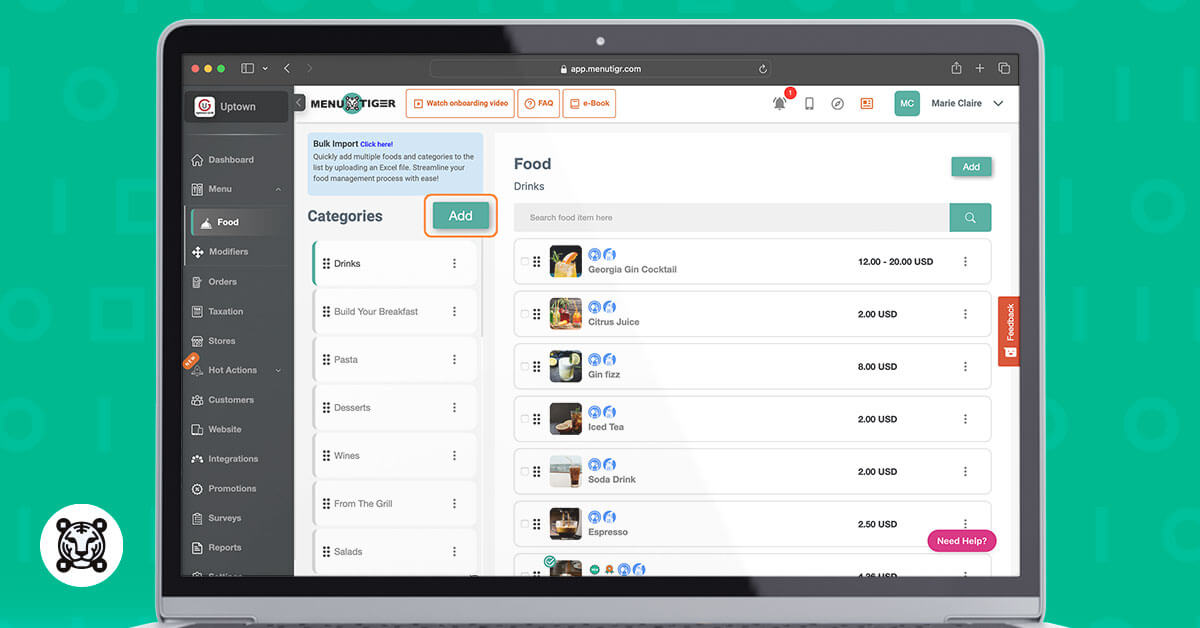
You can organize food items such as breakfast, lunch, dinner, beverages, sides, etc.
Select the menu category you created
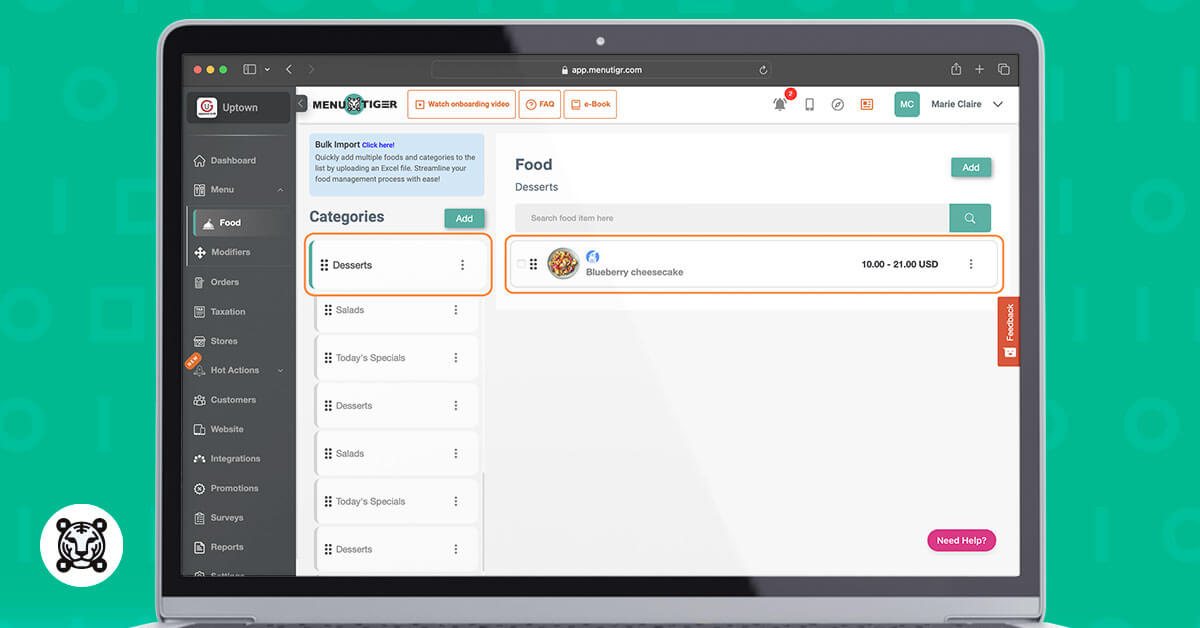
Add your dishes with descriptions, prices, ingredients, and other important information that will help your customers.
Go to the Stores section on the left side of the menu panel
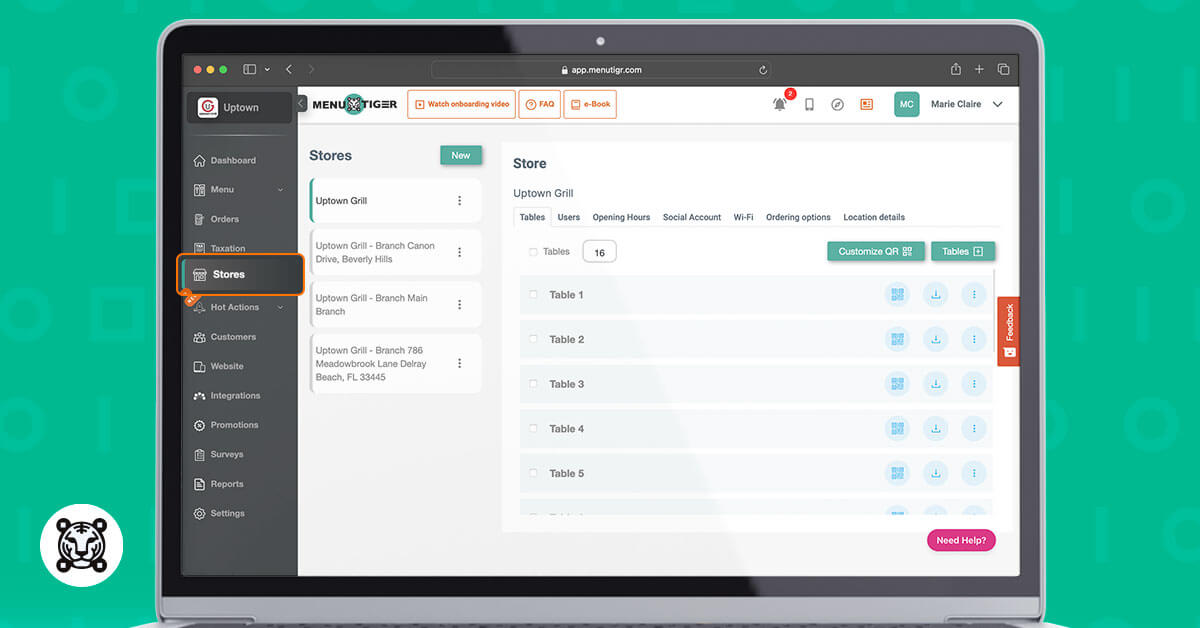
This will lead you to a panel where you can add your restaurant’s information and generate your QR code.
- Click New to add your restaurant information
Put your store’s name, address, phone number, and social media platforms in the space provided.
- Choose Tables on the right corner
Input how many tables you have to generate a unique QR code per table.
- Select Customize QR
Change frame designs, colors, and patterns to make sure it has your restaurant branding.
Note: This QR code menu is free from any charges.
Do a test scan
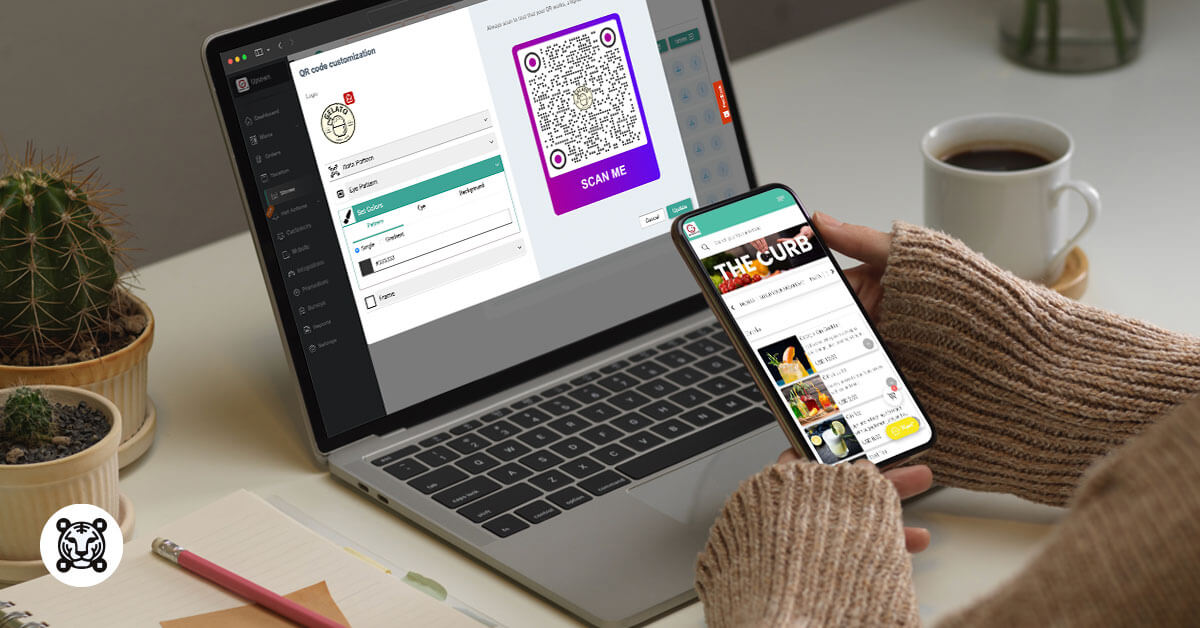
Check if scanning the QR code with your phone or any other suitable device takes you to the correct digital menu page.
Print and display

Print your QR code menu and post it on counters, table tops, and table tents, among other places. Ensure that they are visible to your guests.
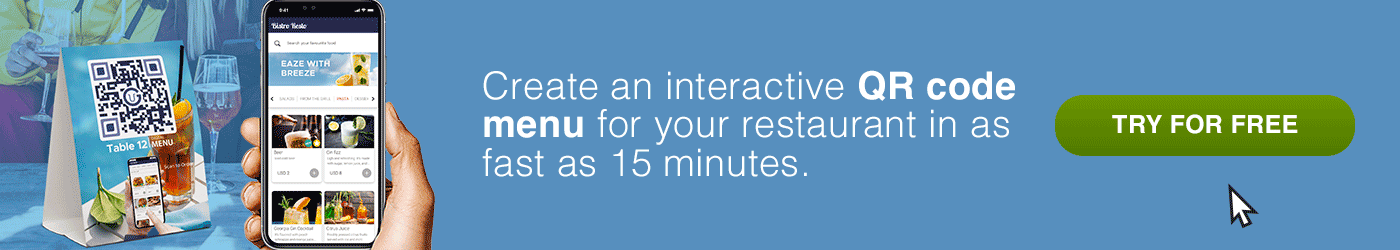
Craft your menu QR code with MENU TIGER interactive software
As we continue to witness advancements in dining technology, one thing is certain—the take-out QR code menu is not merely a passing trend but a fundamental shift in approaching and enjoying our favorite meals.
To help you in this journey, having interactive menu software like MENU TIGER assists you in curating your QR codes, streamlines your workforce, provides hassle-free payment checkouts, and more to upgrade your overall restaurant operations.
What are you waiting for? Create your account and get a taste of the future at your fingertips.
FAQs:
Chevy
Before joining MENU TIGER's Content Team, Chevy has been dabbling in literary arts for five years, specifically creative writing in a theatre company. She loves exploring her creativity through painting, photography, and contemporary dancing.


