
Seamless Stripe Payment Integration for Restaurants
Last Updated: January 7, 2026
Ever wonder what's currently brewing at MENU TIGER? The software now offers seamless Stripe payment integration for restaurants, food trucks, cafes, hotels, and all its active users.
By incorporating Stripe payment integration, your restaurants, cafes, pubs, diners, and others can easily accept online payments while allowing your customers to place their orders.
Ready to take your business to new heights of efficiency and customer satisfaction? Follow this comprehensive manual for integrating Stripe into your QR code menu account.
An easy how-to guide for Stripe payment solution integration
This step-by-step tutorial allows you to effortlessly incorporate Stripe’s online payment processing tool in MENU TIGER.
Allow your food menu QR code to accept cashless payment transactions and enhance the customer dining experience.
1. Open and log in to your MENU TIGER account.
2. Click the Integration button.
On the left side of your MENU TIGER dashboard, click on the 8th selection—the Integrations option.
3. Proceed to the Payments option in the Integrations section.
On the Integrations dashboard, you can see three selections: Payments, White Label, and Printers. Click on the Payments option and check the available payment integrations on the right side of your screen.
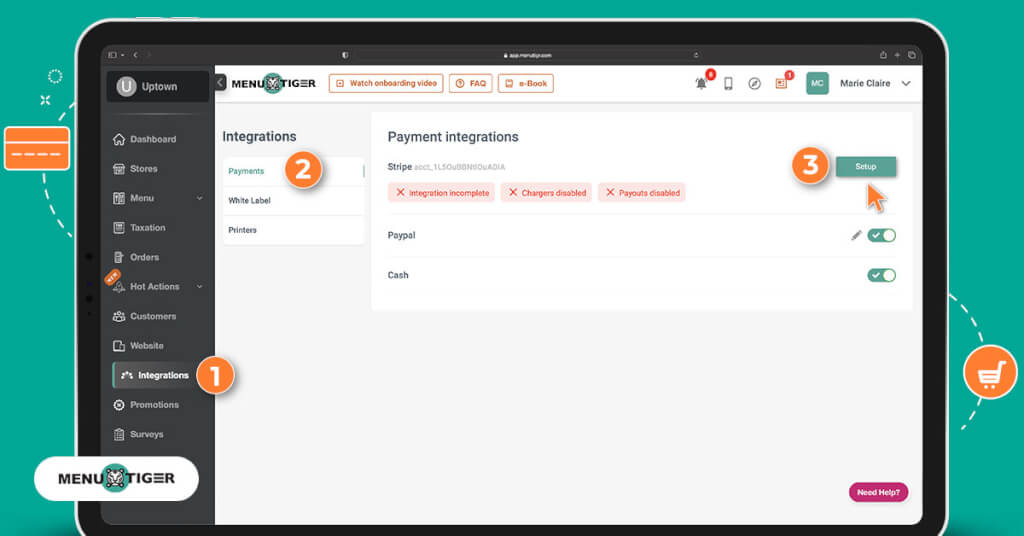
An image of MENU TIGER's payment integrations dashboard4. Click the Integrate button on the Stripe payment integration.
On the dashboard, you will see a green Integrate button. Click the Integrate button to continue the setup.
5. Click the Setup button.
The Setup button will bring you to the Identify Verification by Stripe landing page. Set up your email account and password to log in to your Stripe account.
6. Enter the verification code.
After logging in to your Stripe account, you will be redirected to the verification page for the integration.
Enter the verification code sent to your registered email to continue integrating Stripe into your QR code menu account.
7. Verify your personal details.
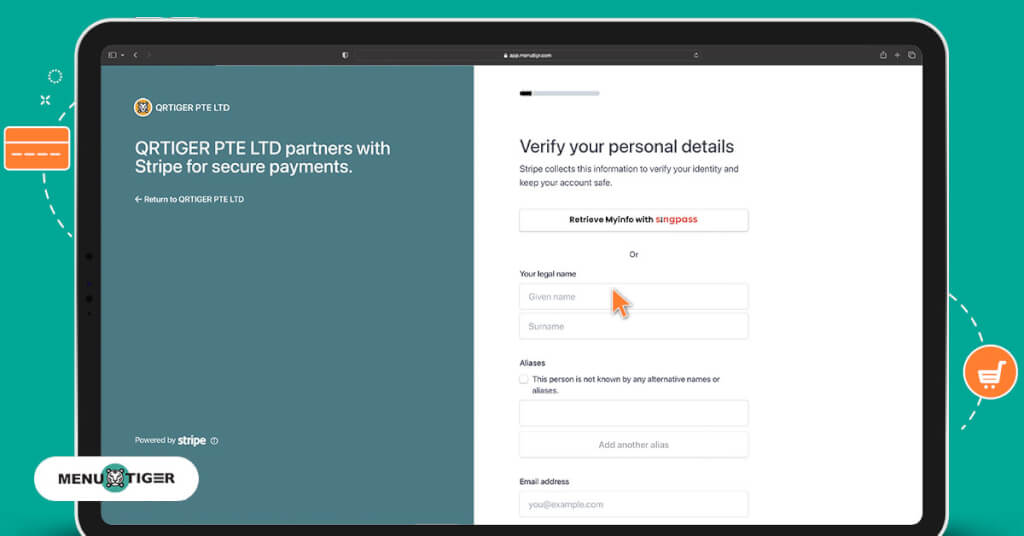
Type your legal name, aliases, email address, nationality, date of birth, home address, phone number, and national registration identity card.
Note: If you already have a Stripe account, only supply the missing information to complete the verification.
Click the Submit button to complete the setup from the Stripe page.
8. Go back to your MENU TIGER account.
After completing the Stripe setup, go back to your MENU TIGER account and tick off the checklist of the integrations such as:
- Successfully Integrated
- Chargers Enabled
- Payouts Enabled
9. Enable the Stripe integration in the MENU TIGER dashboard.
Toggle the green button beside Stripe to enable the integration.
10. Save and Update your MENU TIGER account after the Stripe setup.
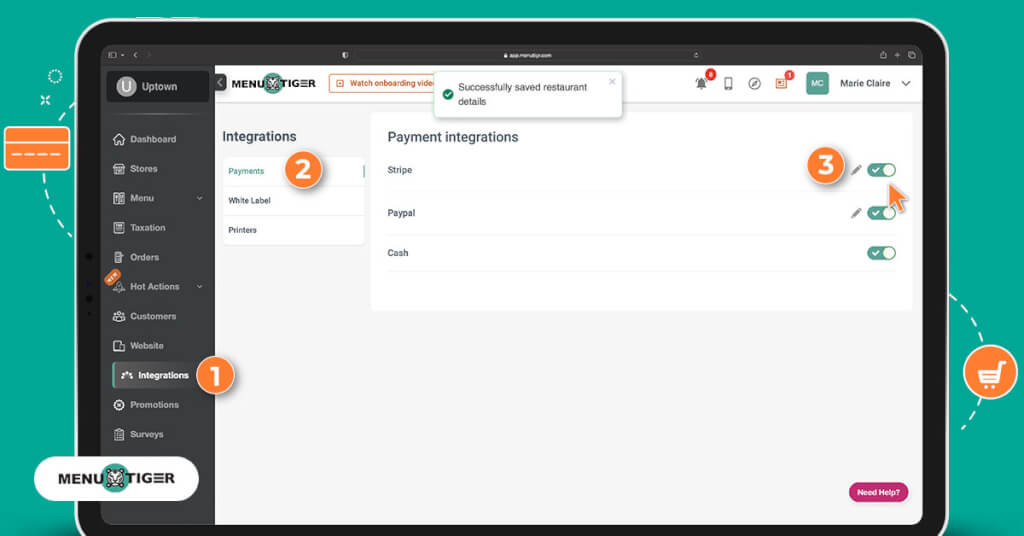
11. Deploy the QR code menu and serve your patrons with Stripe.
Enabled digital wallets by the Stripe payment system in MENU TIGER
The advantage of using Stripe is it enables Apple Pay and Google Pay. It also supports many popular card payment methods worldwide: Visa, Mastercard, American Express, Maestro, and others.
Customers need not worry because they can choose their preferred payment method, and you can guarantee them a hassle-free and user-friendly payment experience all with Stripe.
Apple Pay
Apple Pay revolutionizes the payment experience for Stripe users, enabling seamless transactions in iOS apps and Safari on iOS 10 or macOS Sierra.
All transactions align with their regular card transactions in pricing, with no extra costs involved.
Cardholders in supported countries can gain the convenience of using Apple Pay at any participating bank.
For detailed information on partner banks and supported countries, consult Apple’s documentation to help set up your digital restaurant ordering system with Stripe.
Google Pay
Simplify and accelerate online payments with Google Pay—a secured digital wallet integrated seamlessly with Stripe.
By using any credit or debit card linked to their Google Account, your restaurant patrons gain the convenience of making payments within their app or website.
This versatile payment option extends beyond your platform, allowing users to leverage their cards from Google Play, YouTube, Chrome, or even their Android smartphones.
With Google Pay and Stripe, you can unlock a frictionless payment experience that caters to a broad range of customers and enhances transaction efficiency.
Advantages of MENU TIGER’S Stripe payment solution integration for restaurants

Imagine your customers using contactless transactions to order food, pay their bills, and even leave tips for the employees at your restaurant. They would be raving about their dining experience.
You no longer need to worry about payment hiccups. Your transactions will be as smooth as butter when you integrate Stripe into your MENU TIGER account. This ensures that your guests have a stress-free dining experience.
Impress your customers, boost your efficiency, and take your restaurant to the next level with these Stripe’s features.
Check out this list and see how this integration can benefit your business.
- Reasonable pricing policy
Stripe for restaurants follows a reasonable pricing policy without any monthly or cancellation fees.
The processing fees are also low, typically from 1.4% to 2.9% plus 30 cents per transaction.
Additionally, MENU TIGER QR code menu software does not charge commission fees on top of Stripe's processing fee, allowing restaurants to maximize their profits.
- Fastest-improving platform
Stripe is more than just a payment platform for restaurants: It offers a customer interface for invoicing, in-person payments, and other features.
Customers have various payment options, including cards, wallets, bank debits and transfers, and cash-based vouchers.
The Stripe payment solution integration assists restaurants with online payments, revenue optimization, and payment administration for streamlined financial reporting.
- Reliable for business transactions
Stripe is renowned for its reliability in handling business transactions. It effectively manages risks associated with fraud and disputes in online banking.
The Stripe Radar feature uses machine learning algorithms to identify and prevent fraud, adapting to evolving risk patterns and providing transparent risk scores.
- Smart optimization
Stripe provides a comprehensive dashboard that enables restaurants to generate financial reports and manage accounting efficiently.
The dashboard optimizes financial data for better decision-making and future accounting statements.
- Simplify payments across channels
Integrating Stripe into your restaurant's operations allows you to seamlessly accept payments through various channels, including online ordering platforms, mobile apps, and websites.
This flexibility allows customers to conveniently place orders and make payments from their devices, enhancing convenience and customer satisfaction, especially when using MENU TIGER.
- Enhance security and trust
Stripe prioritizes the security of customer payment information. With robust encryption, tokenization, and other advanced security measures, Stripe ensures your sensitive data is safe and secure throughout the payment process.
For restaurants handling digital payments, understanding AML compliance is essential to strengthen security and meet financial regulatory standards.
Using Stripe, your restaurant can provide a secure payment environment, building customer trust and confidence.
- Automation for recurring payments
Stripe provides tools to automate and manage these processes for restaurants offering subscription-based services or recurring billing.
This feature is valuable for meal delivery services, meal kits, or membership-based models where regular payments are required, saving time and effort for both your staff and customers.
- Seamless integration with restaurant systems
Stripe integrates with various restaurant management systems, point-of-sale (POS) systems, and third-party applications.
This integration streamlines the coordination between payment processing, inventory management, accounting, and other operational functions. Syncing these systems can enhance efficiency, accuracy, and overall operational effectiveness.
- Dispute resolution and chargeback handling
In case of customer disputes or chargebacks, Stripe offers tools and assistance to help restaurants manage and resolve these issues efficiently.
This capability saves time and effort for your staff and ensures fair resolution for both your restaurant and the customer, preserving customer satisfaction and maintaining positive relationships.
- International payment capabilities
If your restaurant caters to international customers or operates in multiple countries, Stripe's global payment capabilities can be a game-changer.
Stripe supports transactions in multiple currencies and handles complex international payment processing, making accepting payments from customers worldwide easier.
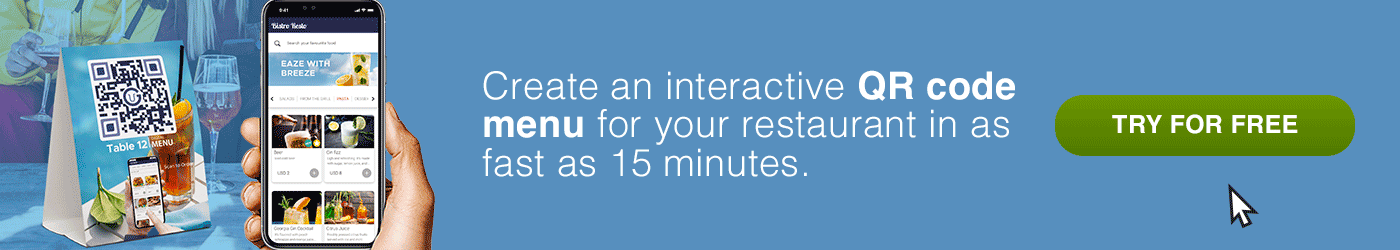
Offer secured and seamless transactions using MENU TIGER’S Stripe integration
Integrating Stripe into your restaurant's operations offers streamlined and enhanced business processes, seamless integration with restaurant systems, and global payment capabilities.
By leveraging these advantages, you can streamline your payment process, provide a seamless customer experience, and optimize your restaurant's operational efficiency.
Take advantage of the power of Stripe payment integration for restaurants and take your business’s payment system to new heights using MENU TIGER QR code menu software.
Frequently Asked Questions
Claire
Claire, with two years of writing experience and a deep love for the restaurant industry, seamlessly blends creativity and SEO skills, utilizing her MENU TIGER expertise to create content that pleases both readers and search algorithms.


