
How to Order From the QR Code Located in Your Guest Room and Tables at the Bistro
Last Updated: July 1, 2025
Don’t know how to order from the QR code located in your guest room and tables at the bistro? Learn how to do it right in this article.
While many food and beverage businesses are aware of digital tools and are gradually learning how to add QR menus to hotel rooms and dining areas, some diners still don’t know how to use them to order
If you're still puzzled about how an interactive QR code menu works, we’ve got you covered. After reading this article, we guarantee you’ll know how to order using QR codes.
What is contactless dining?

Contactless dining using digital menus
As the term implies, it refers to a dining experience that limits face-to-face interaction between customers and staff and minimizes contact on surfaces.
Contactless dining in restaurants occurs with technology like menu QR codes. Typically, this QR code restaurant ordering process allows diners to scan the code printed on table tents to access and view the restaurant's menu on their devices' screens.
After that, they can order and pay for meals in one transaction thru their smartphones.
Types of contactless QR code menu
View-only menu
A view-only menu is a digitized version of your printed menu. It’s converted into a JPEG or PDF file and then embedded into a menu QR code using a QR code generator like QR TIGER.

Contactless menu for viewing only.
Simply put, this is a simpler version of a menu that lets diners scroll and see the list of menu offerings of a restaurant.
To place an order and pay for meals, they must call for the waitstaff's attention to assist them.
Interactive QR code menu
An interactive contactless digital menu has more advanced features than a view-only menu.
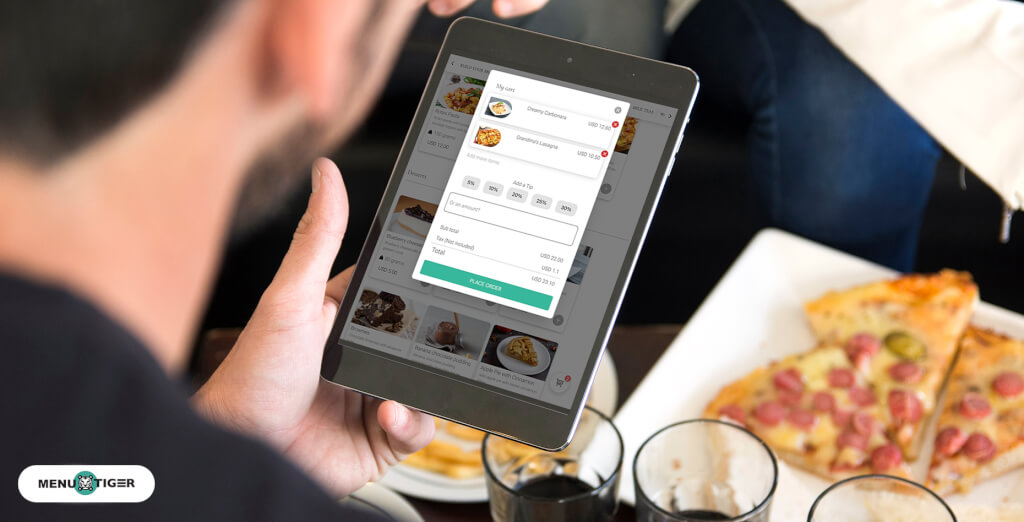
Placing orders using interactive QR code menu
It goes beyond just showing the food list and lets customers order, pay, tip, and even give feedback from their smartphones or tablets but also providing list of your customers through a QR code guest book.
This interactive digital menu QR code software reduces the need for physical menus, thus promoting a completely contactless digital dining experience.

MENU TIGER: How to order food to hotel guest room and tables at the bistro
Everything is advancing, and now many businesses are finding ways on how to add a QR menu to hotel rooms, restaurants, cafes, and other dining spaces with ease.
MENU TIGER is a digital menu solution suitable for any dining establishment. This restaurant management tool helps restaurants, cafes, bars, and hotels across different countries.
So, if you happen to dine out and don't have ideas on how to order on a menu QR code, follow these steps:
1. Open the built-in camera on your mobile device and position it on the QR code.

Scan QR code to access the menu.
Note: If your device does not support QR code scanning, you can download a QR scanner app like QR TIGER QR code scanner.
2. Wait for the notification, then tap the link to find the restaurant's menu ordering page.

Tap the restaurant's redirection link
3. Choose the items you’ll order by browsing the online menu or inputting the item's name on the search bar.

Browse and choose orders
4. Check each item’s important details, then tap it to add it to your order.
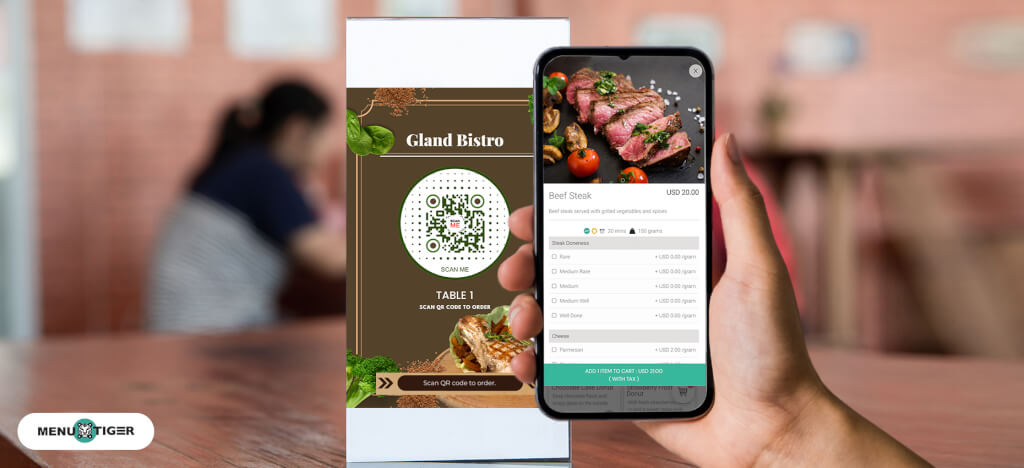
See important food details
5. Choose from add-ons, sides, or meat temperature modifiers.
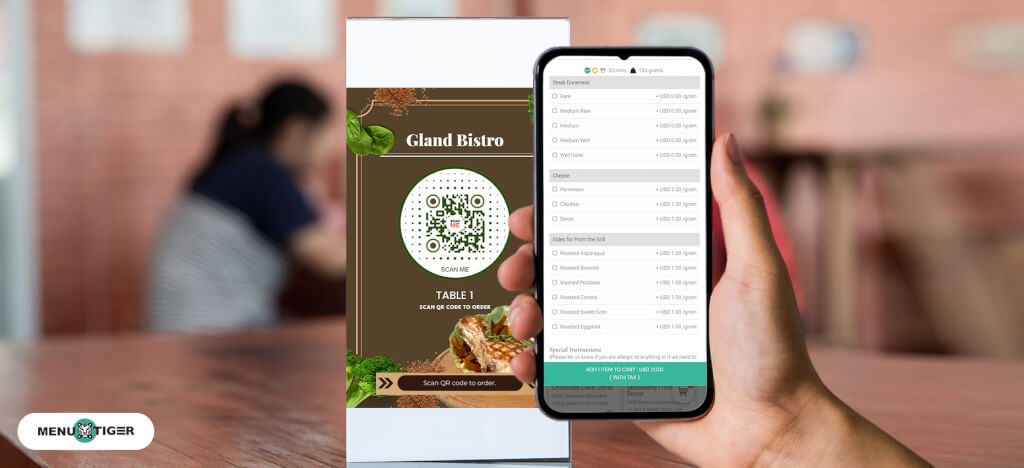
Choose from modifier options
6. Leave a note on your dish for special instructions, like when you want to exclude certain ingredients.
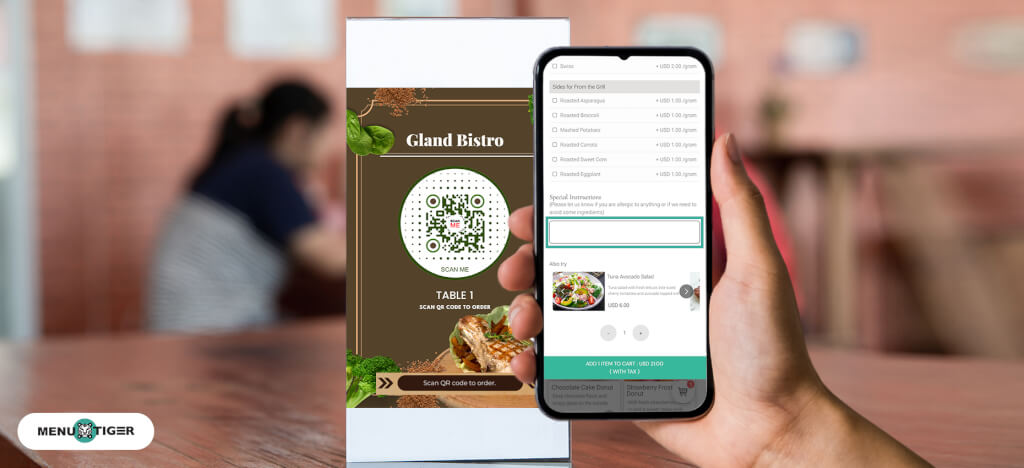
Add special instructions on the order
Note: This action is optional.
7. Click the plus (+) or minus (-) sign to set the quantity of the item.
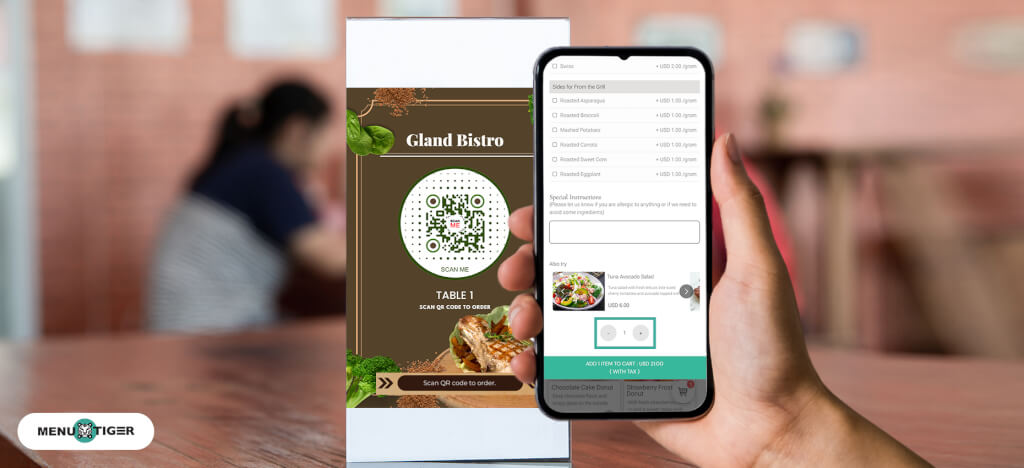
Quantity modifier.
8. Then, click Add item to cart.
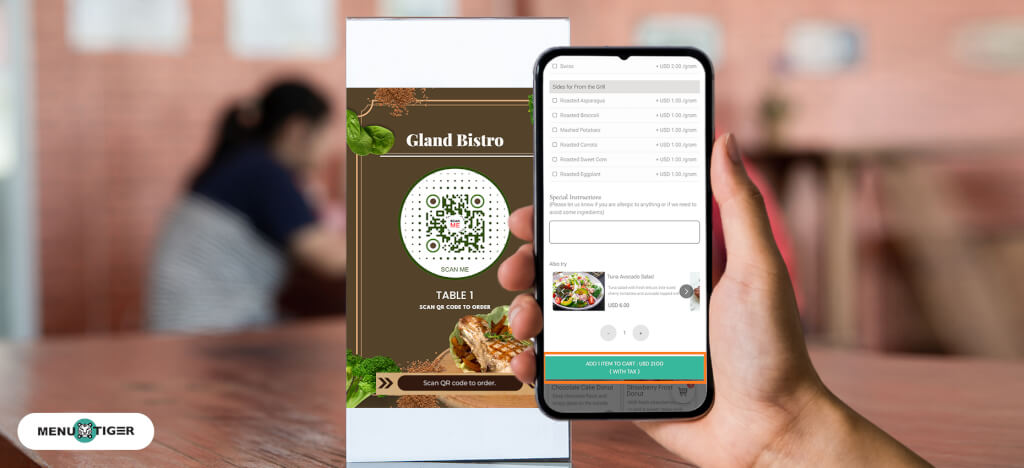
Add item/s to cart
9. After this, go to your cart and check the list of items you will purchase.
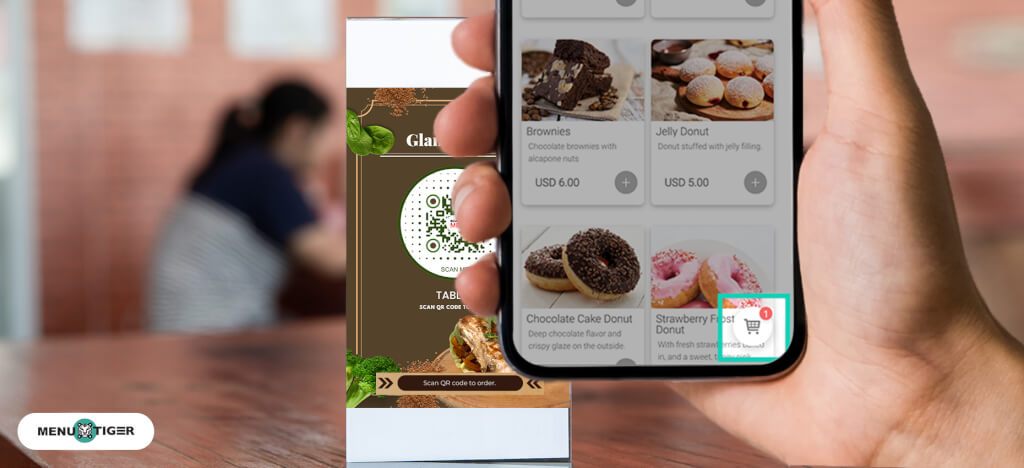
Check the cart
10. Give tips by choosing from the list of percentages or by inputting the desired amount.
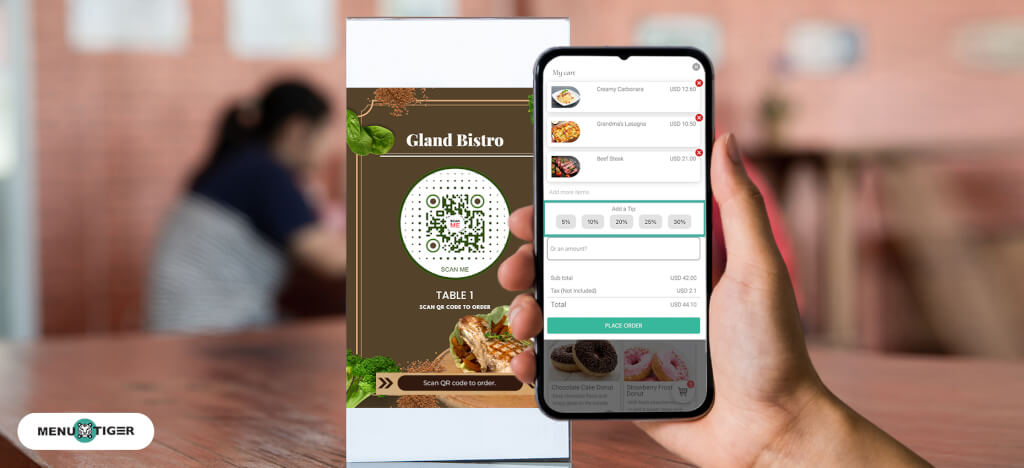
MENU TIGER tipping feature on mobile
11. Tap the Place order button.

Placing of order
12. Select your preferred payment method.
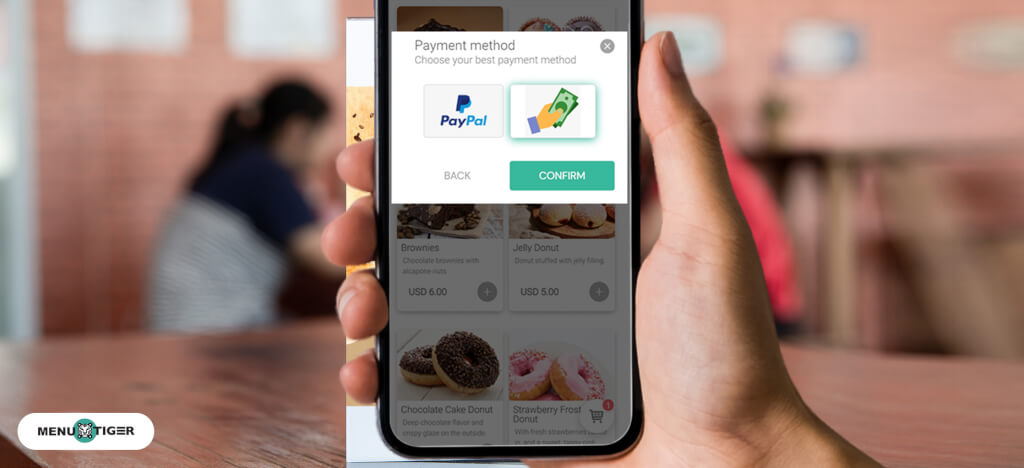
The available options are Stripe and PayPal payment integration for restaurants on top of the cash option.
Note: An option to pay in cash is also available.
13. Monitor the status of your order. You will receive a notification when it's ready.
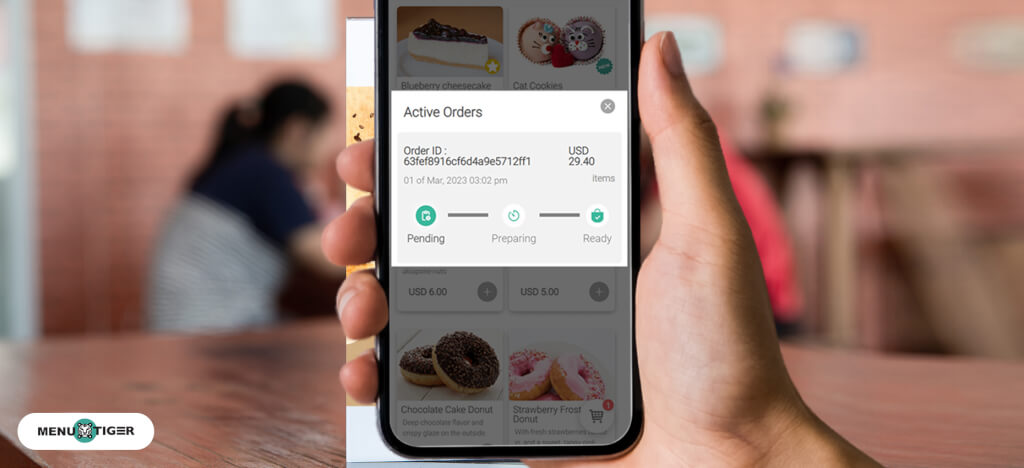

5 reasons why your dining establishment needs a restaurant table ordering system
Contactless technology can help your food business in many ways—from streamlining operations to satisfying customers through automated services.
It's simple to use, and customers will just need to know how to scan a menu QR code.
For a detailed list of the benefits of this technology, see the following list.
Maximize table turnovers
A table QR code menu ordering system allows you to delegate the role of taking orders and payments to the customers.
Once seated, they only need to scan the code with their mobile device's camera to access the restaurant's online menu.
Self-serve restaurants that use QR codes reduce customers' idle time waiting at the table to catch the servers' attention to get their orders.
This significantly speeds up the process through QR code table ordering, enabling customers to place their orders directly from the QR code located in your guest room and tables at the bistro. It allows you to serve more guests efficiently without making them feel rushed out the door.
Gather more customer data
Data collection about customer information will help you better understand who your customers are.
Having a QR code on table tents and counters will make it simpler for you to address your market, make necessary adjustments to meet customer needs, and improve their loyalty.
Thankfully, a restaurant contactless ordering system allows you to collect more customer information—including names, contact details, and order history—from a QR code guest book without going to extreme lengths.
This data is essential for understanding customers' purchasing behaviors, which helps you decide about marketing and business strategies.
Increase order value
Upselling face-to-face can make customers feel awkward; some might perceive it as pushy.
When you present them with several extras, add-ons, and upgrades, they might be confused, and chances are they won't purchase the additional products.
But when you upsell by adding choices and add-ons to your online menu, customers have complete control over the ordering process. They can freely choose upgrades and items that go well with their orders.
By using a QR code on table tents, customers won't feel pressured and rushed, which can persuade them to purchase extra products, increasing their total purchase value.
Increase brand awareness on social media
While customers scan and browse your digital menu, it would be an excellent opportunity for them to share your food offerings or brand on social media platforms.
Recent social media restaurant statistics show that social media platforms can increase sales at dining establishments.
MENU TIGER can help you with that. The software allows you to link your social media accounts on your menu. Customers can then engage on your social media post which can help your brand awareness campaign.
This will also keep customers informed about the latest updates about your promotions.
Elevate customers' experience
According to a study, customer satisfaction positively influences affective commitment and customer loyalty.
Therefore, as a restaurant operator, you must ensure that quality food and services come together; this will determine if a customer will be back or not.
According to the State of the Industry Webinar initiated by the National Restaurant Association, 52% of Americans want restaurants to use technology to make ordering and payment more convenient.
Using a contactless menu will help speed up the ordering and payment processes. Customers will also be confident that they will receive the exact order; they can specify the instructions and inform BOH workers if they are allergic to any ingredients.
As a result, your customers will be happy and satisfied.

Easy QR code restaurant ordering with MENU TIGER
Let customers easily order food to hotels and bistros from the QR code located in your guest room and tables at the bistro using reliable and trusted software.
MENU TIGER's interactive QR code menu will help you provide customers with a better digital dining experience with its ease of use and compatibility with devices like Android and iPhone.
Customers will more likely be satisfied upon learning that they can access the menu and place orders using their smartphones. They will surely enjoy their dining experience, which is necessary to retain their loyalty.
Sign up for a freemium plan and create a digital menu with MENU TIGER today.
FAQs
Junah Cen
Junah Cen is the type of Content Writer who uses her teaching profession to weave digestible and accurate content filled with SEO-friendly magic for the SaaS and Hospitality Industries. Off-duty, Junah's zeal for church activities, connecting with youth, and voracious reading define her vibrant world.


