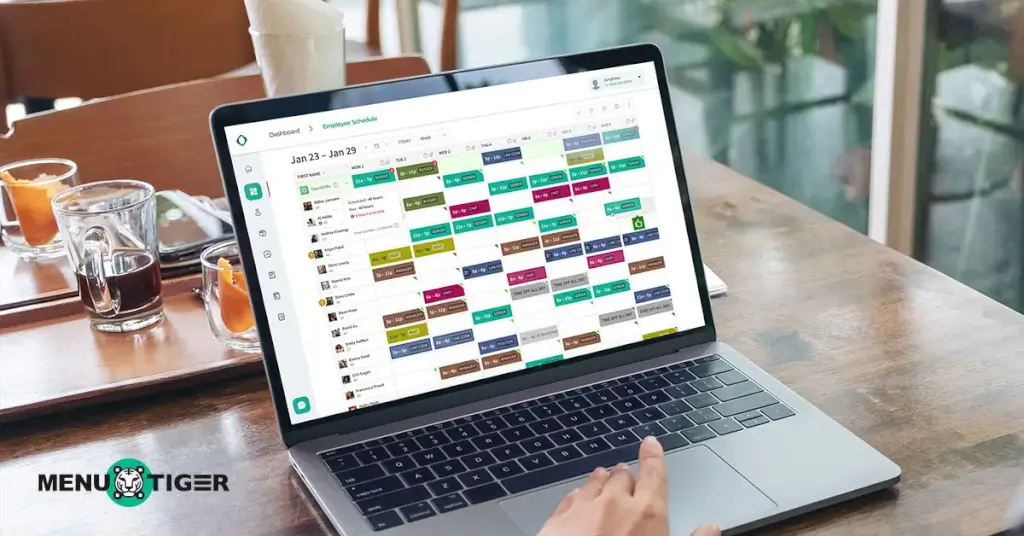
Employee Scheduling Software: Which Is Best for Your Restaurant?
Last Updated: November 10, 2025
According to the 2024 Restaurant Technology Landscape report, 37% of restaurant operators are actively considering automated employee scheduling software as part of their near-future tech strategy.
From order management to workforce coordination, it’s clear that more restaurants are prioritizing tools that create efficient, seamless operations across the board.
If you’re looking to join that shift, this article will guide you through the top workforce management platforms, breaking down their features, pricing plans, and best-fit use cases so you can find the right solution for your restaurant’s unique needs.
What is employee scheduling software?
Scheduling software is a digital system that organizes and manages work shifts, ensuring the right people are assigned to the right tasks at the right times.
It replaces manual scheduling (like spreadsheets or paper calendars) with a structured platform that automates staffing decisions based on availability, roles, and business rules.
How to know which scheduling software is right for you
With so many platforms on the market, it can be hard to know which scheduling software is truly worth your time.
The best tools aren’t just popular; they’re built with the features that actually matter to your restaurant kitchen and daily operations.
Here are 10 key features to look for when evaluating scheduling software:
1. Mobile app access
Prioritize platforms that support handheld operations. A mobile app allows managers and employees to view schedules, receive real-time updates, clock in and out, request changes, and communicate—all from their phones.
2. Employee scheduling and time tracking software
Reliable time tracking is crucial for payroll accuracy and labor cost control. Many systems allow staff to clock in and out using their phones, with GPS verification to ensure they’re on-site.
Seek out geofencing capabilities that restrict clock-ins to designated areas and look for alerts that notify you when someone clocks in late or early.
3. Communication tools
Whether it’s notifying staff of open shifts, sharing schedule changes, or making announcements, in-app communication is vital for smooth operations.
Choose software with group channels or role-specific messaging so you don’t have to use a separate tool like WhatsApp or Slack to get updates out. Bonus if the app supports read receipts or message tagging.
4. Labor cost analytics
The best forecasting tools connect to your sales or POS system, showing how much you're spending on labor compared to what you're earning, so you can plan proactively, not reactively.
This feature is key to optimizing your schedule, avoiding unnecessary overtime, and staying within your labor budget.
5. Drag-and-drop scheduling interface
Look for systems that allow shift templates, recurring schedules, and color-coded views. These small extras can reduce your weekly scheduling time by half.
Instead of working through clunky tables or spreadsheets, you can visually arrange shifts by day, role, or location. This is especially useful in dynamic, fast-paced industries like restaurants and retail.
6. Employee availability and preferences
Platforms that distinguish between preferred availability and unavailable times give you more flexibility and insight into how to meet both business needs and employee expectations.
This feature helps prevent double-bookings, ensures better shift coverage, and promotes work-life balance.
7. Compliance and overtime alerts
Prioritized systems that let you set custom rules per role, location, or employee type. Labor laws vary by state, industry, and employee status.
Scheduling software should automatically detect and flag potential violations, such as excessive overtime, missed breaks, or minor labor violations. This ensures that you’re protected from legal risks and fines.
8. Auto-scheduling based on sales trends or traffic flow
You should seek platforms that let you adjust the rules behind the automation so it reflects your exact service model and team structure.
Advanced scheduling tools can automatically generate shift plans using past sales, customer foot traffic, or seasonal trends. This means instead of guessing when you’ll be busy, the system learns your patterns and fills the schedule accordingly.
9. Multi-location or department scheduling
If you are managing multiple restaurant branches and departments, some software allows you to schedule across all of them from a single, centralized dashboard. You’ll avoid logging in and out of separate accounts or juggling spreadsheets.
10. Digital menu integration
While scheduling software doesn’t usually include digital menu management directly within the platform, it often integrates with your POS system, where your menu lives.
This connection allows the scheduling tool to pull real-time sales data, such as which menu items are selling and when, to more accurately forecast staffing needs.
So while you won’t manage your menu in the scheduling app itself, smart integrations let your labor planning react to what’s being ordered and even to changes in restaurant menu pricing, helping you schedule the right number of staff for the right times.
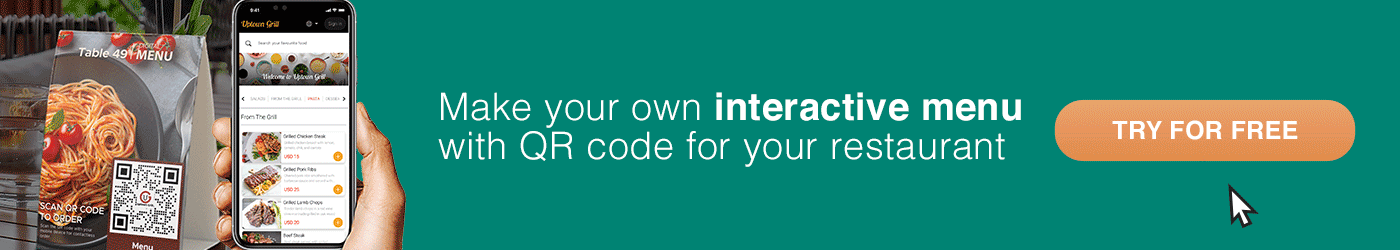
What is the best software for employee scheduling?
Most “best of” lists recycle the same handful of tools without digging into what truly differentiates them.
Below is a breakdown of top-tier scheduling platforms with their top features, not based on hype, but on their publicized technical depth, intelligence, and industry specialization.
1. Quinyx
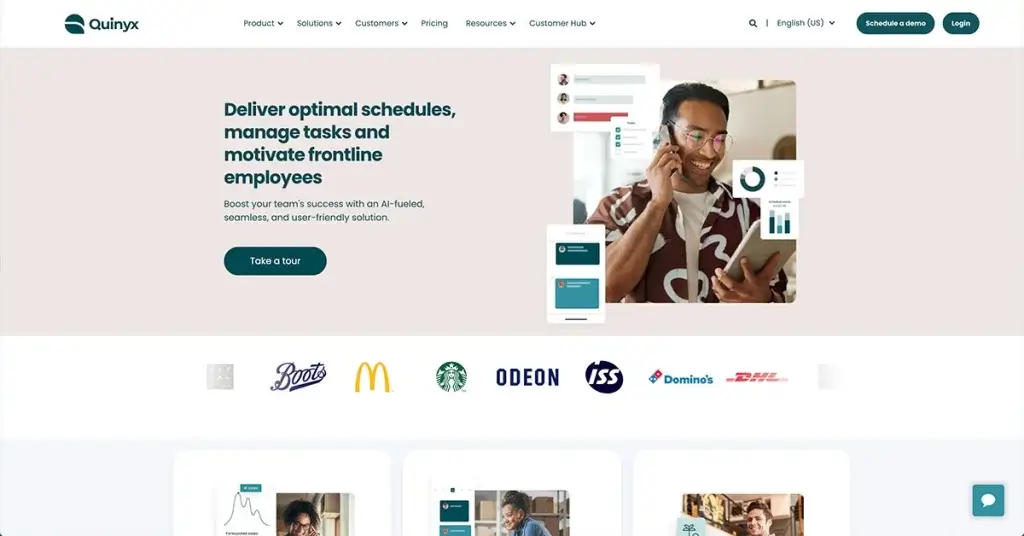
Quinyx is a comprehensive, AI‑powered online employee scheduling software workforce management solution that simplifies workforce planning, saves time, cuts costs, and improves employee satisfaction by bringing everything scheduling, communication, forecasting, and tracking into one unified platform.
If you run a business with lots of shift-based employees, this platform can take a lot off your plate. It helps you stay organized, keep your team on the right track, and run things more efficiently without needing a million spreadsheets or papers to make it work.
According to restaurant revenue statistics show that the food industry is among the most competitive business sectors, giving Quinyx an advantage in supporting restaurants and food operators.
Recommended for:
- Retail
- Warehousing and Logistics
- Hospitality and QSRs
- Cultural and Leisure
- Facility management
- Healthcare
- Delivery
Features
- Auto Schedule (AI-powered)
- Auto-Assign
- Task management
- Forms
- Messenger
- Ava (AI Assistance)
- BadgesLinks, Files, and Folders
- News and Stories
Pricing overview
Note: official pricing is not publicly disclosed
Pros
- Compliance and labor law enforcement
- Works with a lot of industry
- 24/7 AI assistant (Ava)
- Instant translation
- Built-in messaging
- AI-powered scheduling
Cons
- No public sign-up
- No free trial, just a demo
- Pricing is available upon request
- Initial setup complexity
2. 7shifts
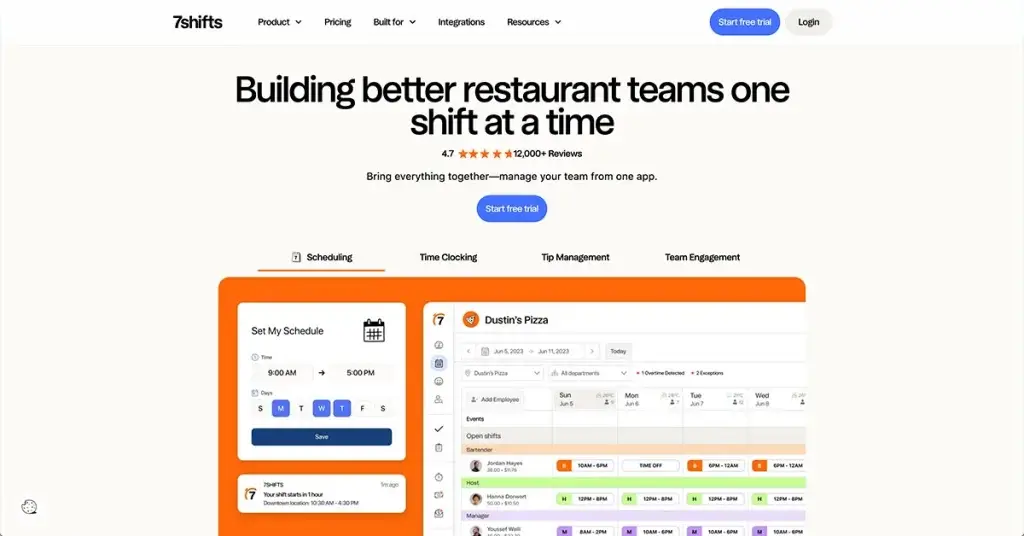
7shifts is a purpose-built restaurant scheduling and labor management platform designed to meet the needs of hospitality businesses of all types.
Unlike any other platform, 7shifts was built with restaurant life at its core, where last-minute changes, tip tracking, compliance, and fast-paced teamwork aren’t the exception. They’re the norm.
From smarter scheduling to real-time communication and labor cost control, 7shifts is tailored to the challenges hospitality teams face every day.
Purpose-built for:
- Bakeries
- Bars and breweries
- Cafes and coffee shops
- Catering services
- Juice bars
- Pizzerias
- Pubs
- Full-service and quick-service restaurants (QSRs)
- Multi-unit franchises
Features
- Auto Scheduler (AI-Powered)Labor Compliance
- Operations Overview
- Time Clocking
- Payroll Handling
- Tip Management and Pooling
- Team Communication
- Manager Log Book
- Team Engagement
- Task Management
- Performance Management
- Employee Onboarding
- Hiring
- Document Storage
Pricing overview
- Comp (Basic Scheduling): Free trial /for single locations and up to 15 employees
- Essentials (Advanced Scheduling): $39.99/per month/location up to 30 employees
- Pro (Best Value): $79.99 per month/location and unlimited employees
- Premium (Complete Plan): $134.99 per month/location and unlimited employees
Pros
- User-Friendly Interface
- Mobile Accessibility
- Labor Compliance Support
- Remote scheduling
- Payroll and tip pooling management
Cons
- Sync and Integration Issues
- Notification delays and glitches
- Limited editing features
- Random logouts
3. Connecteam
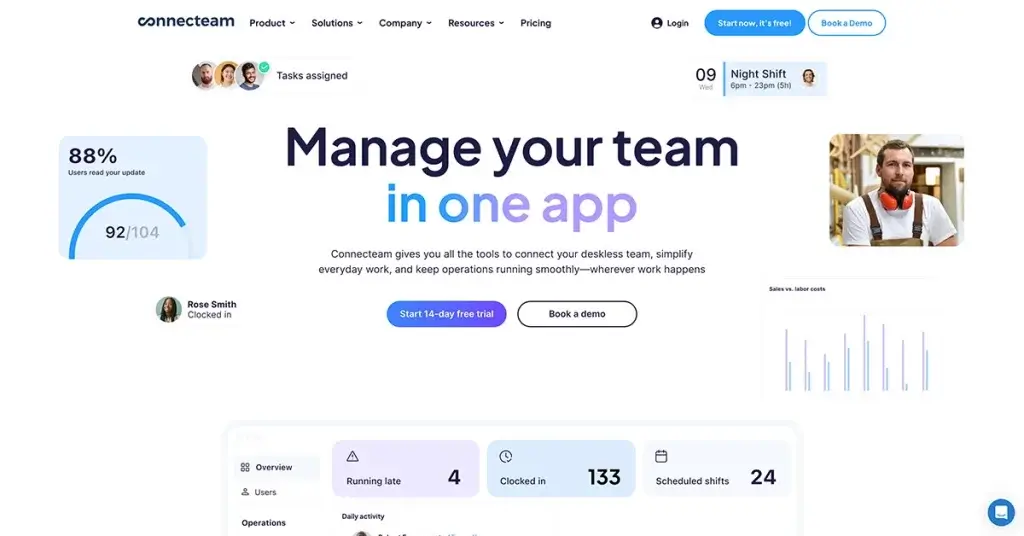
Connecteam takes a modular, mobile-first approach and is great for teams on the move. It includes not only scheduling and time tracking but also communication, task management, and health and safety tools, perfect for restaurant safety management.
Designed for field-based staff, it’s especially useful for food services that operate outside the traditional dine-in model, like catering, delivery, or food trucks.
Well-suited for:
- Construction
- Cleaning services
- Field services
- Food and beverage
- Homecare
- Manufacturing
- Retail
Features
- GPS-enabled time clock and geofencing
- Drag-and-drop shift scheduler
- Complete PTO management
- Automated timesheets and shift reminders
- Shift-specific tasks, forms, and checklists
- In-app chat feature
- Health and safety reporting tools
Pricing overview
Note: Connecteam offers separate subscriptions for its three different hubs. If you want access to everything, here’s a breakdown of the costs you can expect:
Operations Hub
- Basic (Essential Tools): $29/month/30 users + $0.60 for additional users
- Advanced (Work Faster): $59/month/30 users + $1.80 for additional users
- Expert (Automate Processes): $119/month / 30 users +$3.60 for additional users
- Enterprise (Custom Plan)
Communications Hub
- Basic (Essential Comms): $29/month/30 users + $0.60 for additional users
- Advanced (Smart Messaging): $59/month/30 users + $1.80 for additional users
- Expert (Comms Automation): $119/month/30 users +$3.60 for additional users
- Enterprise (Custom Plan)
HR and Skills Hub
- Basic (Essential HR & Learning): $35/month/30 users+$0.60 for additional users
- Advanced (Smart HR & Training): $59/month/30 users + $1.80 for additional users
- Expert (HR & Skills Automation): $119/month/30 users+$3.60 for additional users
- Enterprise (Custom Plan)
Pros
- All-in-one workforce hub
- Easy onboarding and use
- User-friendly interface
- Active customer support
- Access all features during the free trial
- Strong mobile app performance
Cons
- Confusing pricing and tier structure
- Needs internet or wifi access to work
- Limited days in free trial
- Desktop experience is less polished, and the app crashes
- Advanced features locked behind higher tiers (important tools)
4. Homebased
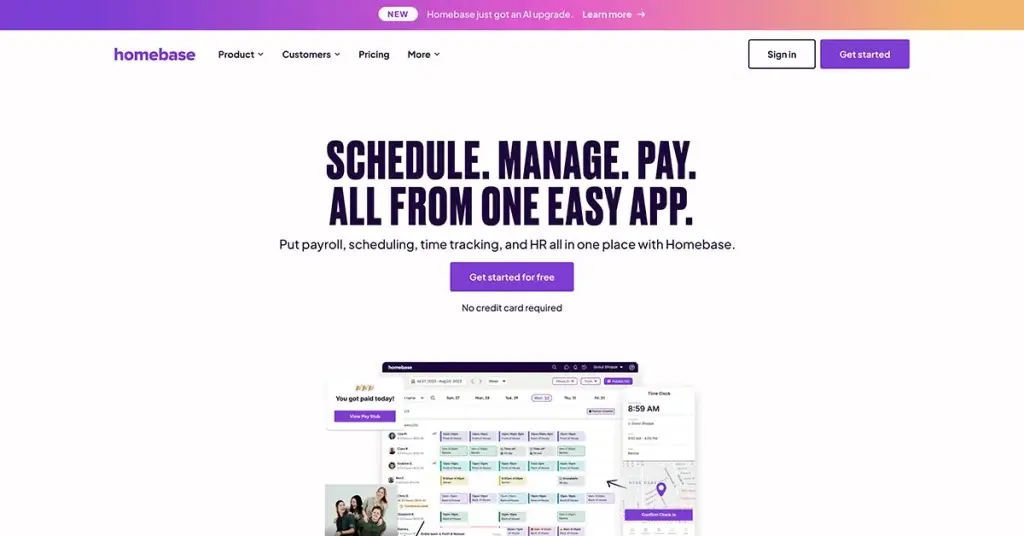
Homebased is a strong contender for businesses looking for a cost-effective and user-friendly solution to manage hourly staff.
Designed with small businesses in mind, Homebase offers free employee scheduling software, time tracking, and team messaging tools for one location, making it a go-to option for restaurants, retail stores, salons, and other service-based businesses.
Perfect for:
- Food and beverage
- Retail
- Beauty and wellness
- Medical and veterinary
- Home and repair
- Services
- Hospitality and leisure
- Education and caregiving
Features
- Drag-and-drop employee scheduling
- Time clocks (web, mobile, POS-integrated)
- Automated timesheets and payroll processing
- Hiring and onboarding tools
- Labor cost forecasting
- Built-in messaging and alerts
- Compliance with labor laws (breaks, overtime, etc.)
- Free mobile app for employees
Pricing overview
- Basic (Free): location/month for 1 location, up to 10 employees
- Essentials: $24.95/month/location with unlimited employees
- Plus: $59.95/month/location with unlimited employees
- All-in-One: $99.95/month/location with unlimited employees
Note: If you want to add more tools, the platform offers add-on features that can be integrated separately.
Pros
- Free plan available
- Straightforward setup
- Great for hourly teams
- Integrated payroll solution
- Employee self-service via mobile app
- Compliance features for labor laws
Cons
- Limited scalability for enterprise use
- Payroll features only in higher tiers
- Some integrations require third-party tools
- Occasional sync lags with POS systems
5. Shiftbase
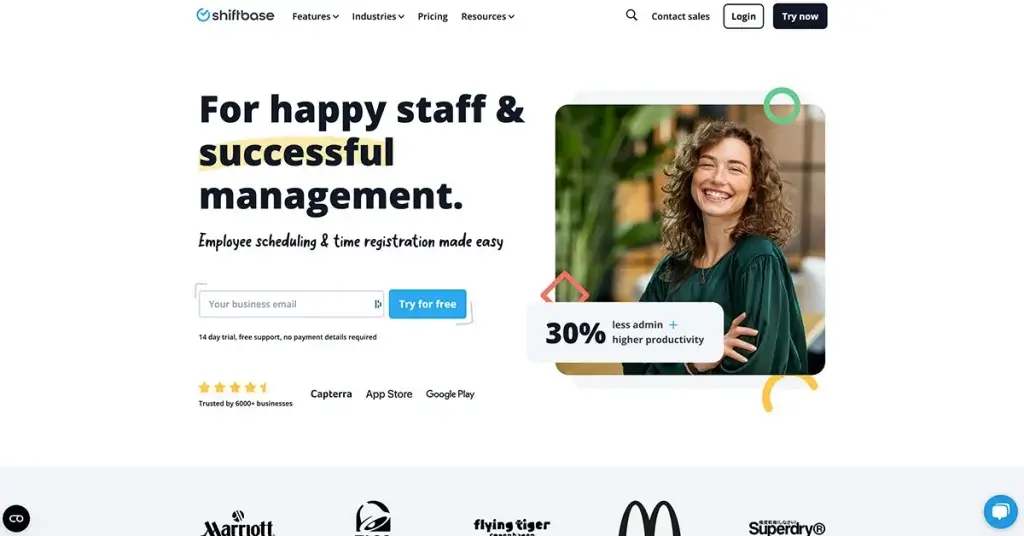
Shiftbase is a workforce management and scheduling platform that’s known for balancing affordability with powerful functionality, especially for businesses operating across multiple locations or needing more granular control over employee hours, absences, and costs.
Its strength lies in flexibility, modular features, and smooth integration with payroll systems and attendance tracking tools.
Well-equipped for:
- Retail
- Restaurant
- Transport
- Recreation
- Hotel
- Production
- Industries
Features
- Employee scheduling
- Time-tracking
- Absence management
- HRM
- Punch clock
- Mobile app
- Reports
- Payroll
Pricing overview
Yearly
- Free: $0.00 per employee / per month and free forever
- Basic: $35.00 including 10 employees / Add unlimited employees for $3.25 per employee.
- Premium: $69.00Including 15 employees /Add unlimited employees for $4.25 per employee.
Note: You can save 15% if you use a yearly plan
Monthly
- Free: $0.00 per employee / per month / Free forever
- Basic: $39.00 including 10 employees / Add unlimited employees for $3.75 per employee.
- Premium: $79.00 including 15 employees / Add unlimited employees for $4.75 per employee.
Pros
- Free forever plan with core features
- Predictable, scalable pricing
- Mobile access with real-time scheduling
- Strong compliance and cost control tools
- Full customer support is included in all tiers
Cons
- No built-in team messaging
- Forecasting tools are only available in Premium
- The interface is more functional than modern
- It can get expensive for large employee counts
6. When I Work
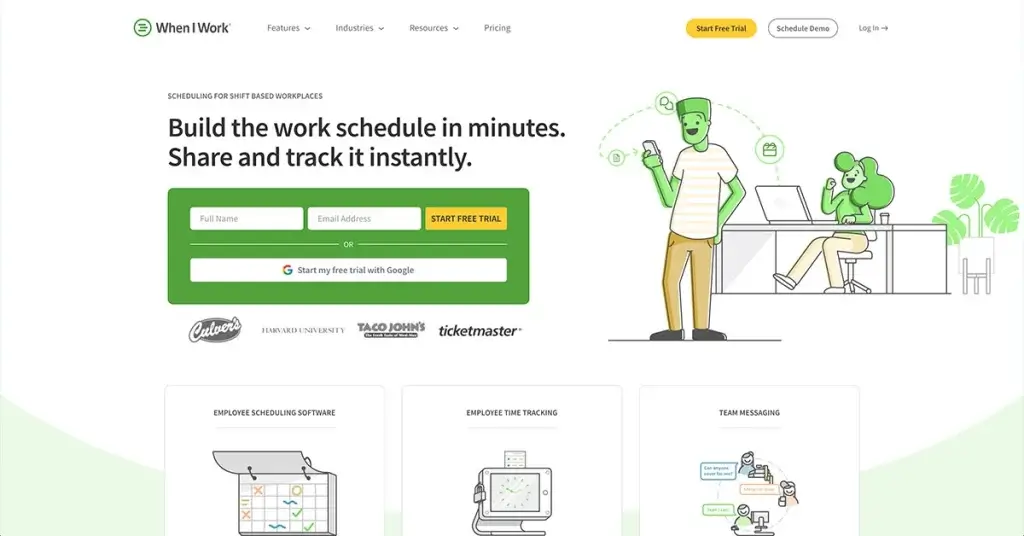
When I Work shines as one of the best tools for restaurant teams that need fast, flexible scheduling and real-time coordination without the complexity of a full HR system.
Employees can view shifts, clock in with GPS, swap shifts, and message coworkers all from their phone in seconds.
This platform is purpose-built to make that friction disappear without overloading you with features you’ll never use.
Works well for:
- Restaurant
- Retail
- Call Center
- Healthcare
- Seasonal
- Hospitality
- Franchise
- Volunteer
- Salon
- Education
Features
- Scheduling and shift management
- Time tracking and attendance
- Team communication
- Integration and setup
- Task management
Pricing overview
- Single location or schedule: $2.50/user/month
- Multiple locations and schedules: $5/user/month
Pros
- Flexible scheduling tools
- Shift swapping and real-time communication
- GPS time tracking
- Payroll and POS integrations
Cons
- Limited advanced features
- No built-in payroll
- Pricing scales per user
- Customization is basic
- Buggy and slow
7. HotSchedules
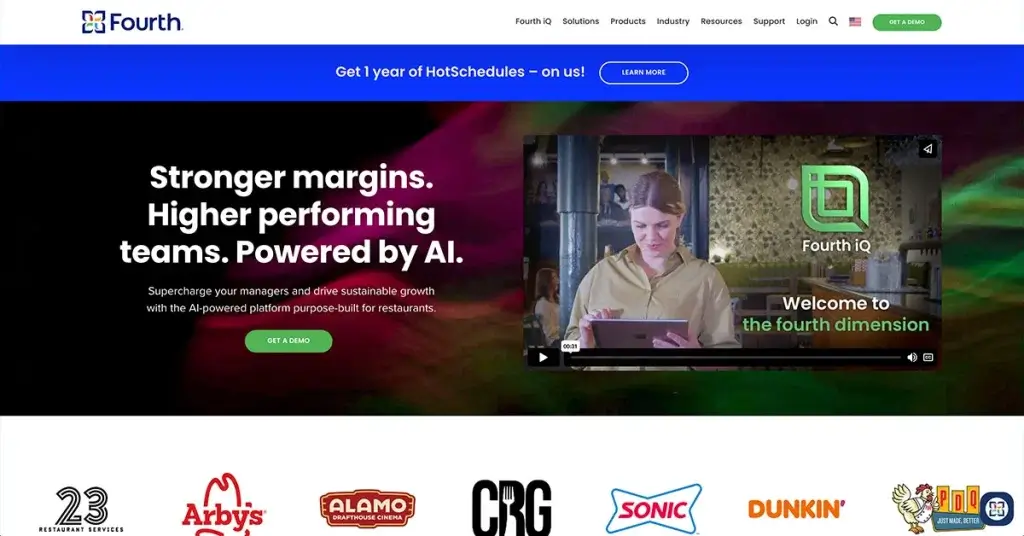
HotSchedules is a workforce scheduling and labor management platform specifically built for the hospitality and restaurant industry. It's now part of the Fourth suite of workforce and operations solutions.
It focuses on making it easier for restaurants, bars, cafes, and hospitality venues to schedule their hourly teams, manage shift swaps, track attendance, and stay compliant with labor laws
This platform works well for:
- Restaurants (QSRs and Full-Service)
- Bars and nightlife
- Cafes and coffee shops
- Hotels and resorts
- Catering services
- Franchises
Features
- Automated employee scheduling
- Shift swapping with manager approval
- Mobile schedule viewing and notifications
- Time and attendance tracking
- Forecasting labor based on sales data
- Integrated labor compliance tools
- Reporting and analytics dashboard
- Integration with POS and payroll systems
Pricing overview
Note: HotSchedules doesn’t disclose its pricing on their page, and According to Connecteam, you have to start a free trial and check the “Account” page to see the pricing details.
Pros
- Deep industry focus on hospitality and food service
- With rule enforcement alerts with laws
- With scheduling and shift templates
- Strong mobile app usability
- Seamless integration with POS and payroll tools
Cons
- No free plan or public pricing
- Requires onboarding for full setup
- Reporting tools can feel dated compared to newer platforms
8. Sling
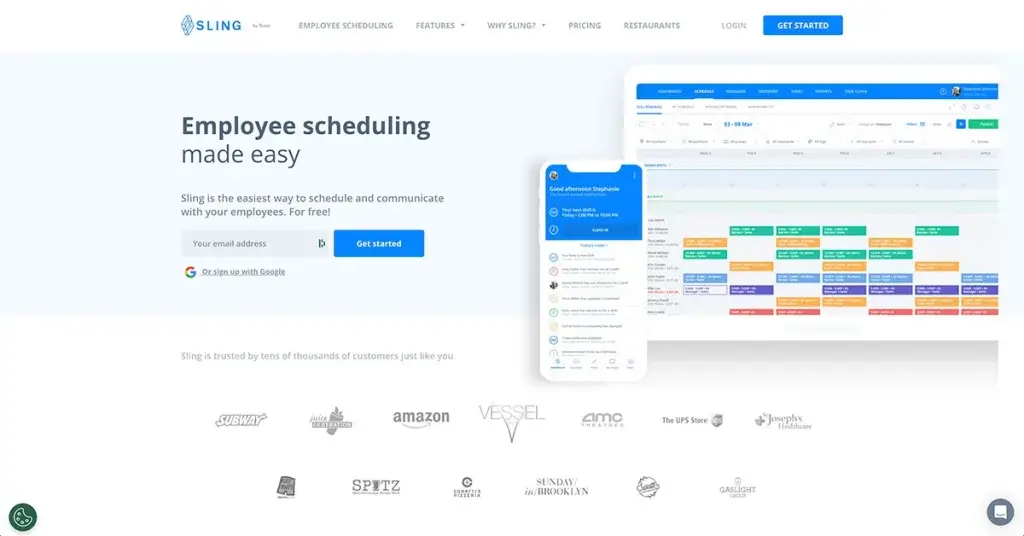
Sling is a cloud-based employee scheduling and communication platform designed to simplify workforce management, particularly for businesses that operate on hourly staffing models.
At the heart of Sling is its multi-view scheduling engine, which allows managers to layer employee availability, job roles, qualifications, and labor cost data directly into the shift creation process.
This makes it particularly effective in environments where the right person, not just any person, needs to fill a shift.
- Restaurants
- Entertainment
- Emergency
- Retail
- Call centers
- Caregiving
- Hospitality
- Education
- Security
- Healthcare
- Nonprofits
- Banking
Features
- Labor costs
- Task management
- Time clock
- Multiple work locations
- Communication
- Integrations
- Employee documents
- Mobile time tracking
- Announcements
- Employee breaks
Pricing overview
Annually
- Free: Free for up to 30 users
- Premium: $1.70 per user per month
- Business: $3.40 per user per month
Monthly
- Free: Free for up to 30 users
- Premium: $2.00 per user per month
- Business: $4.00 per user per month
Pros
- Real-time labor cost control
- Calculates real-time wage costs
- Proactively flags scheduling conflicts
- Free plan
Cons
- Lacks AI-driven scheduling
- App slowdowns, sync delays, or server disconnects
- Limited customization options
9. ZoomShift
ZoomShift is a cloud-based employee-free scheduling and time-tracking software designed specifically for hourly teams.
This platform offers a smooth and straightforward experience for both managers and employees. Its clean interface is easy to use, and the platform continues to improve thanks to ongoing updates influenced by user input.
Best for:
- Restaurants
- Retail
- Healthcare
- Police
- Law enforcement
- Firefighter
- Hospitality
- Education
- Franchise
- Nursing homes
- Security guard
- Call center
- Volunteer
- Construction
- Salon
Features
- Work scheduling
- Time clock
- Timesheets
- Mobile apps
- Time tracking
- Time-off tracker
- Shift planning
- Shift swapping
- Team communication
- Applicant tracking
Pricing overview
Monthly
- Essentials: $0per active team member/month
- Starter: $2.50 per active team member/month
- Premium: $5 per active team member/month
Annually
- Essentials: $0 per active team member/month
- Starter: $2 per active team member/month
- Premium: $4 per active team member/month
Pros
- No credit card needed for free trial
- Responsive support and updates
- Smart staff management
- Interface is refreshingly intuitive
- Cuts down on duplicated data entry
- Small to medium-sized companies
Cons
- Limited customization for complex workflows
- The Interface could be more modern
- Not ideal for large-scale organizations
10. Push Operations
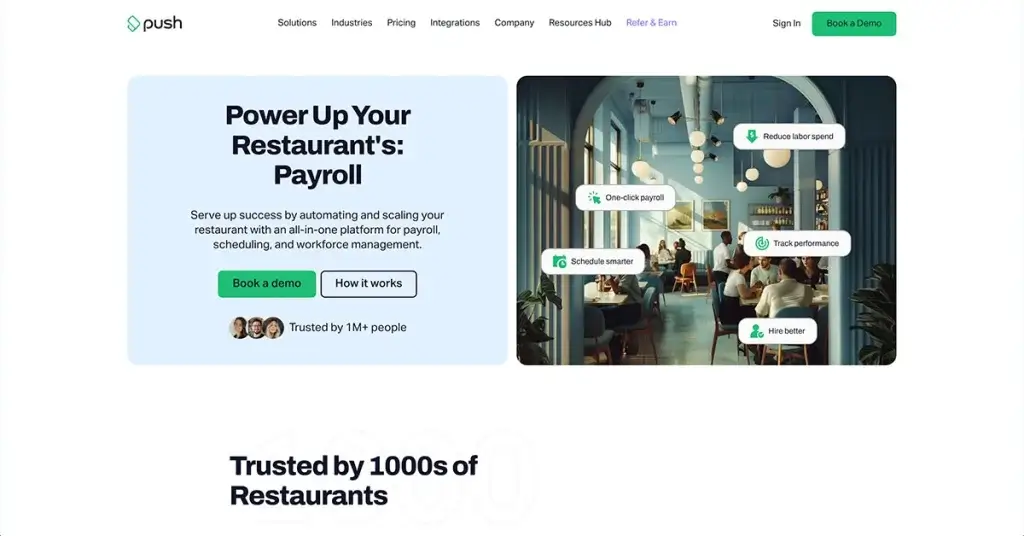
Push Operations is ideal for restaurants or hospitality groups looking to merge scheduling, labor forecasting, and payroll into one platform.
It works best when you want tight cost controls, automated compliance features, and insights linked directly to your POS data.
It’s powerful but better suited to teams ready for a comprehensive system rather than just scheduling.
Ideal choice for:
- Restaurants
- Quick Service
- Coffee Shops
- Pizzerias
- Pubs and clubs
- Breweries
Features
- Payroll
- Hiring and onboarding
- Scheduling
- Time tracking
- HR compliance
- Reporting and insights
- Push AI
Price overview
Note: While Push Operations does not publicly list exact pricing, its plans are organized into four tiers, with 5-star packages starting at $5 per user/month.
- Starter
- Signature
- Supreme
- Enterprise
Pros
- POS-connected labor forecasting
- Canada + US payroll compliance
- Full HR + onboarding system
- Push AI for schedule optimization
Cons
- Pricing not transparent
- Canada-first focus
- User Experience and Performance Issues
Software for staff scheduling comparison matrix
This table is designed to help you choose the right scheduling software by highlighting the most important features and whether each platform offers a free plan.
Beyond comparing features, consider how well the software aligns with your organizational structure and decision-making rhythm.
While every platform may offer a complete set of features, some are only available on higher-priced plans.
Select the one that best fits your team's needs and budget.

Key benefits of scheduling software for a restaurant
Most managers still spend hours wrestling with Excel sheets, sticky notes, or group chats just to get a weekly schedule out the door. The result? miscommunications, shift gaps, employee burnout, and labor costs that creep beyond budget.
That’s where scheduling software steps in, not just to digitize the process, but to turn it into a strategic advantage.
With employee scheduling software, you’ll see smoother operations, similar to how a restaurant order system simplifies order management.
Here are five powerful benefits of using restaurant scheduling software:
1. Compliance without micromanagement
With built-in rules for break times, predictive scheduling laws, and overtime caps, software helps you stay compliant without having to memorize every labor regulation.
2. Shift autonomy without chaos
Employees can swap shifts, request time off, or set availability from their phones; all within guardrails that prevent coverage gaps or fairness issues.
3. Faster schedule creation (hours saved weekly)
What used to take hours can now take minutes. With templates, auto-scheduling, and drag-and-drop interfaces, software allows you to reuse your most common schedules, fill known gaps instantly, and avoid duplication.
You’ll spend less time building and more time focusing on the floor while keeping everything aligned with your business plan and team goals.
4. Integration with payroll and POS systems
When your schedule connects directly to your restaurant POS system and payroll systems, everything runs smoothly. Hours worked flow straight into timesheets, and your labor costs can be tracked in real time based on actual sales.
5. Build a stronger employer brand
Today’s workers, especially Gen Z, value flexibility, technology, and work-life balance. Restaurants that offer predictable schedules, fair practices, and mobile tools stand out in a competitive hiring market.
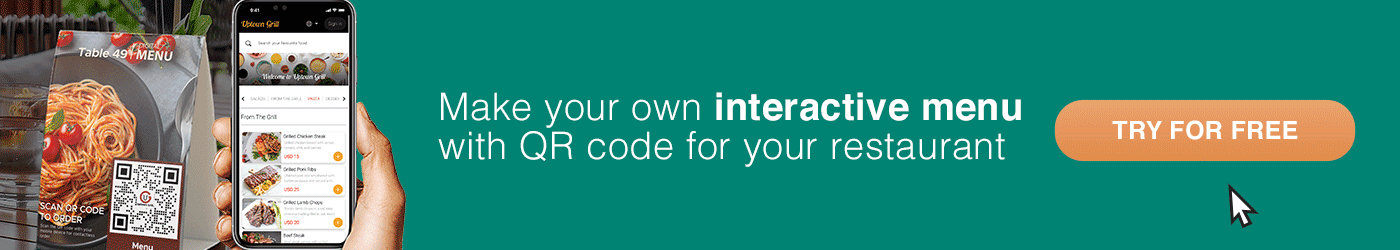
Simplify your shifts and take back your time!
With the right employee scheduling software and the right tools for everything from staffing to menu management, you can stop reacting to last-minute issues and start building a more reliable, engaged team.
Whether you run a single location or manage multiple restaurants, streamlining your shift planning and day-to-day operations is about more than just saving time.
It's about creating a smoother, smarter business that works for everyone.
FAQs
Eulla
Eulla joined MENU TIGER’s Content Team with a foundation in English teaching. She combines language expertise and creativity to produce engaging content that educates audiences and drives meaningful results.


